What if you could build a powerful digital assistant for your website just by clicking and dragging a few boxes around? That’s the big idea behind a no-code chatbot platform. These tools let anyone, and I mean anyone, create automated conversations without ever touching a line of code.
What Is a No Code Chatbot Platform?

Think of a no-code chatbot platform as a visual playground where you can build, test, and launch chatbots using pre-made components. Instead of getting bogged down in programming scripts, you’re using a simple drag-and-drop interface to design how a conversation should unfold. It’s a lot like drawing a flowchart.
You just connect different blocks that represent actions—like asking a question, showing a few buttons, or saving a user's email. This approach tears down the old technical barriers, putting the power to automate directly into the hands of marketers, small business owners, and support teams. The platform does all the heavy lifting on the back end, so you can focus on what really matters: crafting a great user experience.
The Power of Visual Building Blocks
The real magic of a no-code platform is its building-block approach. Every block has a specific job, and you can arrange them to create surprisingly smart and complex interactions.
Some of the most common blocks you'll use are:
- User Input: These are designed to grab whatever the user types—text, numbers, email addresses—or to register a button click.
- Conditional Logic: These are your simple "if/then" rules that send the conversation down different paths. For instance, if a user clicks a "Sales" button, the bot can start a conversation flow designed specifically for sales leads.
- Integrations: These are ready-made connections that let your bot send information to other tools you use, like a CRM, an email marketing platform, or even a basic Google Sheet.
This modular system gives you incredible flexibility. You can start with a simple FAQ bot today and, as your needs grow, add more advanced features like appointment scheduling or even processing online orders.
By visually mapping out conversations, people with zero technical background can build what once required a whole team of developers. It's a true democratization of AI, shifting the focus from coding skills to smart conversation design and understanding the customer journey.
The growth of these platforms has been explosive, largely because businesses are hungry for accessible AI solutions. In fact, Gartner predicted that by 2025, over 70% of all customer service interactions would involve AI-driven chatbots, with many of them being built on no-code frameworks. You can read more about the market growth of AI-powered conversational tools. This isn't just a small shift; it’s a fundamental change that allows businesses to launch automated assistants in hours, not weeks.
Why Choose a No Code Approach for Your Chatbot
Deciding to use a no code chatbot platform instead of building one from scratch isn't really a technical choice—it's a smart business move. The biggest change is who gets to be in the driver's seat. Instead of waiting on developers, your marketing, sales, and support teams can build, launch, and tweak chatbot conversations all on their own.
This hands-on control delivers some serious wins, most obviously in time and money. A marketing team can whip up a lead generation bot in a single afternoon. That's a world away from the weeks or months it would take for a custom-coded project, saving you a ton on specialized developer costs.
The Agility Advantage
But the real magic of the no-code approach happens after you launch. It’s all about agility. Customer needs shift, new questions pop up, and marketing campaigns change on a dime. With a no-code platform, your team can adapt the chatbot's conversations in real time, reacting to customer feedback without ever needing to file a ticket with the IT department.
This creates an incredibly effective feedback loop. Say your analytics show that customers keep asking a question the bot can’t answer. A support manager can log in and add the right response in just a few minutes. This kind of constant improvement is what turns a good bot into a great one.
A no-code environment transforms a chatbot from a static, coded asset into a living, adaptable tool. It empowers the people closest to the customer to directly shape and improve the automated conversations that define the user experience.
From Concept to Reality: A Practical Scenario
Let's play this out. Imagine your marketing team wants to launch a chatbot to qualify leads from a new ad campaign.
- The Custom-Coded Path: The team writes up a detailed project brief, has a bunch of meetings with developers, waits for the project to fit into a development sprint, and then goes through a long testing and bug-fixing phase. The whole process could easily take 6-8 weeks and cost a small fortune in developer hours.
- The No-Code Path: The marketing manager opens up a visual builder on their no-code platform. They just drag and drop a few questions, set up some simple rules to qualify leads, and connect the bot to their CRM. The bot is live and working in under three hours for a fraction of the cost.
The difference is clear. And the data backs it up. A recent survey found that 68% of companies saw a major jump in user engagement within just three months of launching a no-code bot. On top of that, 72% of users said the ability to quickly test and tweak conversation flows was a huge advantage, leading to better experiences and more conversions.
You can learn more about how businesses are finding success with no-code tools and see the impact for yourself.
Essential Features of a Great No Code Platform

So, you’re ready to jump in. But here's the thing: not all no-code chatbot builders are created equal. While most promise the world, the best ones give you a powerful toolkit that can turn a simple Q&A bot into an indispensable part of your team.
Choosing the right platform means knowing what to look for. It's the difference between solving problems and accidentally creating new ones.
The Power of a Visual Flow Builder
Let's start with the absolute non-negotiable: an intuitive visual builder. This is your digital whiteboard where you map out entire conversations. Think of it less like coding and more like creating a flowchart. You should be able to drag, drop, and connect different conversational steps with zero friction.
This drag-and-drop interface is the heart of any no-code chatbot platform. It lets you visually build out conversation paths, create rules (if a user asks this, the bot does that), and see the whole customer journey at a glance. No technical background required.
This visual approach is also your secret weapon for staying agile. Your marketing or support teams can jump in, tweak a conversation based on real feedback, test different welcome messages, and improve the user experience on the fly. Without a great builder, you lose that speed and flexibility.
Templates and Integrations for Speed
Beyond the builder itself, two features will save you an incredible amount of time: pre-built templates and ready-to-go integrations. A solid template library means you’re not starting from scratch every single time.
A good platform will offer templates for the most common business needs, like:
- Lead Generation: A ready-made flow designed to ask qualifying questions and capture a visitor's contact info.
- Customer Support FAQs: A pre-built bot that can instantly answer your most common customer questions.
- Appointment Booking: A conversation that lets users schedule a demo or meeting right inside the chat window.
Now, let's talk about integrations. Integrations are the bridges that connect your chatbot to all the other tools you already use. This is what makes your bot a real, functional part of your workflow instead of just a cool gadget on your website.
A chatbot that can’t talk to your CRM or email software is like a salesperson who never takes notes. It's a dead end. Native integrations are what turn conversations into action, ensuring customer data flows where it needs to go.
Imagine a user gives your bot their email. A direct integration with your CRM can automatically create a new lead record, notifying your sales team instantly. No more manual data entry or missed opportunities. That’s how a simple chatbot becomes an automation powerhouse.
When you're evaluating different no-code chatbot builders, the feature list can be overwhelming. This table breaks down the essentials—the core functionalities you'll want to look for to ensure your bot can actually grow with your business.
Essential No Code Chatbot Platform Features Compared
| Feature | What It Does | Why It's Important |
|---|---|---|
| Visual Drag-and-Drop Builder | Allows you to create conversation flows visually without writing code. | This is the core of "no-code." It empowers non-technical teams to build and modify bots quickly. |
| Pre-Built Templates | Offers ready-to-use conversation flows for common tasks like lead gen or FAQ. | Drastically cuts down on setup time and provides proven starting points for your bot. |
| Native Integrations | Connects the chatbot directly to other software (CRM, email, Slack, etc.). | Automates workflows by sending data between systems, eliminating manual work and delays. |
| Analytics & Reporting | Tracks key metrics like user engagement, conversation volume, and handoff rates. | Provides the data you need to understand what's working and how to improve your bot's performance. |
| Live Chat Handoff | Lets the bot seamlessly transfer a conversation to a human agent when needed. | Ensures a great customer experience by providing an escape hatch for complex or sensitive issues. |
Think of these features as your checklist. A platform that ticks all these boxes is one that’s built for real-world business challenges, not just simple chat functions.
Robust Analytics and Reporting
Finally, you can't improve what you don't measure. Any top-tier no-code chatbot platform absolutely must have clear, actionable analytics. A good dashboard is your window into the bot's performance, telling you exactly where you can make things better.
Your platform should be tracking the numbers that matter, including:
- Conversation Volume: How many people are actually talking to your bot?
- User Engagement Rates: What percentage of website visitors start a chat?
- Completion Rates: Are users successfully making it to the end of a conversation flow?
- Human Handoff Rates: How often does a human need to jump in and take over?
These metrics aren't just vanity numbers; they're your roadmap for improvement. By seeing where users get stuck or what questions the bot can't answer, you can make smart, data-driven decisions to create a better experience and get better results.
How Businesses Are Actually Using No-Code Chatbots
The real magic of a no-code chatbot platform happens when you see it solving actual business problems. These tools aren't just trendy gadgets; they're versatile workhorses that deliver tangible results across all sorts of industries.
Let's get past the theory and look at how businesses are putting them to work on the ground.
Generating and Qualifying Leads Around the Clock
Think about a real estate agency. One of their biggest hurdles is capturing and qualifying leads 24/7. Potential buyers are browsing listings at all hours, and you can't have an agent on call at 2 AM.
By placing a chatbot on their website, they can instantly engage visitors, ask those crucial qualifying questions ("Are you pre-approved for a mortgage?"), and even get property viewings on the calendar.
This simple automation means no lead ever slips through the cracks. While the agents are sleeping, the bot is busy filling their schedules with serious buyers, which drastically improves their efficiency and conversion rates. We see this across the board—in real estate, chatbots have helped pre-qualify leads and boosted the conversion rate from initial contact to property viewing by 30%.
A no-code chatbot acts as a tireless digital employee. It handles the repetitive, yet critical, tasks that free up your human team to focus on high-value interactions that really need a personal touch.
Automating Customer Support and Freeing Up Your Team
Now, picture a growing SaaS company getting swamped with the same support tickets over and over. Their team spends hours every day answering basic questions about password resets and how to use simple features.
So, they build a chatbot using a no-code platform and feed it their entire knowledge base.
Suddenly, when a user has a common question, the bot provides an instant, accurate answer. This immediately resolves a huge chunk of their incoming support requests. It frees up the human agents to tackle the complex, technical problems that genuinely require their expertise, leading to faster resolutions and much happier customers.
A chatbot for small business can be especially transformative, turning a small team into a support powerhouse. You can explore our complete guide on that here: https://www.chatbotgen.com/blog/chatbot-for-small-business
Of course, chatbots are also a staple for optimizing lead generation. To get a better handle on the bigger picture, it helps to understand some general lead generation best practices and see where automation fits in.
Building Your First Chatbot Step by Step
Ready to build your first digital assistant? With a no code chatbot platform, the process feels more like sketching a flowchart on a whiteboard than writing lines of code. You don't need to be a developer to get a helpful bot up and running on your site, often in just a few hours.
The secret is to start small and focused. Don't try to build a bot that can do everything at once. Instead, pick one single, clear goal. Will it answer your top 5 frequently asked questions? Book appointments? Capture leads? Nailing one objective is the foundation of a great bot.
This infographic lays out the simple path from a rough idea to a live chatbot engaging your customers.
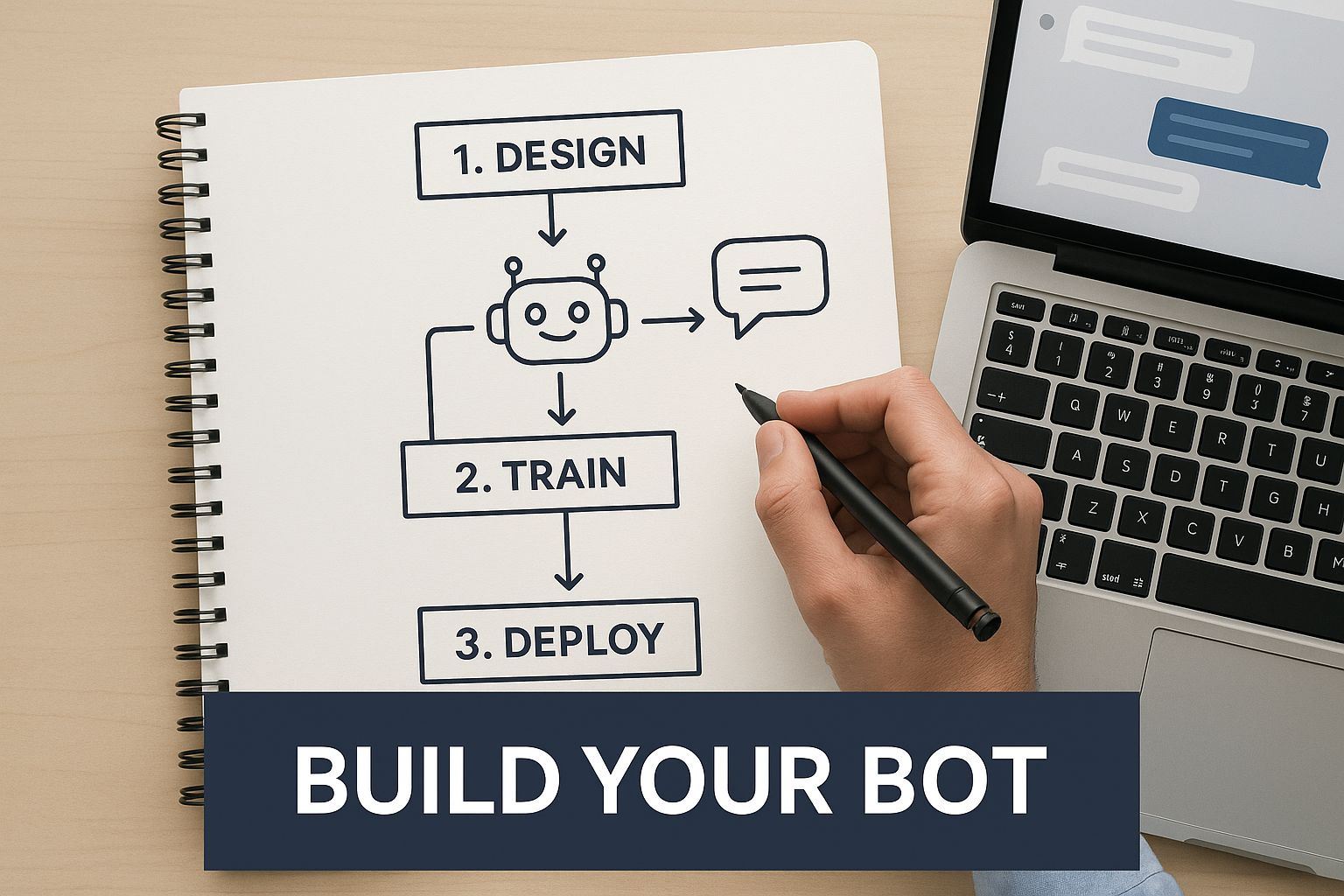
As you can see, the most critical part happens before you even log in—grounding your bot in a real-world conversation plan.
Stage 1: Define and Map Your Conversation
Before you touch any software, grab a pen and paper. Seriously. The best chatbots don't start in a platform; they start as a simple, hand-drawn map of the conversation.
Think through the user's journey. What's the first thing they'll say? What questions will the bot ask? What buttons or quick replies will you offer? Sketching this out helps you spot confusing paths or dead ends and makes sure the flow feels natural from a human perspective.
By mapping the conversation on paper first, you're focusing on the human experience, not the technology. This simple step is the key to creating a bot that feels intuitive and genuinely useful, rather than robotic and frustrating.
This process is a core part of the bot-building lifecycle. The journey of creating an AI chatbot usually follows four stages: design, build, launch, and analyze. Your paper sketch is the 'design' phase. Next, you'll 'build' it in the platform, 'launch' it on your site, and finally 'analyze' how it's doing to make it even better.
Stage 2: Build and Test in the Platform
Okay, time to turn your sketch into reality. Log into your chosen no code chatbot platform and jump into its visual builder. Here, you’ll recreate your conversation map by dragging and dropping different building blocks.
You'll connect elements for things like:
- Greeting Messages: The warm welcome your bot gives a new user.
- User Input: Prompts that ask for text, an email, or a phone number.
- Buttons: Pre-set choices a user can click to move the conversation forward.
- Conditional Logic: Simple "if this, then that" rules that guide users down different conversational paths.
As you build, hit that "preview" or "test" button constantly. This lets you interact with your bot just like a visitor would, helping you catch awkward wording or broken flows before your customers do. You can even set up simple connections, like sending any leads you capture straight to a Google Sheet.
Stage 3: Deploy and Learn
Once you're happy with how the bot performs in your tests, it’s time for the big moment: going live. Most platforms make this incredibly easy. It’s usually just a matter of copying a small snippet of code and pasting it onto your website. That’s it—your chatbot is now live and ready to help.
But your job isn't quite done. The real learning begins now. Keep an eye on your analytics dashboard to see what questions people are asking and where they might be getting stuck. This real-world feedback is gold, telling you exactly how to tweak and improve your bot over time.
How to Choose the Right No Code Chatbot Platform
With so many options out there, picking the right no-code chatbot platform can feel like a huge task. The secret is to cut through the marketing noise and zero in on what your business actually needs. This isn't about finding a quick fix; it's about making a smart investment that pays off for years to come.
Think of it like buying a car. You wouldn't just grab the flashiest one on the lot, right? You'd check its gas mileage (pricing), see how many people it can fit (scalability), and look into the warranty (customer support). Your chatbot platform deserves that same level of careful thought.
Evaluate Core Functionality and Growth Potential
First things first, ask yourself: can this platform grow with my business? A tool that handles 100 conversations a month might completely fall apart when faced with 10,000. Scalability is everything. You need a platform with clear upgrade options that won't lag or crash as your conversation volume spikes.
Just as important is where your bot can actually live. It needs to be on the channels your customers are already using.
- Website Chat: This is the baseline, an absolute must-have for most businesses.
- Social Media: If you sell or engage on social, you need integrations for Facebook Messenger, Instagram, and other key platforms.
- Messaging Apps: Meeting customers where they are often means being on WhatsApp or Telegram.
A great platform isn't just about what it can do today, but how it can adapt to your needs tomorrow. Prioritize flexibility and scalability to avoid outgrowing your tool in a year.
Prioritize Integrations and Support
Your chatbot can't be an island. It needs to talk to the other tools you already use. In fact, for 85% of businesses, the ability to easily integrate with systems like their CRM is the single most important feature. And for 65% of users, the quality of customer support and documentation is a make-or-break factor—because when you need help, you need it now.
A chatbot platform should work seamlessly with your existing tech stack, not against it. Look for platforms that specialize in robust bot development and integrations, like Botcity. And if you have more advanced requirements, you might want to consider a dedicated AI chatbot creator to get the job done right.
Got Questions About No-Code Chatbots?
When you're first exploring no-code chatbot platforms, a few questions always pop up. Let's tackle the most common ones so you can get started with total confidence.
Can a No-Code Bot Really Handle Complex Conversations?
Yes, they absolutely can. It’s a common misconception that "no-code" means "no power."
Modern platforms are surprisingly sophisticated. They use conditional logic, connect with other apps, and tap into AI to guide users through some pretty complex journeys. We're talking way beyond basic FAQs—they can qualify sales leads, book appointments, and walk users through detailed, multi-step processes without a hitch.
Are No-Code Chatbots Secure?
That's a smart question to ask, and the short answer is yes. Reputable platforms build their entire business on trust and security.
The best providers use data encryption and follow strict privacy laws like GDPR to keep both your business and your users' data safe. You should always check out a platform's specific security policies, but you can rest easy knowing that professional tools are built from the ground up to handle sensitive information securely every single day.
Ready to build a smart, secure chatbot in just a few minutes? ChatbotGen makes it easy to turn your content into an AI assistant that engages customers 24/7. Start your free 7-day trial and see the difference for yourself.
