In today's educational environment, ensuring active participation is both the biggest challenge and the greatest opportunity. Moving beyond passive screen time requires innovative approaches that captivate, motivate, and connect learners in a meaningful way. True engagement isn't just about logging in; it’s about fostering a dynamic space where students are active co-creators of their educational journey. This is a critical component for achieving better retention, deeper understanding, and superior learning outcomes.
This guide moves past generic advice to provide a curated collection of nine powerful, research-backed strategies designed to transform your virtual classroom. We will explore actionable steps and real-world examples you can implement immediately to boost student engagement in online learning. From incorporating gamification and personalized learning paths to leveraging collaborative platforms, each strategy is broken down into practical, digestible insights. We will even touch on how advanced technologies are making virtual education more dynamic. For instance, to truly revolutionize engagement, it's essential to understand What is Immersive Learning? and how it uses AR and VR to create powerful training experiences. Get ready to discover how technology and thoughtful pedagogy can create truly effective online learning.
1. Interactive Video Learning
Interactive video learning transforms passive viewing into an active educational experience, directly boosting student engagement in online learning. Instead of simply watching a lecture, students engage with content through embedded quizzes, clickable hotspots, and branching scenarios that adapt to their choices. This method fosters a more dynamic and personalized learning path.
For example, Stanford Medical School uses interactive patient case studies where students make diagnostic decisions, while platforms like Coursera integrate guided, project-based modules that require real-time interaction. This approach moves beyond simple comprehension checks to encourage critical thinking and knowledge application. By making students active participants, you turn a one-way broadcast into a two-way conversation.
How to Implement Interactive Video
Getting started is more accessible than it seems. The key is to build complexity gradually and focus on purposeful interactions that enhance learning, not just add flair.
- Start Simple: Begin by embedding short, multiple-choice questions or "check for understanding" polls every few minutes to break up content and keep learners focused.
- Keep it Purposeful: Ensure every interactive element serves a clear pedagogical goal. A clickable hotspot should reveal relevant information, not just be a gimmick.
- Test Thoroughly: Before deployment, test your interactive videos on various devices and internet connection speeds to ensure a smooth user experience for all students.
- Leverage Analytics: Use the data from platforms like Kaltura or H5P to see where students struggle. High replay rates on a particular segment might indicate a concept needs further clarification.
To help you focus on the most impactful elements, the following infographic highlights the core components of effective interactive video design.
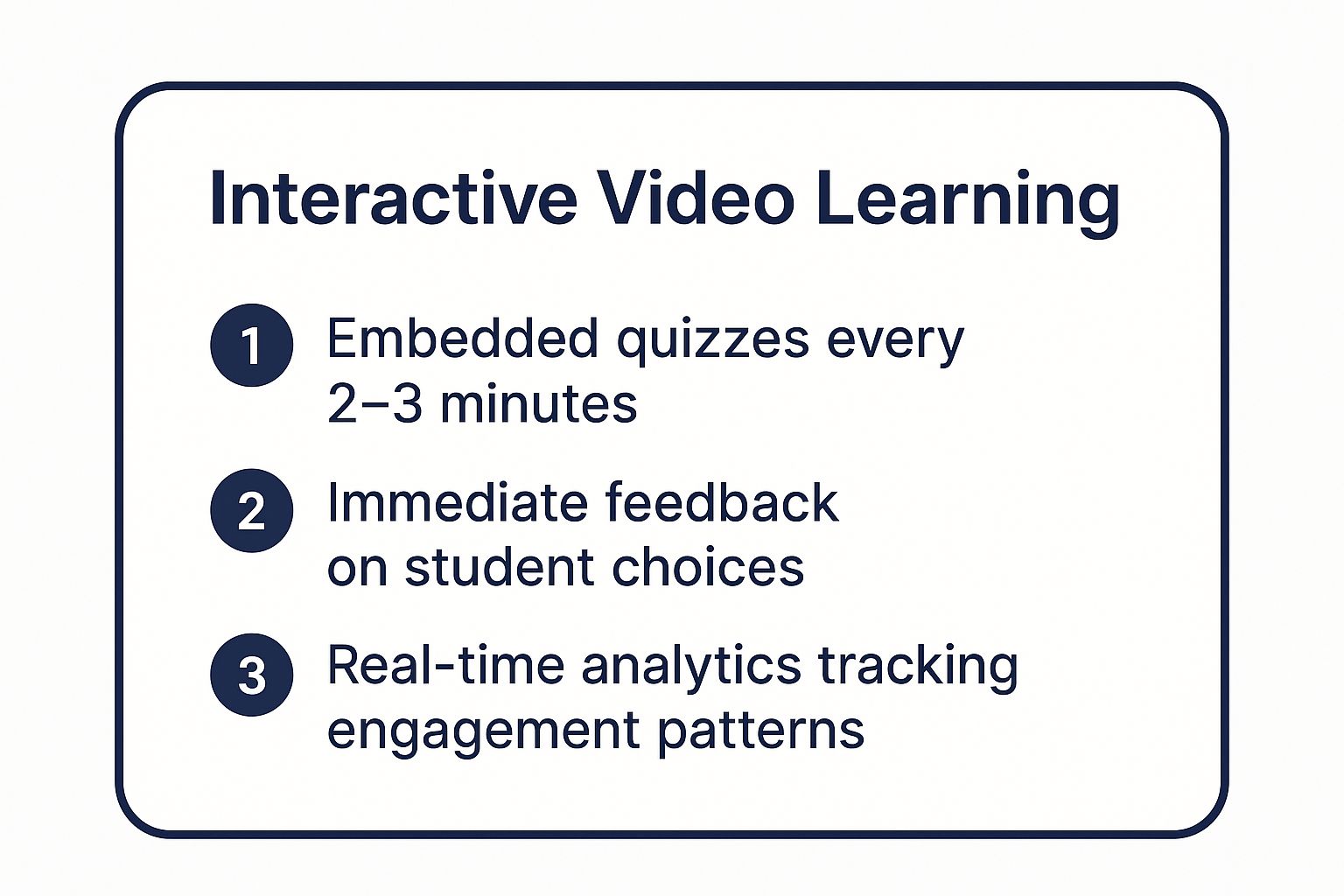
These key takeaways emphasize that frequent, low-stakes interactions with immediate feedback are fundamental to transforming video into a powerful engagement tool. By integrating these features, you create a responsive learning environment that keeps students actively involved from start to finish.
2. Gamification and Digital Badges
Gamification applies game design elements to educational contexts, significantly boosting student engagement in online learning. By incorporating points, leaderboards, and achievement badges, educators can transform standard coursework into a more motivating and rewarding experience. This strategy taps into students' intrinsic desire for achievement, recognition, and friendly competition, making the learning process feel less like a chore and more like a challenge.
For instance, the language app Duolingo uses a streak system and achievement unlocks to encourage daily practice, while Cisco’s digital badge program validates specific IT skills for professionals. These systems provide clear, tangible markers of progress, giving students a sense of accomplishment that fuels their continued participation. By rewarding effort and mastery, you create a positive feedback loop that keeps learners invested in their educational journey.
How to Implement Gamification
Effective gamification is about more than just points; it's about aligning game mechanics with meaningful educational outcomes. The goal is to enhance learning, not to distract from it.
- Align with Learning Objectives: Ensure that every badge, point, or level-up directly corresponds to a specific learning goal or skill. A badge for "Mastering Photosynthesis" is more meaningful than one for "Logging in 10 times."
- Offer Diverse Rewards: Cater to different motivational styles by offering both individual achievements and collaborative team rewards. This encourages both personal growth and peer-to-peer support.
- Maintain Novelty: Keep the experience fresh by regularly updating challenges, introducing new badges, or launching limited-time "quests" to prevent student interest from waning.
- Provide Opt-Out Options: Recognize that not all students thrive in competitive environments. Allow learners to opt out of public-facing elements like leaderboards to ensure a comfortable experience for everyone.

These key takeaways show that a well-designed gamification strategy provides clear goals, immediate feedback, and consistent recognition. By thoughtfully integrating these elements, you can build a highly engaging and motivating online learning environment that encourages persistence and celebrates student success.
3. Virtual Reality (VR) and Augmented Reality (AR) Experiences
Virtual Reality (VR) and Augmented Reality (AR) are powerful tools for boosting student engagement in online learning by creating immersive, interactive environments. These technologies transform abstract concepts into tangible, three-dimensional experiences, allowing students to explore, manipulate, and practice in ways that traditional methods cannot replicate. From virtual field trips to hands-on simulations, VR and AR make learning deeply personal and memorable.

For instance, Case Western Reserve University uses HoloAnatomy to let medical students explore the human body in 3D, while Google Expeditions brought virtual field trips to millions. These applications move beyond passive observation, enabling students to perform virtual dissections or walk through ancient ruins. This active participation solidifies complex information and fosters a genuine sense of discovery.
How to Implement VR and AR
Integrating immersive tech can seem daunting, but starting small and focusing on clear learning objectives makes it manageable. The goal is to use the technology to unlock experiences that are otherwise impossible or impractical.
- Start Simple: Begin with accessible experiences like 360-degree videos or basic AR apps before moving to complex, fully interactive VR simulations.
- Provide Alternatives: Always offer non-immersive alternatives for students who are prone to motion sickness or lack access to specific hardware.
- Offer Technical Support: Ensure you have adequate technical support and clear troubleshooting guides available to address common setup issues.
- Reinforce with Traditional Content: Integrate VR/AR activities with readings, discussions, and assessments to connect the immersive experience back to the core curriculum.
These key steps ensure that the technology enhances, rather than complicates, the learning process. By carefully selecting and integrating VR and AR, you can create unparalleled learning moments that captivate students and deepen their understanding of the subject matter.
4. Collaborative Learning Platforms
Collaborative learning platforms create digital spaces for students to work together, transforming isolated study into a shared, interactive experience. This direct peer-to-peer interaction is a powerful driver for student engagement in online learning. Instead of just receiving information, students construct knowledge together through group projects, discussions, and peer feedback, mirroring the dynamic of a physical classroom.
For instance, many business schools utilize Slack workspaces for MBA team projects, while K-12 educators integrate Microsoft Teams for group assignments and real-time support. In tech education, Discord servers have become popular hubs for coding bootcamps, enabling students to troubleshoot problems and collaborate on code. These platforms turn passive learning into an active, social process, building a sense of community and shared purpose.
How to Implement Collaborative Learning Platforms
Success with these tools depends on clear structure and intentional design. The goal is to facilitate meaningful interaction that supports learning objectives, not just open-ended conversation.
- Establish Clear Guidelines: Begin by setting explicit expectations for communication, roles within groups, and project deadlines to prevent confusion and ensure accountability.
- Rotate Group Membership: Periodically reassign students to different groups to expose them to diverse perspectives and prevent social cliques from forming.
- Structure and Unstructure: Offer a mix of activities, from highly structured, goal-oriented projects to more informal, unstructured spaces (like a "virtual cafe" channel) for social bonding.
- Use Peer Evaluation: Incorporate peer assessment tools to hold all group members accountable for their contributions and provide valuable feedback on teamwork skills.
Beyond just providing platforms, implementing truly effective collaborative learning strategies is key to fostering deeper engagement and shared understanding among students. By creating a supportive and well-managed collaborative environment, you can significantly enhance the online learning experience. Some platforms even allow for integration with automated assistants; you can learn more about building a chatbot to handle common student questions within these collaborative spaces.
5. Personalized Learning Paths
Personalized learning paths transform the one-size-fits-all classroom model by tailoring educational content, pace, and assessments to individual student needs. This adaptive approach boosts student engagement in online learning by ensuring that content is always relevant and appropriately challenging. Using learning analytics and AI, these systems create unique educational journeys, adjusting difficulty and providing targeted resources in real time.
For example, Khan Academy's mastery-based system allows students to progress only after demonstrating proficiency, while Arizona State University uses adaptive programs to improve outcomes in foundational math courses. These platforms ensure students are neither bored by material they have already mastered nor overwhelmed by concepts they are not yet ready for, creating a more efficient and motivating learning experience.
How to Implement Personalized Learning Paths
Creating fully adaptive courses requires a strategic approach that balances technology with human oversight. The goal is to empower students without isolating them, using data to inform, not just automate, instruction.
- Balance Personalization with Interaction: While individual paths are valuable, ensure there are still opportunities for collaborative projects and peer discussions to build a sense of community.
- Provide Transparency: Clearly explain to students how their learning path is determined and give them some agency in their educational journey. This builds trust and encourages ownership of their learning.
- Include Instructor Checkpoints: Designate specific points in the curriculum for instructor intervention and guidance. This ensures students receive personal support and helps identify those who may be falling behind despite the adaptive system.
- Review Algorithmic Recommendations: Regularly review the data and the paths being generated to ensure they align with pedagogical goals and are not creating unintended knowledge gaps. Learn more about how AI-driven tools can support this at Chatbots in Education.
These key takeaways highlight that successful personalization is a blend of sophisticated technology and thoughtful instructional design. By implementing these strategies, you create a responsive and supportive environment that meets each student exactly where they are, keeping them engaged and on track for success.
6. Microlearning and Bite-Sized Content
Microlearning breaks down complex subjects into small, focused units, which is a powerful method for improving student engagement in online learning. Instead of long lectures, students consume targeted content in 3-10 minute bursts, accommodating shorter attention spans and busy schedules. This approach delivers specific knowledge through short videos, infographics, or quick interactive modules that are easy to digest and retain.
For instance, platforms like LinkedIn Learning offer short-form professional development courses that teach a single skill in minutes. Similarly, educational creators on TikTok effectively explain complex science concepts in under 60 seconds. This strategy respects the learner's time by providing just-in-time knowledge that is both accessible and directly applicable, making the learning process feel manageable and less overwhelming.
How to Implement Microlearning
Adopting a microlearning strategy is about precision and focus. The goal is to deliver maximum impact in a minimal timeframe, ensuring each small piece contributes to a larger understanding.
- Focus on One Objective: Design each micro-lesson to address a single, specific learning outcome. Avoid trying to cover too much ground in one short module.
- Use a Compelling Hook: Capture attention immediately. The first few seconds are critical, so start with a provocative question, a surprising fact, or a clear statement of the problem you will solve.
- Integrate Quick Knowledge Checks: Include a simple poll, a one-question quiz, or a drag-and-drop activity to reinforce the key takeaway and provide immediate feedback.
- Show the Bigger Picture: Ensure students understand how each bite-sized module connects to the broader course topic. Use visual roadmaps or brief summaries to link the concepts together.
7. Live Virtual Classrooms and Webinars
Live virtual classrooms and webinars recreate the immediacy of face-to-face instruction, dramatically improving student engagement in online learning. These real-time sessions use video conferencing to facilitate live lectures, interactive Q&A, and spontaneous discussions. By enabling direct interaction between instructors and peers, this synchronous approach restores the human connection often lost in asynchronous formats.

For instance, General Assembly’s live coding bootcamps use this model to provide real-time feedback and collaborative problem-solving. Similarly, many universities now use platforms like Zoom and BigBlueButton to conduct seminars with breakout rooms that mimic small-group work. This method moves beyond passive content consumption by fostering a shared, time-bound learning experience where students are active participants.
How to Implement Live Virtual Classrooms
Success in a live virtual setting hinges on active participation and careful planning. The goal is to create an environment that feels both structured and dynamic, encouraging students to contribute throughout the session.
- Keep Sessions Interactive: Integrate frequent polls, Q&A sessions, and chat prompts to maintain focus and prevent passive listening. Ask students to use reaction features to provide quick feedback.
- Use Breakout Rooms: For longer sessions, use breakout rooms to facilitate small-group discussions and collaborative tasks. This helps maintain the engagement levels of a smaller, more intimate class size.
- Record Every Session: Always record live sessions and make them available afterward. This provides a crucial resource for students who couldn't attend or wish to review complex topics.
- Prepare for Technical Issues: Have a co-host or technical support available to manage administrative tasks and troubleshoot issues. This allows the instructor to focus entirely on teaching and engaging with students.
These strategies ensure that your virtual classroom is an active, supportive, and resilient learning space. By prioritizing real-time interaction, you can replicate the community and energy of a physical classroom, making online learning more personal and effective.
8. Social Learning Networks
Social learning networks harness the power of community to drive student engagement in online learning. These platforms transform solitary study into a collaborative experience by creating spaces where students can connect, share resources, and learn from one another. Instead of relying solely on instructor-led content, learners engage in peer-to-peer discussions, form study groups, and build supportive educational communities.
For example, platforms like Stack Overflow provide a model for problem-solving in programming, while Reddit communities like r/studytips offer broad academic support. Similarly, dedicated Discord servers allow computer science students to collaborate on projects in real time. This approach leverages social dynamics to foster a sense of belonging and mutual accountability, making learning a shared, rather than isolated, journey.
How to Implement Social Learning Networks
Building a thriving educational community requires intentional design and consistent nurturing. The goal is to create a safe, supportive, and active space for both academic and social interaction.
- Establish Clear Guidelines: Set and enforce community guidelines from day one to ensure respectful and productive conversations. A well-moderated environment encourages participation.
- Encourage Peer Support: Actively promote a culture where students feel comfortable both asking for help and offering it. Frame questions as learning opportunities for the entire group.
- Facilitate, Don't Dominate: As an instructor, your role is to guide conversations and provide expert insight when needed, but allow students to lead the dialogue and build connections organically.
- Recognize Contributions: Acknowledge and reward students who provide helpful answers or share valuable resources. This can be as simple as a shout-out or a "top contributor" badge.
By cultivating these networks, you empower students to take ownership of their learning and build valuable professional connections that last beyond the course.
9. Multi-Modal Content Delivery
Multi-modal content delivery is an inclusive approach that boosts student engagement in online learning by presenting information through various sensory channels. Instead of relying solely on text or video, this strategy combines formats like audio clips, interactive simulations, infographics, and hands-on activities. This method caters to diverse learning preferences and accessibility needs, ensuring every student can connect with the material effectively.
For example, edX courses often include video lectures with downloadable transcripts and audio descriptions, while Khan Academy pairs its instructional videos with interactive practice exercises and written summaries. This approach, rooted in the Universal Design for Learning (UDL) framework, recognizes that students learn differently. By providing multiple pathways to understanding, you create a more equitable and engaging educational environment.
How to Implement Multi-Modal Content Delivery
Adopting this strategy is about providing choice and flexibility. The goal is to layer content formats to reinforce learning and accommodate different needs without creating redundant work.
- Survey Learner Preferences: Before designing a course, use a simple survey to ask students how they prefer to learn. This insight helps prioritize which formats to develop first.
- Start with a Core Format: Develop your primary content, such as a video lecture or a detailed article, and then create supplementary materials in other formats like an audio-only version, a summary infographic, or an interactive quiz.
- Ensure Information Consistency: The core message and key learning objectives must be consistent across all formats. A student should get the same essential information whether they watch a video or read the transcript.
- Test for Accessibility: Go beyond basic compliance. Involve students with disabilities in testing accessibility features like screen reader compatibility and audio descriptions to ensure they are genuinely useful and effective.
Student Engagement Strategies Comparison
| Learning Strategy | Implementation Complexity 🔄 | Resource Requirements ⚡ | Expected Outcomes 📊 | Ideal Use Cases 💡 | Key Advantages ⭐ |
|---|---|---|---|---|---|
| Interactive Video Learning | High – needs technical expertise and time | High – advanced video tools and platforms | Increased engagement and retention; real-time feedback | Courses needing active participation and adaptability | Immediate feedback; detailed analytics; tailored pacing |
| Gamification and Digital Badges | Medium – design and maintenance of game mechanics | Medium – digital badge systems and platforms | Higher motivation and completion rates; goal clarity | Motivating learners, reinforcing achievements | Clear progress visualization; friendly competition |
| Virtual Reality (VR) and Augmented Reality (AR) Experiences | Very High – specialized hardware/software required | Very High – VR devices, powerful computers | Immersive experiential learning; enhanced retention | Hands-on simulations, complex skill practice | Safe practice environment; multi-sensory engagement |
| Collaborative Learning Platforms | Medium – setup and active moderation | Medium – collaboration tools and support | Improved collaboration skills; reduced isolation | Group projects, peer learning, remote teamwork | Builds community; diverse perspectives |
| Personalized Learning Paths | High – AI systems and adaptive tech | High – data analytics and content creation | Customized learning journeys; efficiency improvements | Individualized learning, mastery-based progression | Addresses individual needs; detailed performance insights |
| Microlearning and Bite-Sized Content | Low to Medium – modular content creation | Low to Medium – short focused modules | Better retention for brief study sessions | Busy learners; just-in-time knowledge delivery | Fits schedules; reduces cognitive overload |
| Live Virtual Classrooms and Webinars | Medium – requires platform setup and facilitation skills | Medium – video conferencing tools and infrastructure | Real-time interaction; accountability; immediate feedback | Synchronous learning requiring social presence | Maintains human connection; spontaneous collaboration |
| Social Learning Networks | Medium – community management and moderation | Medium – social platforms and moderation | Peer support; professional networking; constant engagement | Social learning, informal knowledge sharing | Leverages crowd knowledge; builds professional networks |
| Multi-Modal Content Delivery | High – multiple formats and accessibility features | High – content production in various media | Inclusive learning; accessibility compliance | Diverse learner needs; accessibility requirements | Accommodates learning preferences; improves comprehension |
Building the Future of Learning, Together
The journey to exceptional student engagement in online learning is not about finding a single magic bullet. As we've explored through interactive video, gamification, immersive VR, and more, the solution lies in a thoughtful and blended pedagogical approach. The strategies detailed in this article are more than just a list of tactics; they are a blueprint for building a richer, more dynamic, and deeply human educational ecosystem online. Moving beyond passive content consumption, the future of digital education is active, collaborative, and highly personalized.
Key Takeaways for Immediate Impact
The core principle connecting all these methods is a shift from instructor-centric delivery to a learner-centric experience. Your primary goal is to create an environment where students feel seen, connected, and empowered.
- Embrace Multimodality: Students learn in different ways. Combining visual content like videos, kinesthetic activities through VR, and collaborative text-based discussions ensures you cater to a wider range of learning preferences, boosting comprehension and retention.
- Foster Community: Isolation is the biggest enemy of student engagement in online learning. Tools like social learning networks and collaborative platforms are essential for building the peer-to-peer connections that create a sense of belonging and shared purpose.
- Personalize the Path: Generic, one-size-fits-all curricula are becoming obsolete. Leveraging technology to create personalized learning paths and delivering content in bite-sized, microlearning formats respects the individual pace and needs of each student, making learning feel relevant and manageable.
Your Actionable Next Steps
Mastering these strategies is no longer optional; it is essential for educators and institutions who want to thrive in the digital age. True engagement translates directly into higher completion rates, improved learning outcomes, and a stronger institutional reputation. The value is clear: an engaged student is a successful student.
So, where do you begin? Start small. You do not need to implement all nine strategies at once.
- Assess Your Current State: Identify the biggest engagement gaps in your existing online courses. Are students dropping off during long video lectures? Are discussion forums silent?
- Choose One Strategy to Pilot: Select one of the methods from this article that directly addresses your biggest challenge. For instance, if lectures are the issue, try converting a portion of one into an interactive video or breaking it down into a microlearning module.
- Gather Feedback and Iterate: Launch your pilot with a small group of students. Actively solicit their feedback to understand what worked, what didn't, and why. Use these insights to refine your approach before a wider rollout.
The evolution of online education is a continuous process of innovation and adaptation. By thoughtfully integrating technology, focusing on human connection, and prioritizing the learner's experience, you are not just teaching a subject; you are building the very future of learning. The path forward is about creating responsive, supportive, and truly engaging online environments, empowering every student to achieve their full potential.
Ready to enhance student support and engagement 24/7? Transform your course materials, FAQs, and knowledge bases into an AI-powered assistant with ChatbotGen. Provide instant answers to student questions and free up educators' time by visiting ChatbotGen to build your custom chatbot in minutes.
