Let’s talk about no-code chatbot builders. Simply put, they are platforms that let you create and launch a powerful AI chatbot without writing a single line of code.
Using visual tools and drag-and-drop interfaces, literally anyone can design, train, and deploy an automated conversational agent for their website or messaging apps. This approach tears down the old technical barriers, putting advanced AI right into the hands of business owners, marketers, and support teams.
Why No-Code Chatbot Builders Are a Game Changer
This isn’t just another tech trend; it’s a real strategic shift that empowers businesses to scale support, generate leads, and engage customers in real-time. The rise of the no-code chatbot builder is a direct response to the need for more agility and efficiency in today's market.
Companies can now launch sophisticated automated systems in just a few hours. That's a process that once took months and a dedicated development team.
This shift is more than just a feeling; it’s backed by serious market growth. The global no-code market is projected to hit $11.2 billion by 2025, driven by this exact demand for easier, faster customer engagement. Chatbot builders are a huge part of this because they deliver tangible results, fast.
Slashing Development Time and Costs
The most immediate win here is the massive reduction in time and resources. Instead of budgeting for developer salaries and lengthy project timelines, you're looking at a small monthly subscription fee.
With a platform like ChatbotGen, a marketing manager can build and deploy a lead-qualification bot in a single afternoon. This kind of accessibility allows for quick experimentation and iteration without taking a big financial risk.
If you want to see this principle in action elsewhere, just look at how modern free AI website builder tools make professional websites accessible to everyone. The same idea applies here: complex technology is being made simple and effective.
Empowering Your Non-Technical Teams
A no-code chatbot builder gives the power directly to the people who know your customers best—your support, sales, and marketing teams.
They can build and tweak conversation flows based on real customer interactions, update knowledge bases instantly, and launch promotional campaigns without ever needing to file an IT ticket.
This hands-on control is crucial. It means your chatbot’s personality, responses, and goals are always perfectly aligned with your business strategy, because the strategists are the ones building it.
The platform's integrations are what really unlock this power, allowing teams to connect the chatbot directly to their existing workflows. This screenshot shows how a builder can easily link up with tools like CRMs, messaging apps, and helpdesks.

By plugging into your essential software, the chatbot becomes an automated hub for logging leads, creating support tickets, and scheduling appointments. It truly becomes an extension of your team.
Laying the Groundwork for Your First AI Chatbot
Before you even think about designing a single conversation, you have to nail down one critical thing: your chatbot's purpose. I’ve seen it time and again—an unfocused bot is an ineffective one. Are you trying to slash support tickets, qualify leads for your sales team, or let users book appointments without a hassle? Each goal demands a completely different strategy.
Think of it this way. An e-commerce store might build a bot to handle the flood of questions about shipping and returns. This frees up their human agents for the really tricky issues. A real estate agency, on the other hand, would want its bot to capture a visitor’s dream location, budget, and must-have features to hand off piping-hot leads to its agents.
Pinpointing this main objective from the get-go is everything. It ensures every decision you make—from the knowledge you feed it to the personality it adopts—serves a real business need. This clarity is the bedrock of a successful AI assistant, especially when using a no code chatbot builder.
Define Your Chatbot's Core Function
My best advice? Start by identifying the single most valuable task your chatbot can take off your team's plate. It's tempting to make it a jack-of-all-trades, but that usually leads to a master of none. Instead, focus on a high-impact, repetitive process that's currently eating up your team's time.
Here are a few common starting points I've seen work wonders:
- Instant Customer Support: Be the go-to for frequently asked questions, 24/7.
- Lead Qualification: Effortlessly gather contact info and key details from prospects.
- Appointment Scheduling: Let the bot sync with a calendar to book meetings automatically.
- Order Tracking: Give customers real-time updates on their purchases on demand.
Choosing one primary function helps you build a clean, effective user experience right out of the gate. You can always add more skills later as the bot proves its worth. For a deeper dive, you can explore our detailed guide on creating an AI chatbot from scratch.
Feed Your Bot the Right Knowledge
Once you know what the bot is for, it's time to teach it. A modern no code chatbot builder like ChatbotGen makes this part surprisingly simple. You can forget about manually scripting answers for every possible question.
Instead, just feed it your existing content. All you have to do is provide a link to your website, upload a product catalog PDF, or even just copy-paste the text from your FAQ page. The AI gets to work, processing all that data to instantly understand your business, products, and policies. To really make sure your chatbot gives sharp, useful answers, it helps to understand how to prep your content for AI, a practice known as Answer Engine Optimization.
This infographic breaks down the simple, foundational workflow for setting your bot up for success.
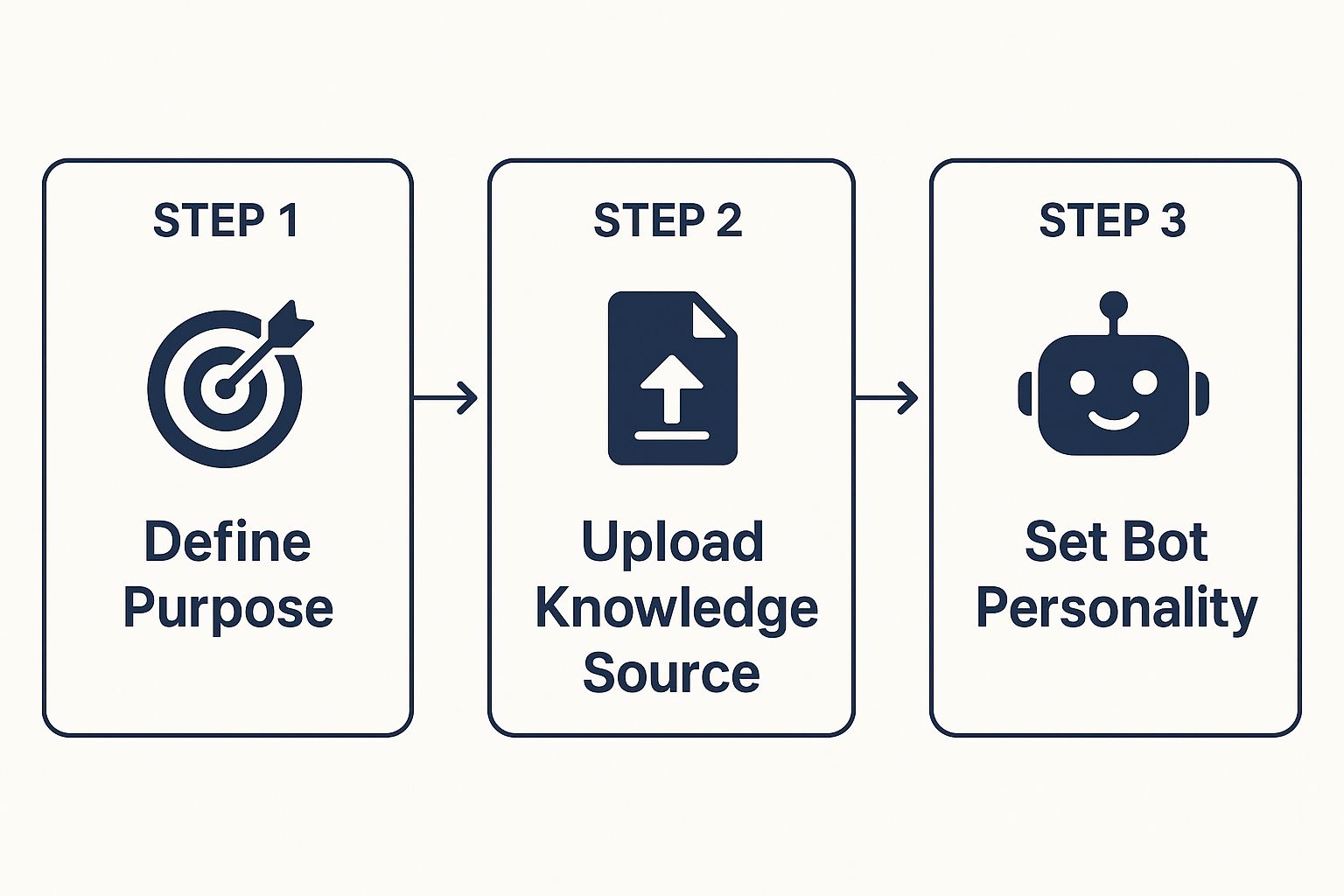
As you can see, the flow is logical: strategy first, followed by data, and then wrapping it all up with your brand's unique voice.
Establish a Distinct Personality
Last but not least, your chatbot needs a personality that actually sounds like your brand. This is about more than just getting the facts right; it's about how it delivers them. A bot for a fun, quirky e-commerce brand should sound completely different from one for a straight-laced B2B services firm.
A chatbot is often the first "voice" a new customer interacts with. Setting the right tone from day one is not just a nice-to-have; it's a critical part of building brand trust and creating a positive user experience.
Think about who you're talking to. Would your audience connect better with a friendly, casual tone, or do they expect a more formal and direct approach? With ChatbotGen, you can set these personality traits with simple instructions, making sure every single interaction feels like a natural extension of your brand.
Designing Conversations That Actually Convert
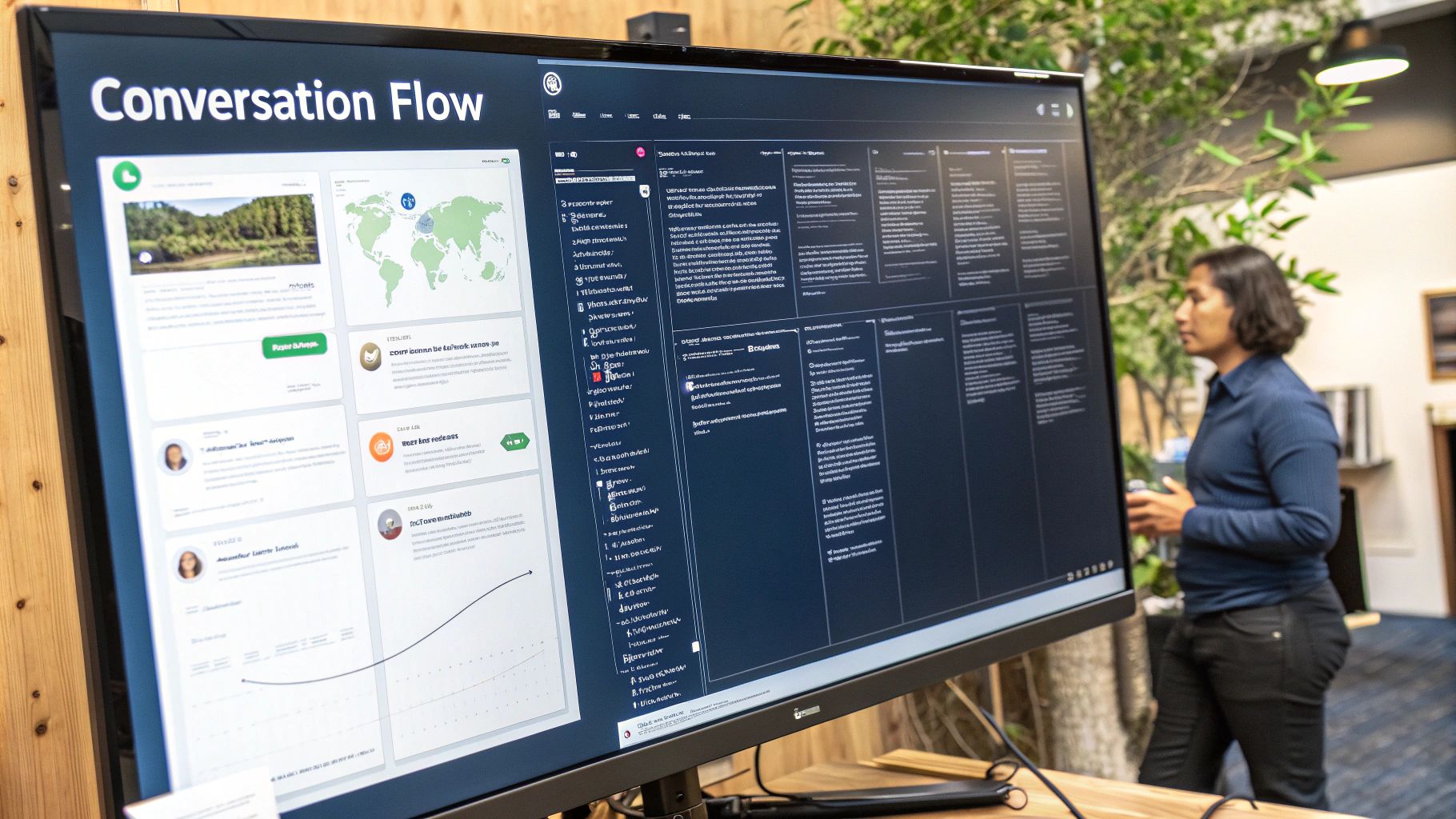
A great chatbot does way more than just spit out canned answers. It needs to actively guide users toward a goal. This is where conversation design comes into play—it's the art of creating intuitive paths that feel less like talking to a machine and more like a genuinely helpful, guided chat.
Using a visual no code chatbot builder like ChatbotGen, you can ditch the simple Q&A format and start building multi-step dialogues that actually serve your business goals.
Let's think about this in real-world terms. A real estate bot shouldn't stop after answering, "Do you have three-bedroom homes?" It should immediately ask follow-up questions to qualify the lead: "Awesome! What's your preferred neighborhood and budget range?" This simple step turns a basic query into a valuable lead.
Or for an e-commerce bot, if someone asks about a missing package, the bot can ask for the order number and provide real-time tracking updates, all without ever leaving the chat window. The whole point is to map out a journey that anticipates what the user needs and gives them solutions, turning the bot from a static FAQ into a dynamic, helpful tool.
Mapping the User Journey Visually
The beauty of a no-code builder is that you can map out these complex conversations without touching a single line of code. You create "flows," which are basically decision trees that steer the conversation based on what the user says or clicks.
For instance, picture a user on a SaaS website asking about pricing. Here’s a simple flow you could build in minutes:
- Trigger: The user clicks a button like, "Can you explain your pricing?"
- Bot's First Question: "Of course! Are you looking for a plan for yourself or for a team?"
- User's Choice (This is where the logic kicks in):
- If they pick "Individuals," the bot shows the solo plan's features and price.
- If they pick "Teams," the bot asks for their team size to recommend the best package.
- Closing the Loop: After giving them the info, the bot can ask, "Would you like to start a free trial or chat with someone from our sales team?"
You can build this entire sequence with a simple drag-and-drop interface in ChatbotGen, which makes it incredibly easy to see the user's path to conversion and tweak it as you go.
Using Conditional Logic for Dynamic Responses
Conditional logic is the secret ingredient that makes a chatbot feel smart. It lets the bot change its response based on the user's answers, creating personalized paths for different people.
Instead of forcing every user down the same rigid script, conditional logic lets the conversation adapt. This simple feature is what elevates a chatbot from a clunky FAQ page to a dynamic conversational assistant that genuinely helps people.
This kind of functionality is quickly becoming the standard. In fact, the rise of no-code platforms is fundamentally changing how software gets made. Projections show that by 2025, a staggering 70% of new business applications will be developed using no-code technologies. You can discover more insights about no-code platform growth to see just how big this trend is becoming.
Best Practices for High-Converting Flows
Building a conversation that actually converts isn't magic; it just takes a bit of strategy. The key is to always keep the user's goal in mind and design every interaction to get them one step closer to it.
Here are a few tips I've picked up from experience:
- Keep It Focused: Every conversational flow should have one clear goal. Is it to book a demo? Capture an email? Solve a specific problem? Don't try to do everything at once.
- Offer Clear Choices: Use buttons and quick-reply options as much as you can. This makes it easier for the user (less typing!) and keeps the conversation on a structured path you've designed.
- Plan for Handoffs: Know when the bot needs to get out of the way. For complex or sensitive issues, design a smooth, frustration-free transition to a human agent.
Making Your Chatbot a Seamless Part of Your Brand
Your chatbot is so much more than a simple tool—it's a digital handshake, often the first point of contact a visitor has with your company. Because of that, making sure it looks, feels, and acts like a natural extension of your brand is non-negotiable. It's all about building trust and creating a smooth, cohesive experience from the very first interaction.
Thankfully, with a no code chatbot builder like ChatbotGen, you don't have to be a developer to get this right. You can easily move beyond a generic, cookie-cutter widget and craft an assistant that truly belongs on your website, starting with its look.
Aligning Visuals with Your Brand Identity
The first order of business is getting the chatbot to look like it's part of your website's furniture. Think about your brand's unique colors, logos, and overall vibe. ChatbotGen’s customization panel puts you in the driver's seat.
In just a few minutes, you can dial in these key visual elements:
- Widget Colors: Swap out the default colors for your brand’s primary and secondary palette. This one simple tweak immediately makes the bot feel integrated, not like some third-party add-on you just slapped on the page.
- Company Logo: This is a huge trust signal. Uploading your logo to the chat header instantly tells visitors they're in the right place and speaking with an official brand representative.
- Custom Avatar: Ditch the generic icon and choose an avatar with some personality. This could be a professional headshot of a team member, a friendly mascot, or a clean, on-brand graphic.
These visual tune-ups ensure your chatbot doesn't just sit on your site, but becomes a seamless part of its design. For a deeper dive into design best practices, check out our guide on how to build a chatbot your customers will actually enjoy using.
Below is a quick look at some of the most impactful customization features you'll find in most no-code builders and why they matter.
Essential Chatbot Customization Features
| Feature | What It Does | Impact on User Experience |
|---|---|---|
| Color Palette | Sets the primary, secondary, and accent colors of the chat widget. | Creates immediate brand recognition and a cohesive visual experience. |
| Logo & Avatar | Displays your company logo and a custom avatar in the chat interface. | Builds trust and brand authority, making the bot feel official. |
| Welcome Message | The initial greeting the chatbot displays to new visitors. | Sets the tone for the conversation and can be personalized for context. |
| Proactive Triggers | Launches the chatbot automatically based on user behavior (e.g., time on page). | Offers timely help, increasing engagement and lead capture opportunities. |
| Suggested Questions | Provides users with clickable prompts to start the conversation. | Reduces friction by guiding users and showcasing the bot's capabilities. |
Mastering these features is the key to transforming a basic bot into an invaluable brand asset that actively works for you.
Customizing Behavior with Proactive Triggers
A truly integrated chatbot is smart, not just pretty. Instead of passively waiting for a user to type something, it can intelligently engage them based on what they're doing on your site. This is where you get to set up some powerful behavioral triggers.
For instance, you can configure your chatbot to pop up with a specific message when a visitor takes a certain action. A classic, high-impact example is engaging someone who seems to be weighing their options on your pricing page for more than 10 seconds.
Imagine your chatbot automatically chiming in with, "Have any questions about our plans? I'm here to help!" That single, timely intervention can be the difference between a visitor bouncing and a new lead in your pipeline.
Another great tactic is personalizing the very first thing your chatbot says. You can create different welcome messages based on the URL a visitor came from. If someone clicks through from a specific marketing campaign, they could be greeted with a message that directly references that campaign. This creates a highly relevant and personal first impression, turning your chatbot into a smart, integrated piece of your marketing and support strategy.
Putting Your New Chatbot to Work
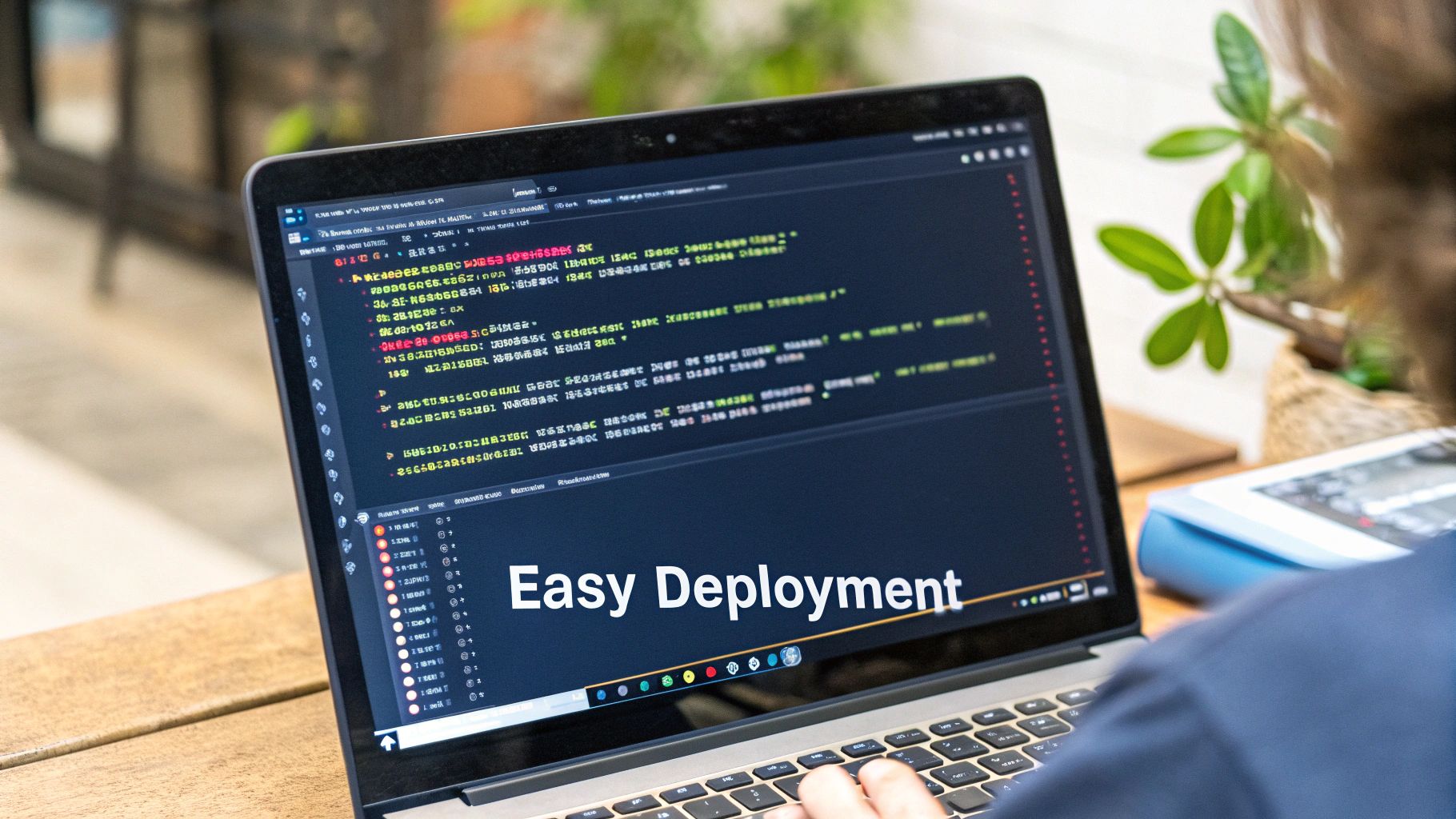
You’ve built an intelligent, branded chatbot, and now it's time to unleash it on your live website. This final step might sound technical, but with a no-code chatbot builder like ChatbotGen, it’s designed to be surprisingly straightforward.
We’ve intentionally made the process simple, tearing down the usual walls between creating your bot and actually using it. You don't need to loop in a developer or get tangled up in code just to get your bot in front of your audience.
Go Live with a Simple Copy-Paste
Getting your chatbot onto your website is literally as easy as copying and pasting. Once you’ve finalized the design and conversation flows, ChatbotGen gives you a single snippet of code. It's a small piece of JavaScript that holds everything your bot needs to function.
Just paste this snippet into the header or footer section of your website’s backend. If you're using platforms like WordPress, Shopify, or Squarespace, they have specific spots just for adding custom scripts like this. Honestly, it’s a task you can knock out in under five minutes. As soon as you hit save, your chatbot will pop up on your site, ready to engage with visitors.
Amplify Your Impact with Powerful Integrations
Launching the chatbot is just the starting line. The real magic happens when you connect it to the other tools you already rely on to run your business. This is where your bot goes from a simple Q&A widget to a central, automated hub for your operations.
Think of your chatbot as a new team player, working behind the scenes to make your life easier. For example:
- CRM Connection: Hook your bot up to a CRM like HubSpot. When it captures a new lead's info, it can instantly create a contact, assign it to a sales rep, and log the entire conversation. No more manual data entry.
- Team Notifications: Connect it to a Slack or Microsoft Teams channel. You can set up instant alerts for your sales team the moment a high-value visitor—like someone asking for a demo—starts a conversation.
- Scheduling Tools: Integrate with calendar software like Calendly. The bot can check your team's real-time availability and book meetings right in the chat window, saving everyone from those endless "what time works for you?" emails.
Integrating your chatbot creates a seamless tech stack that automates tedious tasks and saves you countless hours. Your bot evolves from a standalone tool into a core piece of your customer engagement and sales engine.
This is a big deal, and it reflects a huge market trend. The chatbot market is currently estimated at $7.76 billion in 2024 and is on track to explode to $27.29 billion by 2030. You can learn more about the chatbot market's impressive growth and see why integrations are the key to unlocking its massive potential.
For those with more advanced, custom needs, you can also dig into the capabilities of our ChatbotGen REST API documentation.
Common Questions About No Code Chatbot Builders
Diving into AI automation for the first time usually sparks a few questions. It's only natural. Most people want to know what the real-world limits and possibilities are for a no code chatbot builder. Let's clear up some of the most common ones so you know exactly what to expect.
Can a No Code Chatbot Handle Complex Issues?
Absolutely, but it's all about using them the right way. Modern builders like ChatbotGen are powered by sophisticated AI that can grasp user intent for a whole range of tasks—things like answering nuanced product questions or guiding a customer through a multi-step booking. They're a world away from the old-school, keyword-based bots.
That said, for extremely sensitive or highly technical problems, the smartest play is a hybrid model. You design the bot to recognize when a question is out of its league. When that happens, it seamlessly hands the conversation over to a human agent, along with the full chat history. This gives you the best of both worlds: instant efficiency for most issues and expert help when it's genuinely needed.
This hybrid approach is the secret sauce. You get the bot's speed and scale for the routine stuff, freeing up your team's precious time for situations that really need a human touch. It's a win-win for a great customer experience.
Do I Need Any Technical Skills at All?
Honestly? Almost none. These platforms are built for the people who actually use them every day—marketers, business owners, and support teams, not developers. If you've ever used a tool like Mailchimp or a simple CRM, you're more than qualified.
The entire experience is visual. You're mostly just dragging and dropping elements and clicking through simple menus. The most "technical" thing you'll likely do is copy a single snippet of code and paste it onto your website. And even for that, we have clear, step-by-step guides for platforms like WordPress, Shopify, and Squarespace.
How Do I Measure Chatbot Performance and ROI?
You can't measure what you don't define. A chatbot's value is tied directly to the specific problem you're asking it to solve.
- For Customer Support: You’ll want to track things like the number of conversations fully handled by the bot, the drop in first-response time, and of course, customer satisfaction (CSAT) scores.
- For Lead Generation: Here, you’ll focus on the number of qualified leads captured, appointments booked, and the conversion rate from a bot chat to a real sales opportunity.
Any solid no code chatbot platform will have built-in analytics. These dashboards make it incredibly easy to keep an eye on your key performance indicators (KPIs). You'll have no trouble showing your team or stakeholders a clear, tangible return on investment.
Ready to see how a no code chatbot can transform your business? Start your free trial with ChatbotGen and build your first AI assistant in minutes. Get started today at https://chatbotgen.com.
