Let's cut through the noise: treating user experience as just a design task is a fast track to failure. A great UX isn't some fluffy, nice-to-have feature. It’s a core business strategy that directly fuels your bottom line.
When you get UX right, you transform friction into flow, turning hesitant visitors into confident customers. It’s all about building an intuitive journey that guides people exactly where they need to go, without them even having to think about it.
Why User Experience Is Your Biggest Growth Lever
Forget the buzzwords for a second. When someone lands on your website or starts a chat with your bot, every single interaction—every click, every scroll, every typed word—shapes their perception of your brand.
A clunky, confusing experience sends them straight to your competitors. A smooth, helpful one, however, does the opposite. It builds trust and turns a one-time visitor into a loyal advocate.
Thinking of UX as just another expense is a massive, yet common, mistake. It’s an investment with a ridiculously clear return. The data doesn't lie: a well-designed UI can boost your website's conversion rate by up to 200%. Take that a step further with a strategic, end-to-end UX approach, and that number can jump to an incredible 400%. This shows that companies who truly prioritize the user journey don't just get more traffic—they convert way more of it.
The Real-World Business Impact of UX
A solid focus on user experience delivers tangible results that go far beyond pretty designs. It directly impacts your most important business metrics by making your digital platforms more effective and, frankly, more enjoyable to use.
Here’s what that actually looks like:
- Skyrocketing Conversion Rates: When people can find what they need and check out without hitting a wall, they're far more likely to complete a purchase or sign up. Simple as that.
- Deepened Customer Loyalty: Positive experiences create trust. A user who feels understood and well-cared-for will come back again and again.
- Dramatically Lower Support Costs: An intuitive website or chatbot answers questions before they're even asked. That means fewer support tickets and frustrated calls for your team to handle.
Investing in UX is the single most effective way to build a sustainable competitive advantage. It’s not about outspending your rivals on ads; it’s about out-serving them with a better experience.
The following table breaks down just how much of an impact a thoughtful UX strategy can have on the metrics that matter most to your business.
The Business Impact of UX Optimization
| Metric | Potential Uplift with Strong UX | Business Outcome |
|---|---|---|
| Conversion Rate | Up to 400% | More leads, sales, and sign-ups from existing traffic. |
| Customer Retention | Up to 18% | Increased customer lifetime value and recurring revenue. |
| Support Ticket Volume | Reduction of 20-40% | Lower operational costs and a more efficient support team. |
| Development Rework | Reduction of up to 50% | Faster time-to-market and more efficient use of resources. |
As you can see, optimizing the user experience is a critical driver for business growth. It's why some agencies now offer a comprehensive UX-focused growth package to help companies build this advantage.
Now, let's get into the practical steps you can take to optimize every touchpoint, from your website's navigation all the way to your chatbot interactions.
Mapping User Journeys That Feel Natural
The best digital experiences don’t feel like you're clicking through a rigid, pre-set system. They feel like a helpful conversation. If you want to really nail the user experience, you have to get ahead of what your users need and guide them to their goals without them even noticing the effort. It's a mental shift—stop thinking about a sequence of clicks and start designing a natural, conversational flow.
Think about a user who lands on your pricing page. A clunky, poorly designed chatbot might just blurt out, "What is your budget?" It's abrupt, a little rude, and not very helpful. A much better approach is to ease into the conversation with something like, "Are you looking for a plan for personal use, a small team, or a large enterprise?" That one small change turns an interrogation into a guided consultation.
The infographic below really drives this home, showing how a great user interface is the foundation for a better user experience, which ultimately fuels business growth.
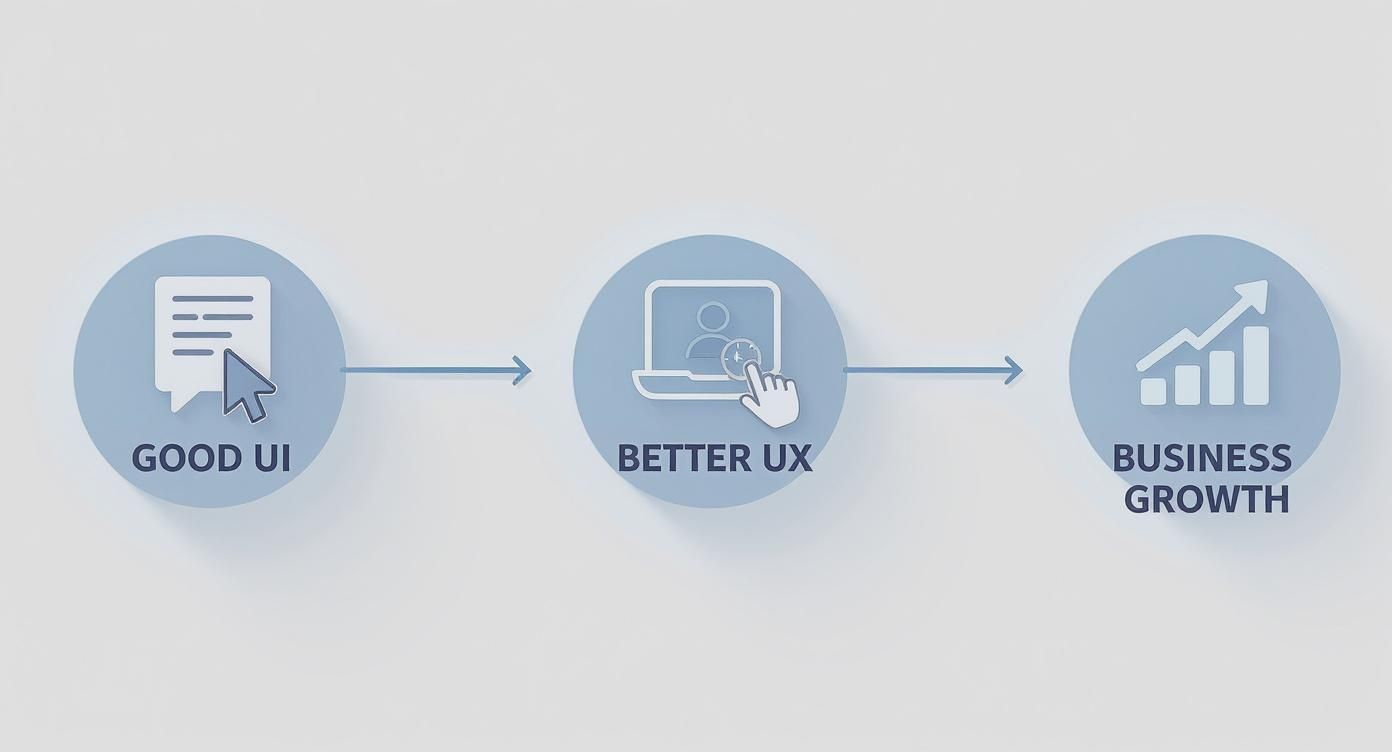
This visual makes it clear that a pretty UI is just the beginning. The real magic happens when you thoughtfully map out the entire user journey.
Anticipating User Needs
Great conversational design is proactive. You can't just sit back and wait for the user to ask something. You need to map out the likely paths they'll take based on what they're trying to accomplish.
Start by asking the simple questions: What problem is my user trying to solve? Are they here to compare products? Do they need help with something they already bought? Are they just trying to book a demo?
Once you have a handle on those primary goals, you can start building out dialogues that feel intuitive and genuinely helpful. To get a clear picture of every touchpoint and make sure the flow feels right, I highly recommend downloading this modern customer journey mapping template. It's an invaluable tool for charting out every potential interaction.
One of the biggest mistakes I see teams make is creating conversational dead-ends. If your chatbot can’t answer a question, the absolute worst thing it can do is spit out a generic "I don't understand." Instead, it needs to offer clear, actionable next steps.
A graceful failure path is a cornerstone of good UX. Always provide an alternative, such as connecting the user to a live agent, suggesting related topics, or linking to a relevant help article.
Crafting Clear and Consistent Interactions
Every single element—every prompt, button, and message—adds up to create the overall experience. Your brand's voice and tone should be consistent everywhere, whether someone is reading your blog or chatting with your bot. An inconsistent personality can be jarring and quickly erode the trust you're trying to build.
This is especially critical when your goal is to capture user information.
For instance, when a user shows interest in a product, the conversation should seamlessly guide them toward providing their details. We actually have a whole guide on designing lead generation chatbots that covers this in depth. The key is to keep the user engaged in the conversation instead of forcing them into a separate, clunky form. It makes the entire journey feel like one single, helpful interaction.
Structuring Content for Effortless Interaction

Let's be honest: your content is the real backbone of the user experience. If it’s just a disorganized wall of text, people will click away in a heartbeat. Whether it's a webpage or a chatbot conversation, structuring your information for absolute clarity isn't just nice to have—it's essential.
This is all about transforming those dense FAQs, technical manuals, and wordy product descriptions into formats that are easy to scan and digest. The goal is to let users find what they need on their own, turning your knowledge base from a dusty old library into an active tool that actually helps people.
Building a Clear Information Hierarchy
The best way to optimize the user experience is to present information in a way that lines up with how people actually think and read online. Most of us don't read every single word; we scan for keywords and headings to find what's relevant.
This scanning habit often creates an "F-shaped pattern" on the page. People read the top, scan down the left side, and only occasionally glance across. You have to build your content with this behavior in mind.
- Lead with the essentials. Always put the most important information right at the top of a page or chatbot response.
- Use descriptive subheadings. Break down bigger topics into smaller, logical chunks with clear H2s and H3s. This lets users jump straight to what they care about.
- Keep paragraphs short and sweet. A good rule of thumb is one main idea per paragraph, and try to keep it under three sentences. White space is your friend!
A well-structured page practically guides the user's eye for them. It uses headings, lists, and bolded text like signposts, making the journey to find an answer quick and painless. That's good UX in a nutshell.
Making Complex Information Digestible
Not all information is simple and straightforward. When you're dealing with technical specs, step-by-step instructions, or data comparisons, your formatting choices make all the difference. Breaking complex ideas into visual elements is the key to preventing user frustration.
For instance, instead of writing a long paragraph detailing product features, just use a bulleted list. If you're walking someone through a process, a numbered list is a thousand times clearer. It signals a sequence of actions they need to take. This approach is just as crucial for a blog post as it is when you design a chatbot that gives clear, actionable help.
Take pricing tiers, for example.
The Hard Way (Paragraph):
Our Basic plan is $10 and includes one user and 10GB of storage. The Pro plan costs $25 and comes with five users and 50GB of storage, plus priority support. The Enterprise plan is custom-priced and offers unlimited users, unlimited storage, and a dedicated account manager.
The Smart Way (Table):
| Feature | Basic Plan | Pro Plan | Enterprise Plan |
|---|---|---|---|
| Price | $10/month | $25/month | Custom |
| Users | 1 | 5 | Unlimited |
| Storage | 10 GB | 50 GB | Unlimited |
| Support | Standard | Priority | Dedicated |
See the difference? The table is instantly scannable and makes comparing options completely effortless. By applying these simple structural principles, you create an experience where users feel competent and in control—and that’s what this is all about.
Boosting Engagement with Smart Forms and Personalization

Once your content is clear and accessible, the next frontier for a great user experience is personalization. Let's be honest: static, generic forms are a huge point of friction. They feel like a chore, and they’re a relic of an older web. If you want to truly optimize the user experience, you have to move beyond them.
The answer is to swap those tedious hurdles for dynamic "smart forms" that adapt to user input in real-time. Instead of hitting a user with an intimidating wall of fields, a smart form asks one question at a time. It then uses the previous answer to figure out the next logical step. This conversational style makes data collection feel less like an interrogation and more like a helpful chat, which can dramatically lower form abandonment.
This push toward AI-powered personalization is making a real difference. Companies that get it right are seeing a 20% bump in customer satisfaction and a 15% boost in revenue. In sales, the impact is even bigger, with AI-driven recommendations increasing sales by as much as 30%. You can see more data on how UX drives business results at wearetenet.com.
Building Trust Through Smarter Interactions
A smart form isn't just about gathering information; it’s about building momentum and trust. Every interaction should feel productive and tailored to what that specific user needs, guiding them smoothly toward their goal. This is a core principle whether you're designing a standalone landing page or building out interactive chat widgets for websites.
For instance, think about a user booking a demo. A smart form could ask:
- "What industry are you in?" (e.g., Real Estate)
- Based on their answer, it could follow up with: "Great! Are you interested in solutions for lead qualification or property management?"
This kind of conditional logic makes the user feel heard and ensures they only see questions that matter to them. It turns a generic process into a personalized consultation, making the user far more likely to stick around and convert.
Smart forms remove the psychological burden of a long questionnaire. By breaking the process into small, conversational steps, you make it feel easy and intuitive—which is the very definition of a great user experience.
Speaking Your User's Language
But true personalization goes beyond just forms and logic flows. It's also about language. In a global market, offering multilingual support isn't just a nice-to-have anymore; it’s essential for creating an inclusive and effective user journey.
When you talk to users in their native language, you instantly lower their cognitive load and build a powerful sense of trust. This is where ChatbotGen’s ability to support over 95 languages becomes a real game-changer. It lets you create a welcoming experience for a global audience, making sure your message isn’t just translated, but truly understood.
By speaking your user's language, you create a journey that's more effective, more respectful, and ultimately, more successful for everyone.
Creating a Cohesive Experience with Integrations
A great user experience can't live on an island. It has to be deeply connected to every other part of your business. When your chatbot, website, and internal tools are all operating in separate silos, the user journey becomes clunky, disjointed, and just plain frustrating.
The real key is to get your systems talking to each other, creating a single, unified view of each customer. This simple shift turns your digital platforms from a collection of standalone tools into one cohesive ecosystem. Instead of forcing users to repeat themselves or navigate confusing processes, you create a frictionless experience that feels completely seamless.
Bridging the Gaps in the User Journey
To really nail the user experience, you have to connect what happens on the front end with your operations on the back end. This means integrating your website and chatbot with the business software you already rely on, like your Customer Relationship Management (CRM) system and helpdesk.
Let's walk through a common scenario. Imagine a potential customer finishes a great conversation with your ChatbotGen bot and you've identified them as a qualified lead.
- Without Integration: Your sales team has to go digging for that chat transcript, manually copy the details, and then create a new lead in the CRM. It's slow, inefficient, and a perfect recipe for human error.
- With Integration: The second that chat ends, a new lead is automatically created in your CRM with the full conversation history attached. Your sales team can follow up instantly with all the context they need.
This seamless flow of data is a massive strategic win. It doesn’t just save your team hours of manual work—it guarantees a faster, more personalized follow-up for the user. And that directly impacts your conversion rates.
A disconnected tech stack is one of the biggest hidden sources of user friction. Integrations stitch the customer journey together, making every interaction feel like a natural continuation of the last.
Practical Wins from a Connected System
Connecting your tools also unlocks some seriously powerful ways to personalize interactions based on a user's complete history with your brand.
For example, when an existing customer starts a chat, an integrated system can instantly pull their purchase history from your e-commerce platform or check their support ticket status from your helpdesk. Suddenly, your chatbot can provide hyper-relevant assistance. It can offer support for a recent purchase or give an update on an open ticket without the user even having to ask. This kind of awareness makes people feel understood and valued.
Think about what this looks like in practice:
- A user on your site fills out a "Request a Demo" smart form. The data is instantly pushed to your CRM, and an appointment is automatically booked in your calendar app. No more back-and-forth emails.
- A customer shows frustration in a chatbot conversation. A support ticket is automatically generated in your helpdesk system, flagging it for immediate attention from a human agent.
These automated workflows get rid of manual steps, slash response times, and ultimately create a consistently superior experience every time someone interacts with your brand.
Measuring What Matters for Continuous Improvement
So you've built your flows and structured your content. Great start, but the work to optimize the user experience is never really done. Think of it as a continuous cycle of learning, testing, and refining. To do this right, you have to move beyond guesswork and start measuring what actually matters to your users.
Data is your best friend here. Without it, you're just making changes based on gut feelings. With it, you can pinpoint exactly where things are going wrong and see for yourself if your fixes are actually making a difference. This creates a powerful feedback loop: you test an idea, learn from the results, and sharpen your approach.
Identifying Your Key Performance Indicators
The first thing to do is zero in on the right metrics. It's easy to get buried in a sea of data, so instead, focus on a few key performance indicators (KPIs) that directly tell you about the quality of the user experience. These metrics will be your north star, guiding every optimization effort.
Start by tracking these essentials:
- Task Completion Rate: This is the big one. Can people successfully do what they came to do? Whether that's finding a product, booking a demo, or getting a straight answer from your chatbot, a low completion rate is a massive red flag.
- User Satisfaction (CSAT): After an interaction, just ask users to rate their experience on a simple scale. A low CSAT score tells you there's a problem. Tracking it over time shows if your changes are moving the needle in the right direction.
- Conversation Drop-Off Points: Specifically for chatbots, where are users giving up? Analyzing these drop-off points helps you spot confusing questions, broken conversational flows, or moments where the bot completely misunderstands what the user wants.
A common mistake is chasing vanity metrics like page views. True UX optimization is about understanding behavior and outcomes—did the user succeed, and were they happy about it?
A/B Testing Your Way to a Better Experience
Once your KPIs have helped you identify a problem area, it's time to experiment. A/B testing is a surprisingly simple yet powerful way to discover what truly works for your audience. The idea is basic: you create two versions of something, show them to different groups of users, and see which one performs better.
And this isn't just for button colors. You can A/B test almost anything to improve the user journey:
- Chatbot Welcome Messages: Pit a direct, professional greeting against a more casual, friendly one. Which one gets more people to engage?
- Smart Form Question Order: Does asking for an email address first or last actually change how many people complete the form? Run a test and find out.
- Call-to-Action (CTA) Wording: Compare "Book a Demo" with "See It in Action." A small wording change can make a big difference in how many clicks you get.
By testing just one variable at a time, you get clear, actionable data on what resonates with your users. This takes all the subjectivity out of your design decisions. It ensures every change you make is backed by real evidence, creating a cycle of continuous improvement that keeps your user experience getting better and better.
Common Questions About UX Optimization
Diving into user experience can feel like opening a can of worms. Suddenly, a dozen new questions pop up. Getting clear, quick answers is the best way to keep your team aligned and moving forward with confidence.
Here are a few of the most common questions we hear from teams just starting to optimize the user experience.
What Is the First Step to Optimize the User Experience?
Before you touch a single button or line of code, you have to understand your users. It’s that simple.
The most critical first step is always deep user research. Run surveys, conduct interviews, and dig into your analytics to figure out what your users are trying to accomplish, what motivates them, and where they’re getting stuck. Mapping out their entire journey from start to finish will quickly shine a spotlight on the biggest problem areas that need your immediate attention.
How Do I Measure the ROI of My UX Efforts?
You can’t improve what you don’t measure. To prove the return on investment (ROI) from your UX work, you need to track key performance indicators (KPIs) before and after you make any changes.
Focus on tangible metrics that directly impact the business. Think conversion rates, task completion rates, customer satisfaction scores (CSAT/NPS), and any drop in support tickets. When you see clear, positive movement in these numbers, you’ve got a rock-solid case for the ROI of your UX improvements.
Should I Use a Unified UX Strategy for My Website and Chatbot?
Absolutely. A unified strategy isn't just recommended; it's essential for a cohesive customer experience.
The core principles of good UX—clarity, efficiency, and a user-first mindset—apply just as much to a chatbot as they do to a website. By using a consistent design language and tone, you create a seamless journey as people move between your site and your bot. That consistency is what builds brand trust and keeps them coming back.
Ready to build a chatbot that actually delivers an exceptional user experience?
With ChatbotGen, you can upload your content and deploy a smart, helpful bot in minutes—no code required. Start your free trial at https://chatbotgen.com and see the difference for yourself.
