No-code automation is all about building workflows that connect your favorite apps and services without writing a single line of code. Think of it as creating a digital assembly line for all your repetitive tasks, but with one key difference: anyone on your team can connect the machinery, not just specialized engineers. It’s a way to stamp out manual work and streamline your operations using simple, visual tools.
The Power of Automating Without Code
Let's get real for a moment. Is your team drowning in repetitive tasks? Every time a sale comes through, someone has to manually copy customer details from your e-commerce store into a spreadsheet. Then, they paste that same info into your email marketing platform. Finally, they shoot a notification to your team's chat app.
Each step is tiny on its own, but together they devour hours every week—hours that should be spent on work that actually moves the needle. This all-too-common headache is exactly what no-code automation was built to fix.
Building Workflows Visually
The best way to understand what no code automation is is to think of it like building with a really advanced LEGO kit. Instead of needing to know plastic molding and engineering to create your own bricks (that’s the coding part), you get a box full of pre-made blocks that click together perfectly.
Each block represents an app you use every day (like Gmail, Slack, or Salesforce) or a specific action (like "send an email" or "create a task").
With a no-code platform, you just drag and drop these blocks into a sequence. You set up a "trigger," like a new form submission, and then line up a series of "actions" to follow.
For example:
- Trigger: A customer fills out the contact form on your website.
- Action 1: Their information is automatically zapped into your CRM.
- Action 2: A personalized welcome email is instantly sent to the customer.
- Action 3: A notification pops up in your sales team's Slack channel.
You can build this entire workflow in minutes on a visual canvas, connecting different software that normally wouldn’t talk to each other.
To give you a clearer picture, here’s a quick breakdown of how no-code stacks up against traditional development.
No Code Automation At a Glance
| Aspect | No Code Automation | Traditional Coding |
|---|---|---|
| Skill Level | Accessible to non-technical users | Requires specialized programming skills |
| Speed | Build and deploy in minutes or hours | Can take days, weeks, or even months |
| Interface | Visual drag-and-drop builder | Text-based code editors |
| Cost | Lower setup and maintenance costs | Higher development and talent costs |
| Flexibility | Great for integrations and workflows | Highly customizable for complex apps |
| Maintenance | Managed by the platform provider | Requires ongoing developer maintenance |
This side-by-side view really highlights the accessibility and speed that make no-code such a powerful tool for modern teams.
The real magic of no-code automation is its accessibility. It hands the power to build solutions directly to the people who understand the business problems best—the marketers, salespeople, and support agents on the front lines.
This approach turns regular team members into "citizen developers." They're no longer stuck waiting on IT or engineering teams to build simple integrations. This self-sufficiency saves a ton of time and money, and it also sparks a culture of innovation where anyone can fix a clunky process.
For instance, you could empower your support team by helping them learn about a no-code chatbot platform to handle common questions automatically. It’s a fundamental shift that turns automation from a complex technical project into a straightforward business tool that anyone can use.
How No Code Automation Actually Works
So, how does all this "no-code" magic actually happen? It’s a lot like using a modern espresso machine. You don't need to understand the complex engineering behind water pressure and heating elements; you just know which buttons to press to get a perfect coffee. No-code platforms work on that exact same principle—they hide all the technical heavy lifting behind a simple, intuitive screen.
It's not magic, of course. The whole process boils down to three core components working in harmony. These pieces are what turn your simple instructions into powerful, automated workflows that get all your business tools talking to each other.
This infographic breaks down the journey, showing how you can go from a tedious manual task to a fully automated solution.
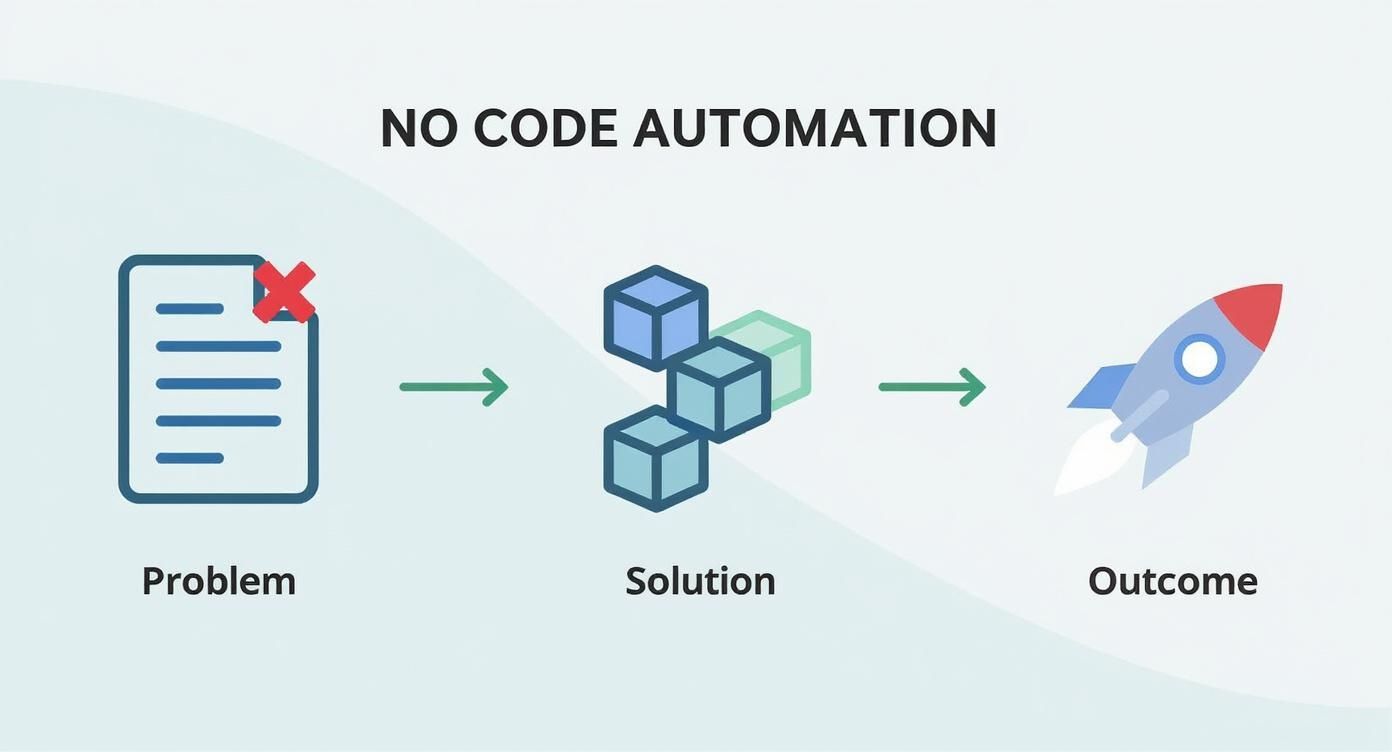
As you can see, it's all about translating a business problem into an elegant, automated process using these interlocking no-code components, which is a huge driver for business growth.
The Visual Drag-and-Drop Interface
The first thing you’ll notice is the visual drag-and-drop interface. This is your command center. Think of it as a digital whiteboard where you map out your entire workflow using visual blocks instead of lines of code.
Each block might represent an app (like Slack or Google Sheets) or a function (like "send an email" or "add a new row"). You literally just drag these blocks onto the canvas and connect them in the sequence you want things to happen. This visual map makes it incredibly easy to see your whole process at a glance and tweak it whenever you need to.
Pre-Built Connectors and APIs
The second key ingredient is a library of pre-built connectors. These are basically universal translators for your apps. Under the hood, different software applications communicate through APIs (Application Programming Interfaces), and normally, you'd need a developer to write code to get them to talk.
No-code platforms completely remove that obstacle. They come packed with a huge collection of ready-to-go connectors.
These connectors handle all the complicated API handshakes behind the scenes. All you have to do is pick the apps you want to connect, log in to your accounts, and the platform does the rest, making sure your data flows seamlessly and securely.
This is what allows you to do things like instantly push information from a new Typeform entry straight into a Salesforce record without lifting a finger. The platform manages the entire technical conversation for you.
Logic-Based Triggers and Actions
The final piece of the puzzle is the simple but powerful logic that runs everything. It’s often built on an "If This, Then That" (IFTTT) model, which has two parts:
- Triggers: This is the "if" part of the statement—the specific event that starts your workflow. A trigger could be anything from a new email landing in your Gmail inbox to a customer completing a purchase on your Shopify store.
- Actions: These are the "then" parts—the series of tasks you want the automation to perform after the trigger event. Once a trigger fires, you can line up a chain of actions, like updating a spreadsheet, sending a Slack notification, and creating a task in Asana.
This straightforward, rule-based engine is what makes no-code automation tick. You define the starting point, then you dictate exactly what needs to happen next. If you want to dig deeper into the nuts and bolts, this practical guide on how to automate business processes is a great resource.
It’s an approach that's clearly catching on. The no-code market is on track to hit $45.5 billion by 2025, and some experts predict that by the end of 2024, 75% of large enterprises will be using at least four different no-code tools.
The Big Wins: What No-Code Automation Really Does for Your Business
Jumping into no-code automation isn't just a small tweak to your workflow; it's a fundamental business upgrade. Forget thinking about it as a simple productivity tool. The real magic is in the massive impact it has on how your company runs, innovates, and grows. These platforms don't just speed things up—they completely change the game for your teams.
The benefits spread like wildfire through the entire organization, touching everything from project deadlines and operational budgets to team morale. When you give everyone the power to build, you unlock creativity and problem-solving skills that were previously stuck waiting for the IT department.
Launch Projects at Unbelievable Speeds
The first thing you'll notice is the incredible acceleration. A traditional development project—with all its coding, testing, and back-and-forth—can drag on for weeks or even months just to get a simple automation running. No-code flips that timeline on its head.
Imagine your marketing team having an idea for a new lead-nurturing sequence in the morning and launching it that same afternoon. What used to be a long chain of IT tickets and waiting in a development queue now gets done before everyone heads home. This kind of speed means you can pounce on market changes and opportunities the moment they appear.
Slash Your Operating Costs
Let's be honest: hiring developers or outsourcing every little integration project costs a fortune. No-code automation cuts right through that expense by letting you use the smart people you already have. Instead of calling in pricey experts for every workflow tweak, your own team members can build the solutions they know they need.
This saves money in a few key ways:
- Drastically Lower Development Costs: You simply don't need custom code for most of your day-to-day automation needs.
- Reduced Opportunity Costs: Problems are solved in hours, not weeks, meaning you stop losing money to clunky, manual processes.
- Smarter Staffing: Your highly skilled engineers can finally break free from mundane integration requests to focus on the big, complex projects that actually drive the business forward.
By cutting the dependency on specialized developers for process improvements, companies can redirect that cash toward what really matters: growth.
Build a Team of Problem-Solvers
This might be the biggest benefit of all: the cultural shift. When you give everyone the tools to fix their own problems, you create a powerhouse of innovation. No-code tools turn your marketing specialists, sales reps, and HR managers into "citizen developers." These are the people on the front lines who feel the pain of a broken process every single day.
By empowering them to build their own fixes, you unleash a torrent of smart, practical solutions. An HR manager can automate the entire new-hire checklist. A sales leader can build a system that automatically flags and routes hot leads. An operations expert can set up instant inventory alerts.
This creates a workforce that’s more engaged, proactive, and invested in making things better. It clears out bottlenecks and fosters a culture where everyone is constantly looking for a smarter way to work.
We’re seeing this take off everywhere. Big companies make up about 75% of the market as they use AI and no-code to get more efficient. At the same time, small and medium-sized businesses are jumping on board to keep up and compete. You can dive deeper into the numbers in this detailed industry report on FortuneBusinessInsights.com.
The takeaway is clear: no-code automation isn't just a trend for tech startups. It's a proven strategy for any business that wants to work smarter, reduce manual effort, and build a more agile, resilient organization.
No Code Automation in the Real World
Theory is great, but seeing no-code automation in action is where the lightbulb really goes on. Let's move past the concepts and dive into how real businesses are using these tools every single day to fix nagging problems, claw back precious time, and actually grow. These examples show just how much a simple, visual workflow can reshape the way a company operates.
The best way to get it is to look at a common business headache and see how no-code provides the cure. We'll break it down into a simple format: the problem, the no-code fix, and the result.

Streamlining Your Sales Pipeline
For any sales team, speed is the name of the game. Every minute that passes between a potential customer showing interest and a salesperson following up is a chance for that lead to go cold.
-
The Problem: A B2B company had a sales process that was both slow and leaky. When someone filled out the "Request a Demo" form on their site, an email landed in a general marketing inbox. From there, someone had to manually copy-paste that info into the CRM, figure out which sales rep should get it, and then fire off another email or chat message. The whole thing often took hours, and sometimes, leads just got lost in the shuffle.
-
The No-Code Solution: The team pieced together a simple workflow on a no-code platform. It all starts when the form is submitted. Instantly, a chain reaction kicks off:
- The lead’s details are automatically added as a new contact in their CRM (think Salesforce or HubSpot).
- Smart logic checks the lead’s location and assigns them to the right sales rep right inside the CRM.
- A personalized "Thanks for your request!" email is sent to the lead, telling them who will be in touch.
- A notification with all the key details pings the assigned rep directly in their Slack channel.
-
The Business Outcome: What used to take hours now happens in under a minute. The sales team saw their demo booking rates jump because they were catching people right when they were most interested. Data entry mistakes vanished, and no lead ever fell through the cracks again.
Automating Human Resources Onboarding
Bringing a new person on board should be an exciting time, but it’s often buried under a mountain of paperwork and admin tasks. HR teams can spend days just setting up accounts and juggling schedules.
-
The Problem: An HR department was swamped during a hiring spree. For every new hire, a coordinator had to manually create accounts in five different systems—email, project management, payroll, you name it. Then came the endless back-and-forth emails trying to schedule orientation meetings that worked for everyone. It was a logistical nightmare.
-
The No-Code Solution: The HR team designed a complete onboarding automation. The second a candidate is marked as "Hired" in their system, the workflow takes over:
- The new employee’s info is used to instantly create their accounts in Google Workspace, Slack, and Asana.
- An automated calendar invite for the first-day orientation is sent out immediately.
- Tasks are automatically created and assigned in their project management tool—"Set up laptop" for IT, "Add to payroll" for finance.
- On the new hire's first day, a welcome message automatically posts in the main company Slack channel.
-
The Business Outcome: The HR team got back an estimated 8-10 hours of manual work for every single new hire. This freed them up to focus on the human side of HR, like improving the employee experience. New hires got a smooth, organized start with all their tools and invites ready to go from day one.
These examples are just scratching the surface. The same logic applies everywhere, from automatically routing customer support tickets to managing inventory levels. In fact, tons of businesses are finding clever ways to automate customer service with no-code tools to deliver faster, more consistent help.
The big takeaway here is that no-code automation gives the power to the people who actually understand the process. You don't need to be a developer to spot a broken workflow and build a better way. That accessibility is what makes this so incredibly powerful.
The Next Frontier: No Code AI
The world of automation is getting a whole lot smarter. We're moving beyond simple, rule-based tasks and into a new phase where no-code automation is teaming up with Artificial Intelligence (AI). This powerful combination lets businesses automate not just routine workflows, but genuine, intelligent decision-making.
And no, this isn't science fiction. It means you can put sophisticated AI to work without needing a small army of data scientists or machine learning engineers on the payroll. The same drag-and-drop, user-friendly approach that made no-code popular is now being applied to the world of AI.
Making AI Accessible to Everyone
Let's break it down with an analogy. If standard no-code automation is like setting up a line of dominoes to fall in a predictable sequence, then no-code AI is like adding a special domino that can look at the board and decide which direction to fall for the best result. It builds real intelligence right into your processes.
This accessibility is a game-changer for how companies get things done. A marketing team can now hook up a no-code AI tool to their customer feedback channels. Without a single line of code, they can build a workflow that sifts through thousands of reviews, automatically analyzing them for sentiment—sorting them into "positive," "negative," or "neutral"—and flagging urgent problems for the support team.
In the same way, a finance department could use a no-code platform to build a predictive model. Just by feeding it past sales data, the tool could start forecasting future cash flow, helping the leadership team make smarter calls on budgeting and investments.
The big idea behind no-code AI is the democratization of intelligence. It takes complex capabilities once hidden away in research labs and serves them up as simple, configurable "blocks" in a workflow builder.
This screenshot from ChatbotGen shows just how simple a no-code interface makes managing advanced AI, like a custom chatbot.
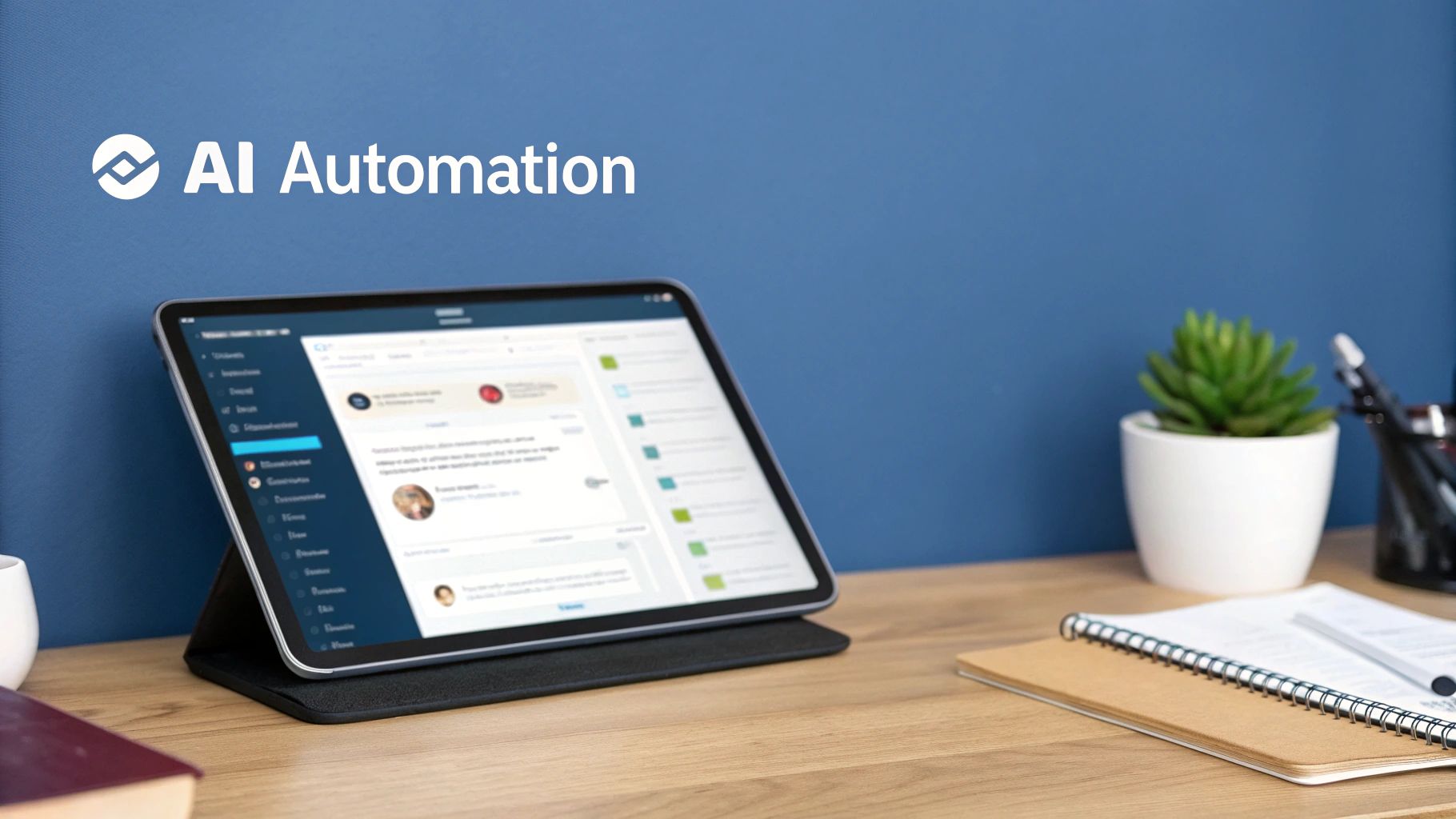
The clean dashboard lets you upload your own content and customize your AI assistant without ever looking at code. It’s perfect proof that powerful AI doesn't have to be complicated.
Intelligent Automation in Practice
The real-world applications are practically endless, turning everyday business processes into smart, self-improving systems. This isn't just some niche trend; it's quickly becoming the new standard.
Here are just a few examples of no-code AI in action:
- Intelligent Document Processing: Automatically pull key info—like invoice numbers, dates, and totals—from PDFs and images, then send that data straight to your accounting software.
- Conversational AI: Put AI-powered chatbots on your website that can actually understand customer questions, give instant answers from your knowledge base, and capture new leads. Tools like ChatbotGen are a perfect example, making this level of conversational AI easy for any business to set up.
- Predictive Lead Scoring: Analyze the behavior and demographics of new leads to automatically predict who is most likely to buy, so your sales team can focus their energy where it matters most.
This whole movement is backed by some serious market trends. Projections show that by 2025, around 70% of new corporate applications will be built using no-code or low-code tools. That's a huge jump from less than 25% in 2020. It shows a massive shift toward speeding up development and empowering the people who know the business best to build their own AI-powered solutions. You can dig into more data on the growth of the no-code AI platform market on FortuneBusinessInsights.com.
Choosing the Right No Code Tool for Your Needs
With the no-code market booming, picking the perfect platform can feel a bit overwhelming. The sheer number of options is a good thing—it means there's a solution for just about any problem you can think of—but it also makes the decision a lot tougher. To find the right fit, you need a clear way to cut through the noise.
Your goal is to find a tool that not only fixes today's headaches but can also grow with you. The first step is to look past the flashy marketing and get down to the core features that solve your specific challenges. Start by sketching out the exact processes you want to put on autopilot.
Evaluating Key Features and Functionality
When you're comparing platforms, a few things really matter. Don't just look at what a tool can do; think about how well it does the things you actually need it to do. A slick interface is worthless if it can't talk to the software your team already uses every single day.
Keep these essentials in mind:
- User-Friendliness: Is the interface actually intuitive? A good no-code tool should empower your team, not put up another technical wall. A clean, visual drag-and-drop builder is non-negotiable for making automation accessible to everyone.
- App Integrations: Dig into the platform’s library of pre-built connectors. Does it play nicely with your essential apps—your CRM, email platform, and project management tools? Smooth integration is the backbone of any good automation.
- Scalability: Can the tool keep up as your company grows and your task volume explodes? Look for plans that let you scale up without the massive headache of switching platforms later on.
The best no-code automation tool is one that feels like a natural extension of your team. It should simplify complexity, connect your existing software stack, and provide a clear path for future growth without locking you into an overly rigid system.
General Purpose vs. Specialized Platforms
No-code tools typically fall into one of two buckets. General-purpose automators are the Swiss Army knives of the bunch, built to connect thousands of different apps and manage all sorts of workflows. On the other hand, specialized platforms are designed to be brilliant at one specific job, like automating customer support with AI.
To help you see the difference, here's a quick breakdown of the main tool categories you'll run into.
Feature Comparison of No Code Tool Types
| Tool Category | Primary Use Case | Example Tools | Best For |
|---|---|---|---|
| Workflow Automation | Connecting different apps to automate multi-step processes (e.g., when a lead fills a form, add them to a CRM and send an email). | Zapier, Make | Internal business processes, data transfer between apps, and marketing automation. |
| App Builders | Creating custom web or mobile applications without writing code. | Bubble, Adalo | Building custom internal tools, client portals, or minimum viable products (MVPs). |
| Database/Spreadsheet | Organizing and managing data with database-like functionality but in a user-friendly, spreadsheet-style interface. | Airtable, Notion | Project management, content calendars, simple CRMs, and flexible data organization. |
| Specialized AI Bots | Building intelligent, conversational chatbots for specific functions like customer support, lead qualification, or user onboarding. | ChatbotGen | Businesses focused on improving customer experience and engagement through AI-powered conversations. |
As you can see, the right choice really depends on the job at hand. For instance, if your goal is to build an intelligent chatbot to handle customer queries, a specialized platform is almost always the way to go. A dedicated tool like a no-code AI chatbot creator comes packed with features built specifically for that purpose, giving you far more power and control than a general tool ever could.
Ultimately, picking the right platform is all about balancing what you need right now with where you want to be tomorrow. Take a hard look at your workflows, the apps you need to connect, and your budget to find the perfect fit.
Common Questions About No-Code Automation
As you start digging into no-code solutions, a few practical questions always seem to pop up. Let's tackle the most common ones head-on so you can move forward with confidence.
Is No-Code Automation Secure for Business Use?
Absolutely. Any no-code platform worth its salt puts enterprise-grade security front and center.
You'll find features like data encryption, role-based access controls, and compliance with standards like GDPR and SOC 2. These platforms connect to your other systems using official, secure APIs—which are often much safer than relying on some un-vetted, custom-built script. Just be sure to review a tool's security documentation to make sure it lines up with your company's standards.
Can No-Code Automation Scale with My Company?
Yes, this is one of their biggest strengths. Leading no-code platforms are built on robust cloud infrastructure designed to handle anything from a few hundred tasks a month to millions.
As your business grows and your workflow volume explodes, you can simply upgrade your plan. There's no need to tear everything down and migrate to a whole new system. This makes no-code a solid long-term solution for scrappy startups and massive enterprises alike.
The key distinction between no-code and low-code lies in the intended user. No-code is built for business users, while low-code is a productivity tool for developers.
What Is the Difference Between No-Code and Low-Code?
The biggest difference comes down to who they're built for.
- No-Code: These tools are designed for business users—the marketers, operations folks, and HR managers who have zero programming experience. Everything is done through visual, drag-and-drop interfaces.
- Low-Code: These platforms are aimed at developers and IT pros. While they still use visual tools to speed things up, they also let users write custom code for more complex logic or unique integrations.
Think of it this way: no-code makes automation accessible to anyone, while low-code helps developers build things faster.
Ready to unlock intelligent automation without the technical headaches? With ChatbotGen, you can build and deploy a smart AI chatbot in minutes. Upload your documents, customize the branding, and watch it handle customer inquiries 24/7. Start your free trial today and see the difference.
