Automating your customer service is all about putting smart tools, like AI-powered chatbots, to work handling the common, repetitive questions that come in around the clock. The process involves digging into your most frequent customer questions, picking a platform that’s easy to work with, and building out simple automated flows that know when to pass a tricky issue over to a human agent.
Why Customer Service Automation Is a Must-Have

In a world where everyone expects an answer right now, automation isn't just some cool tech feature—it’s a massive competitive edge. The goal isn't to replace your support team but to make them ridiculously effective. By taking the routine stuff off their plate, you build a much sharper, more responsive support system.
Just think about the questions your team fields every single day. How many times have they explained your return policy or looked up shipping times? It's a lot. In fact, research shows that AI agents can automate up to 80% of typical customer interactions. This frees up your team to focus on what really matters: solving the complex problems that actually require a human brain.
Supercharge Your Support Team
Think of customer service automation as a force multiplier for your agents. It gives them the breathing room to handle the complex, nuanced issues more effectively instead of getting bogged down by the same questions over and over. This simple shift has a real impact on your entire operation.
- Faster Resolutions: Automated systems give instant answers to common questions, which means your first-response times plummet in a good way.
- Increased Agent Capacity: When the simple tickets are handled automatically, each agent can manage a higher volume of the conversations that truly move the needle.
- Reduced Burnout: Let's be honest, answering the same question 50 times a day is draining. Letting agents focus on more engaging work leads to higher job satisfaction and lower team turnover.
The real magic of automation is in how it complements your people. It's about letting technology handle the predictable so your team can manage the exceptional.
This approach turns your support department from a reactive cost center into a proactive, efficient engine that drives customer happiness.
Meet Modern Customer Expectations
Today's customers have zero patience for waiting on hold or being told to call back during business hours. They want answers on their schedule, whether that’s late on a Tuesday night or first thing Sunday morning.
Learning how to automate customer service lets you meet this demand without having to constantly hire more people. From instant order tracking to intelligently routing tickets to the right person, automation ensures a consistent, reliable experience every time. And that’s how you build real trust and loyalty.
Building Your Foundation for Automation Success
Jumping headfirst into customer service automation without a clear strategy is a recipe for disaster. It's like trying to build a house with no blueprint—even the fanciest tools won't save you if the foundation is cracked. Getting this groundwork right is what ensures your efforts actually solve real problems and deliver a return you can measure.
The very first move? Audit your support tickets. Seriously, dive into your help desk data from the last three to six months and hunt for the most common, time-sucking questions your team faces every day.
These are your golden opportunities for automation. Look for those repetitive queries like "Where is my order?" or "How do I reset my password?" This is the low-hanging fruit that can give your team immediate breathing room. This analysis gives you a solid, data-backed starting point, guaranteeing you automate the tasks that will make the biggest difference first.
Create Your Automation Playbook
Once you know what to automate, you need to define what a "win" actually looks like. Vague goals like “improve efficiency” are useless. You need to set specific, tangible targets you can actually track.
Your goals should look more like this:
- Reduce first-response time by 50% within the first quarter.
- Decrease ticket volume for password-related issues by 70%.
- Increase first-contact resolution rate by 15% in the next six months.
- Boost customer satisfaction (CSAT) scores on automated interactions to over 90%.
These hard numbers give you a clear benchmark to measure against. They turn your automation project from a hopeful guess into a strategic initiative with real objectives. This structured approach is critical. In fact, an Enjo.ai analysis of over 500 enterprise deployments found that companies using a formal methodology for AI adoption see a 65% faster time-to-value and a 40% higher long-term success rate.
Build Your Knowledge Base Brain
Let's be clear: your knowledge base is the single most important asset for any automation tool. It's the brain that powers your chatbot, feeding it the information needed to answer questions correctly and instantly. A messy, outdated, or incomplete knowledge base will only create a confused, ineffective, and frankly, annoying bot.
Before you even think about picking a platform, get your house in order. A clean, well-organized, and comprehensive knowledge base isn't just nice to have—it's non-negotiable for success.
Start by auditing your existing help articles. Update anything that's stale, fill in the knowledge gaps you found during your ticket audit, and rewrite everything in clear, simple language. This effort pays off in a huge way, not just for your chatbot but for your human agents and your self-service-loving customers, too.
If you’re starting from scratch, our guide on how to build a chatbot is a great place to start and covers the essentials of getting your content ready. This groundwork ensures your automated system starts smart and only gets smarter from there.
Choosing the Right Automation Tools for Your Business
Picking the right platform to automate your customer service can feel like a huge task. The market is flooded with options, and every single one promises the moon. But here’s the thing: the "best" tool is simply the one that fits your specific business needs, your team’s size, and your comfort level with tech.
It's about cutting through the noise and focusing on what actually matters: core functionality, ease of use, and whether it can grow with you.
Your first step is understanding the two main flavors of automation tools out there. On one hand, you have rule-based chatbots. These are the most straightforward. They work off a predefined script, like a flowchart. They’re fantastic for handling simple, repetitive questions with clear answers—think "What are your hours?" or "How do I start a return?"
On the other hand, you have AI-powered chatbots. These are much smarter. They use natural language processing (NLP) to actually understand what a customer is asking, even when it’s phrased in a weird way. These bots can handle more complex conversations, figure out the customer's intent, and get better over time. And thanks to modern no-code platforms, you don't need a PhD in computer science to build one.
The impact of getting this right is massive. Just look at the difference automation can make on the most important customer service metrics.
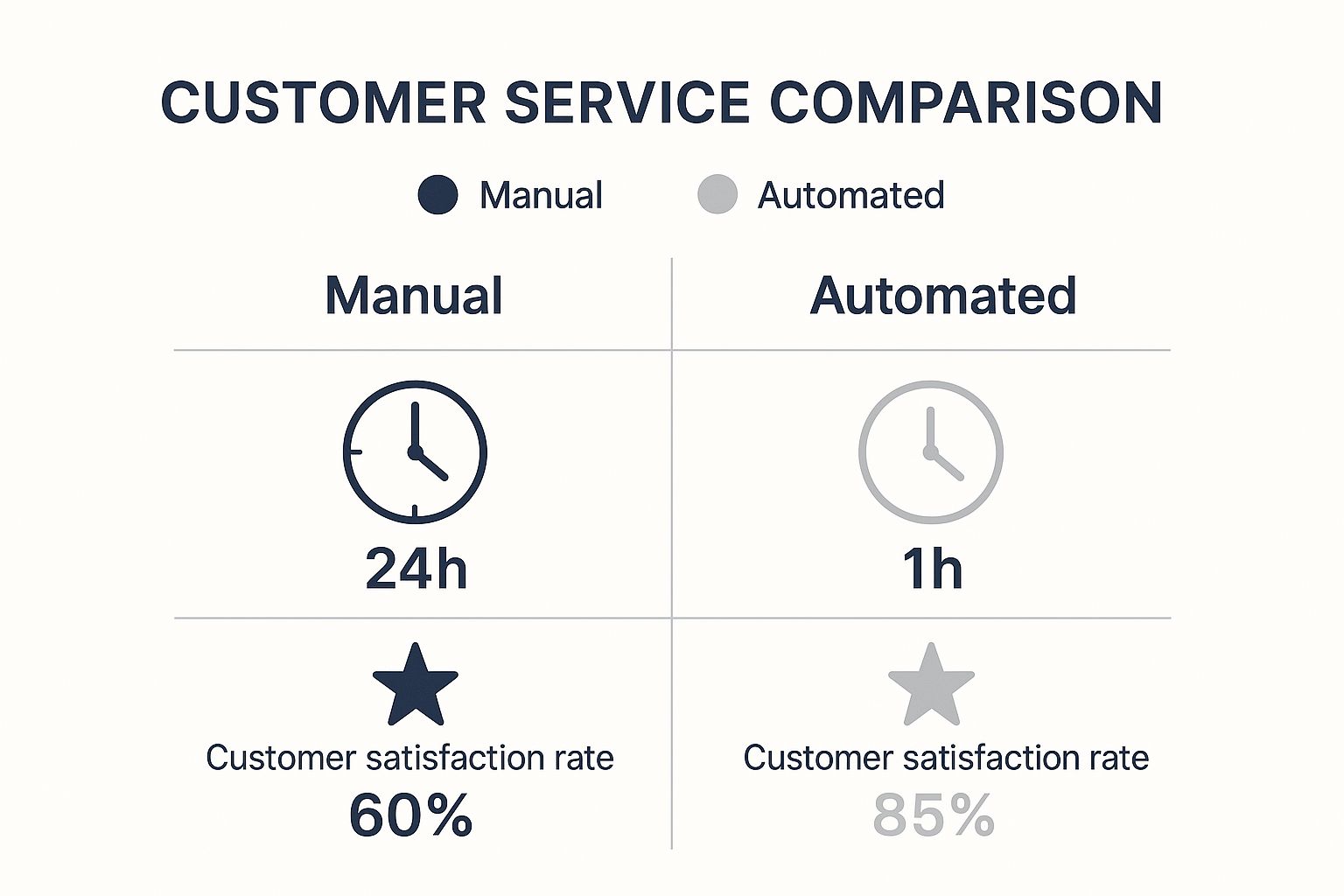
As you can see, we're talking about slashing average response times from 24 hours down to just one hour. That alone can dramatically boost customer satisfaction.
How to Evaluate Your Options
Okay, so you know the difference between rule-based and AI. Now what? It's time to start looking at actual platforms. My advice? Don't get blinded by a massive list of features you'll probably never touch. Zero in on the criteria that will actually make or break your success.
Here’s what I always tell people to look for:
- Ease of Use: Is the platform truly no-code? You shouldn't need to call in a developer just to build, train, or tweak your chatbot. You want a simple, clean interface where you can upload documents or type in answers directly.
- Integration Capabilities: Your new tool has to play nice with the systems you already use—your CRM, e-commerce platform, or help desk software. Smooth integrations prevent headaches and keep all your customer data in one place.
- Scalability: Think about where your business will be in a year. Or five. Will this tool keep up? You need a platform that can handle more conversations and more complex problems as you grow. A good place to start is by exploring different chatbot pricing models to see how costs might change with more usage.
- Training and Maintenance: How much work does it take to get the bot up and running—and keep it smart? The best systems let you feed them new information easily, whether it's from a PDF, a new page on your website, or a simple text file.
The goal is to find a tool that empowers your team, not one that becomes another technical chore. Always choose simplicity and effectiveness over unnecessary complexity.
Comparing Customer Service Automation Platforms
To help you narrow down the options, let's break down the main types of platforms. The right choice really depends on who you are and what you're trying to achieve.
| Platform Type | Best For | Key Features | Integration Complexity |
|---|---|---|---|
| No-Code AI Chatbots | Small to medium businesses, e-commerce stores, startups. | Document/URL-based training, visual workflow builders, pre-built templates. | Low – often plug-and-play with major platforms like Shopify or WordPress. |
| Help Desk with AI | Companies with established support teams using platforms like Zendesk or Intercom. | AI-suggested replies, automated ticket categorization, internal knowledge base integration. | Medium – deep integration within a specific help desk ecosystem. |
| Advanced AI Platforms | Large enterprises, SaaS companies with complex support needs. | Custom intent recognition, multi-step workflow automation, sentiment analysis, full API access. | High – often requires developer resources for setup and maintenance. |
| Rule-Based Chatbots | Businesses with very simple, predictable, and low-volume queries. | Scripted conversation flows, basic keyword triggers, simple lead capture forms. | Very Low – typically standalone or with minimal integrations. |
Ultimately, picking the right platform comes down to a clear-eyed assessment of your goals, your team's skills, and your budget. By focusing on these factors, you can find an automation tool that doesn't just put out today's fires but also sets you up for bigger and better things down the road.
How to Implement Your First AI Chatbot

This is where the rubber meets the road. Moving from a well-laid strategy to a live, working chatbot is less about complex code and more about thoughtful, focused design. Your first chatbot doesn't need to do everything. It just needs to do a few things exceptionally well.
Before you even think about building a conversational flow, you need to define your chatbot's scope and give it a personality. What is this bot’s main job? Is it a workhorse for tracking orders and processing returns? Or is it more of a greeter, answering top-of-funnel questions about product features? Start small and be incredibly specific.
At the same time, give your bot a voice. Your brand has a personality, and your chatbot should too. Decide on a tone—is it friendly and casual, or more professional and direct? A consistent personality makes the whole interaction feel less robotic and more like a genuine extension of your team.
Training Your Bot and Building Flows
With your scope locked in, it’s time to give your chatbot its brain. Modern no-code platforms have made this part shockingly simple. You don't need to be a developer; you just need to feed it the right information. That organized knowledge base you put together? It’s about to become your most valuable asset.
You can usually train your bot by:
- Uploading Documents: Feed it your existing FAQs, policy documents, and product manuals.
- Adding Website Links: Let it crawl your help center or key website pages to learn directly from your own content.
- Typing in Answers: Manually add specific question-and-answer pairs for those critical queries you want it to handle perfectly every single time.
Once the bot has its foundational knowledge, you start building out conversational flows. Think of these as structured pathways that guide a user through a specific task. A classic example is the "Where's my order?" flow. The bot would prompt for an order number, check that it's valid, and then pull the latest shipping status.
Don't try to account for every possible conversation path right away. Focus on building clean, efficient flows for the top 5-10 most common queries you found during your ticket audit. Success here is about depth, not breadth.
For more advanced setups, you’ll want your chatbot to pull live data. Many platforms offer tools for this, and you can dive into how it works by exploring their REST API documentation. This is what allows your bot to perform real actions, not just spit out static information.
Designing a Smooth Handoff Process
Here’s a hard-won truth: the most critical part of chatbot design is knowing when the bot should get out of the way. Nothing frustrates a customer more than being stuck in a loop with a bot that can’t solve their problem. A seamless handoff to a human agent isn't a failure—it's the sign of a smart, customer-centric system.
Define clear triggers for when to escalate. This could be based on keywords like "speak to an agent," signs of frustration detected through sentiment analysis, or if a user asks the same question multiple times without getting a helpful answer.
The handoff itself has to be silky smooth. The chatbot should collect key info—the customer's name, email, and a quick summary of the issue—and pass it all directly to the live agent. This way, your agent has full context and the customer never has to repeat themselves. That single detail makes a world of difference.
As you explore conversational AI, you might also look into related technologies like AI Conversational IVR systems, which apply these same principles to phone support. By mastering the chatbot-to-human handoff, you build a safety net that protects customer satisfaction and lets your team jump in precisely when they’re needed most.
How to Measure and Optimize Your Automation Performance

Getting your chatbot live is just the first step. The real magic—and the real ROI—comes from what you do next. You need to get into a rhythm of measuring, learning, and refining.
Think of your new bot less like a "set it and forget it" tool and more like a new hire. It needs ongoing coaching and feedback to get better at its job. And that coaching is all powered by data. Without it, you're just guessing.
Getting a Handle on Your Core Automation KPIs
So, how do you know if your bot is actually helping or just creating more headaches? You need to track a few key performance indicators (KPIs). These numbers give you a clear, objective view of what’s working and, more importantly, what’s breaking.
I always tell my clients to start with these three:
- Containment Rate: This is the big one. It's the percentage of chats your bot handles from start to finish without a human needing to jump in. A high containment rate is a great sign your bot is doing its job.
- Escalation Rate: This is the flip side of containment—how often does your bot have to pass the conversation to a person? If you see this number start to creep up, it’s a red flag that something's wrong. Maybe customers are asking new questions you haven't planned for, or a flow is broken.
- Customer Satisfaction (CSAT): Don't just assume customers are happy. Ask them! A simple, "Did I answer your question?" prompt gives you direct feedback on the user experience. You're aiming for high CSAT scores, especially on the conversations your bot fully contains.
Your KPIs are basically your chatbot's report card. They give you a constant feedback loop, showing you exactly where you need to focus your energy to see the biggest improvements.
Turning Data Into Smarter Automation
Raw numbers are useless until you do something with them. The next step is to dive into your analytics and actually read the conversation logs. This is where you find the gold—the little nuggets of insight that help you make your bot smarter.
Look for patterns. Are a bunch of customers getting stuck asking about "international shipping costs" and ending up with a human agent? That’s your sign. You need to build a new flow for that exact question or beef up your knowledge base.
This is how you unlock the real power of automation. It’s not just about deflecting tickets; it's about creating efficiency. Studies show AI-assisted agents can resolve issues up to 47% faster and boost first-contact resolution by 25%.
These aren't just vanity metrics; they have a real financial impact. Some solutions see an average return of $3.50 for every dollar spent. You can dig into more of these powerful customer service statistics on Salesmate.io. By constantly analyzing and refining, you make sure your investment is actually paying off.
Common Questions About Automating Customer Service
Even with a solid plan, jumping into customer service automation can feel a bit daunting. Let's walk through some of the most common questions and concerns that pop up before businesses take the leap.
One of the first things people ask is what happens to their existing support team. The goal here isn't replacement; it's about evolution. Automation handles the repetitive, simple queries, freeing up your human agents to become expert problem-solvers for the complex, high-stakes issues that really need a human touch. Their roles shift from just answering tickets to proactively helping customers succeed.
Another frequent worry is the cost. While big, enterprise-level systems can come with a hefty price tag, the new wave of no-code platforms has made powerful AI accessible for businesses of all sizes. Many of these tools run on a monthly subscription based on usage, so you can start small and scale up as you see the results.
Getting Started on a Budget
If you’re a small business, you absolutely don’t need a massive budget to get started. The smartest move is to automate just one or two of the most frequent, time-sucking questions your team deals with every single day.
- Focus on High-Volume Queries: Start with the easy wins. Automate responses to questions like "Where's my order?" or "What's your return policy?"
- Use a No-Code Tool: Pick a platform that lets you train a chatbot on your existing website content or FAQ page without needing to hire a developer.
- Measure the Impact: Keep an eye on the time you save and how many manual tickets you eliminate. This small victory is often all you need to build a case for expanding your automation efforts down the road.
This targeted approach gives you an immediate return and proves the value of automation without a huge upfront investment. For a deeper dive into different strategies, this guide on How to Automate Customer Service Effectively is another excellent resource.
Will customers hate talking to a bot? It all comes down to transparency. Be clear that it's an AI assistant and always, always provide an obvious and easy way to escalate the chat to a human agent.
Finally, a lot of people wonder if this is all just a passing fad. The data tells a different story. By 2025, it's estimated that a staggering 95% of all customer interactions will be powered by AI in some form. Forecasts also show that by 2026, 10% of all agent interactions will be fully automated—a massive jump from just 1.6% today.
This isn't a trend; it's a fundamental shift in what customers expect. Getting a handle on automation now is really about getting ready for the future of customer support.
Ready to see how easy automation can be? With ChatbotGen, you can build a powerful AI chatbot in minutes using your existing documents and website content—no code required. Start your free trial today and transform your customer support.
Get started with ChatbotGen for free
