Instant customer service isn't just a buzzword; it's about using smart AI tools like ChatbotGen to give customers immediate, 24/7 answers. This flips the script on traditional support. We're moving away from the old, reactive "please hold" model and into a proactive, real-time world that actually meets modern expectations.
Why Instant Customer Service Is No Longer Optional
Let's be honest, in today's market, "please hold" is a deal-breaker. The entire customer journey is made up of tiny moments where a fast answer can be the difference between a happy customer and a lost sale.
Picture this: it's 11 PM, and a potential buyer is on your site, credit card in hand. They have one quick question about your return policy before they click "buy." If they have to wait until your team is back in the office tomorrow morning, they're not going to. They'll just find a competitor who can help them right now.
This need for speed is completely reshaping how businesses operate. When you look at the data, it's clear: 83% of customers expect to interact with someone immediately when they reach out. What’s more, a staggering 53% will abandon their purchase if they can't find a quick answer. Those numbers tell a simple story: slow support is costing you money.
The True Cost of Delayed Responses
A slow response doesn't just annoy a customer; it creates a ripple effect of problems that eat up your resources and damage your brand. Every minute someone spends waiting is a tiny crack in their trust.
Think about the real-world impact:
- Lost Sales Opportunities: Someone locked out of their account or stuck at checkout needs help now, not in a few business days. That's a sale walking out the door.
- Swamped Support Teams: Simple, repetitive questions clog up your support channels, burying your agents and keeping them from the complex issues where they're needed most.
- Eroding Brand Loyalty: If customers learn to expect a slow, inconvenient experience, they won't stick around for long. You're training them to churn.
This is where AI-powered tools come in. They act as the first line of defense, intercepting and resolving those common queries instantly, as this basic flow shows.

The user asks, the AI processes, and the response is delivered—all in a seamless, instant loop. This isn't just about chatbots answering questions; it's a fundamental shift in communication. To get a better handle on the tech making this possible, it's worth reading up on What Is Conversational AI and How It Transforms Customer Engagement.
Let's take a quick look at how the old and new models really stack up.
Comparing Support Models Old and New
| Metric | Traditional Support | Instant Support (AI-Powered) |
|---|---|---|
| Availability | 9-5, Business Days | 24/7/365 |
| Response Time | Hours or Days | Seconds |
| Cost Per Interaction | High (Agent Salary) | Low (Fraction of a Cent) |
| Scalability | Limited by Headcount | Nearly Infinite |
| Customer Effort | High (Waiting, Repeating Info) | Low (Immediate Self-Service) |
The contrast is pretty stark. The old way is expensive, slow, and frustrating for everyone involved. The instant model is efficient, scalable, and built for how people actually live and shop today.
Ultimately, using AI tools like ChatbotGen isn't just about adding a new feature. It's a core strategy for survival and growth. For a deeper dive into building a support system that truly works, check out our complete guide on https://www.chatbotgen.com/blog/customer-support-best-practices.
Preparing Your Knowledge for Flawless AI Support
An AI chatbot is only as smart as the information you give it. Think of it like training a new team member—you wouldn't just point them to a messy storage room and wish them luck. To provide customer service in an instant, you need to arm your bot with clean, focused, and high-quality knowledge from day one.
The goal here isn't to dump your entire company's history into the system. It's about being strategic. You want to focus on the most impactful information that solves the vast majority of customer questions, ensuring your ChatbotGen instance delivers accurate and helpful answers right out of the gate.
Curate Your High-Impact Content
Start by gathering the assets that already do the heavy lifting for your support team. These are the battle-tested resources that consistently resolve customer issues. Think of it as finding the low-hanging fruit—the content that answers the most questions with the least amount of friction.
I always recommend starting with these key sources:
- Export Top Support Macros: Your support team lives by these. Identify your top 25-50 most-used canned responses from your help desk. They’re proven solutions to real, common problems.
- Download Popular Help Articles: Pull the top 10-15 most-viewed articles from your knowledge base. Their popularity is a dead giveaway for what your customers are constantly trying to figure out.
- Compile a Simple FAQ Sheet: Create a straightforward Q&A document. Stick to the basics like returns, shipping policies, and account management. Clear questions, concise answers.
This initial dataset becomes the brain of your chatbot. For a deeper dive into this, our guide on how to train ChatGPT on your custom data offers some great insights into preparing effective training materials.
Key Takeaway: Don't try to boil the ocean. A well-chosen set of your top 50 support responses and 10 key help articles can often handle over 80% of routine customer inquiries, making your bot immediately effective.
Format for AI Consumption
Once you've got your content, the next step is getting it ready for ChatbotGen. AI models work best when information is structured logically. This doesn't have to be complicated; a little organization goes a long way.
For example, instead of uploading a dense, multi-page PDF about your return policy, break it down. Create a simple text file with clear headings like "Our Return Window," "How to Start a Return," and "Refund Processing Time." Under each heading, use short, direct paragraphs.
This kind of clarity ensures the AI can quickly find and deliver the exact piece of information a customer is asking for. Clean, organized content is truly the foundation of reliable and flawless AI support.
Your Hands-On Guide to Building the Chatbot
With your knowledge base prepped and ready to go, it’s time for the fun part: actually bringing your AI support agent to life.
What I love about ChatbotGen is how simple they make this. You don’t need to mess around with confusing flow diagrams or hunt for API keys. Your job is just to feed the bot good, clean information.
Let’s walk through it together. We’ll build a sample bot for an e-commerce store that sells outdoor gear. The goal? To get it answering common questions about returns, shipping, and product care, so it can provide customer service in an instant.
Uploading Your Core Knowledge
The very first thing you'll do in your ChatbotGen dashboard is create a new bot and start giving it the documents you put together. This is where your macros, help articles, and FAQs become the brainpower behind your AI.
You’ve got a few really straightforward options here:
- Upload Files: Just drag and drop the PDFs and text files with your return policies, shipping info, and product guides.
- Connect Your Help Center: If you already have a help center, just paste the URL. ChatbotGen will automatically crawl and index all the articles for you.
- Paste Text: For that FAQ sheet, you can copy and paste the questions and answers right into the text field.
This infographic lays out the simple flow of prepping your AI's brain, from macros to help articles and beyond.
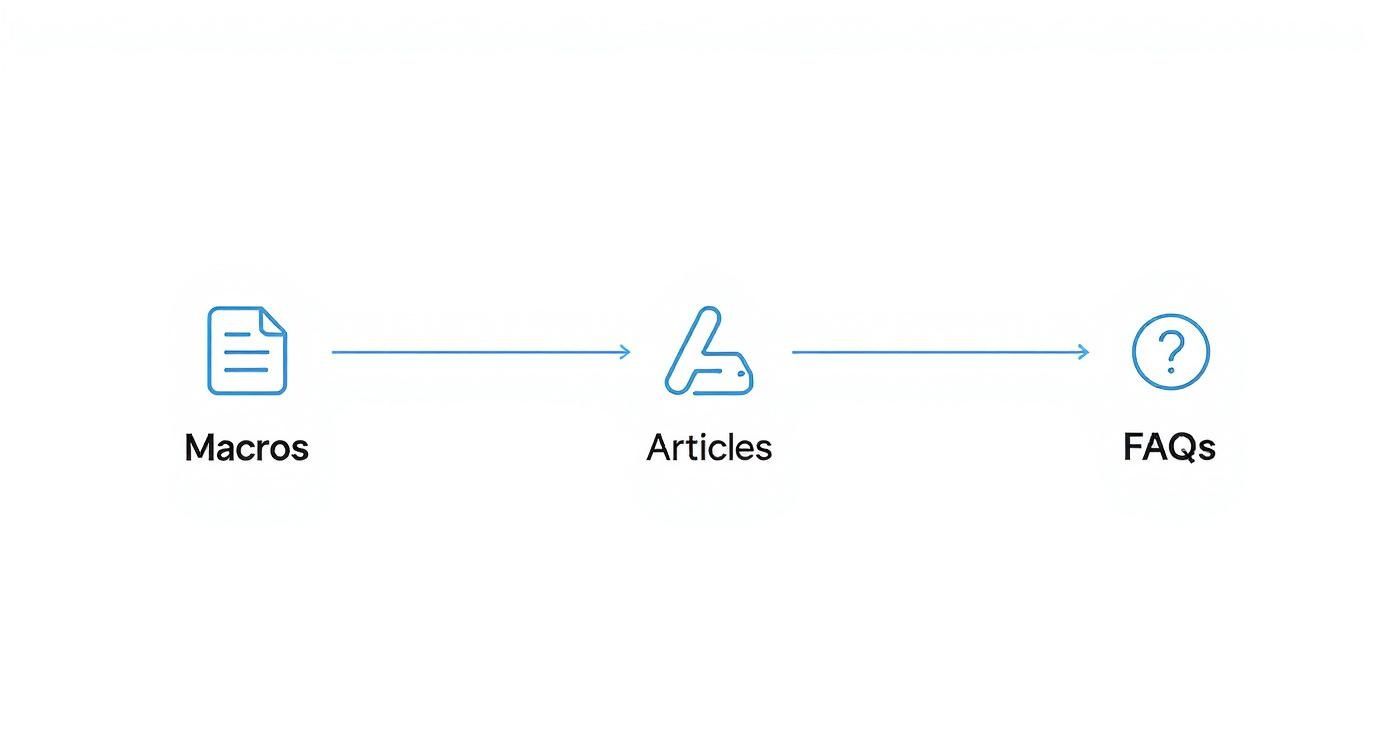
This whole process is designed to consolidate all your most important information into a single, intelligent resource for your new chatbot.
The AI Training Phase Explained
Once you hit "Create Bot," the real magic starts. This is the training phase.
In simple terms, ChatbotGen’s AI is reading, analyzing, and actually understanding the content you just gave it. It’s not just memorizing keywords; it’s learning the context and the little nuances behind the information.
So for our outdoor gear store, the AI is learning what a “30-day return window” actually means and how that connects to a “defective item.” It figures out the link between a customer asking, "How do I clean my tent?" and the specific instructions buried in your product care PDF. This whole thing usually only takes a few minutes.
This quick training is a huge reason AI is taking over support so fast. By 2025, it's expected that 95% of customer interactions will involve AI, with 80% of customer service organizations already bringing generative AI into their workflows. The ROI is just too good to ignore. You can discover how AI is delivering returns for CX leaders and see the data for yourself.
A Quick Tip: While the AI is training, keep the browser tab open. It's a quick process, but staying on the page makes sure all your data gets indexed perfectly for those instant, accurate answers.
A First Look at Your New Chatbot
As soon as the training finishes, you’ll land right in the chatbot interface. This is your first opportunity to chat with your new AI teammate and see what it can do.
The interface is kept clean on purpose, encouraging you to ask questions just like a customer would.
So, let's test the core knowledge we uploaded for our outdoor gear store. I’d start with questions like:
- "How long do I have to return an item?"
- "Do you ship internationally?"
- "What's the best way to waterproof my hiking boots?"
The bot should immediately pull the right answers from the documents you provided. This first round of testing is all about making sure the foundation is solid before you start tweaking its personality or putting it on your website.
Giving Your Chatbot a Human Touch
Let's be honest: nobody likes talking to a robot. Once you've loaded your chatbot with all the right information, the real magic happens when you give it a personality. This isn’t just a fun extra—it’s a critical step in providing top-notch customer service in an instant and building real rapport.
Think of your chatbot’s tone as its uniform. A bot for a law firm should probably sound professional and straight to the point. But one for a trendy clothing brand? It can be more casual, maybe even drop an emoji or two. ChatbotGen makes this incredibly easy to set up. You just tell the AI how you want it to act.
A simple instruction can completely transform the entire conversation.
Crafting Your Bot's Persona
Dive into your ChatbotGen settings, and you'll find the field where you can define your bot’s personality. This is where you move beyond just data and start architecting the user experience. You can give clear, direct commands that the AI will follow in every single interaction.
Need some ideas? Here are a few real-world examples I've seen work well:
- For an e-commerce store: "You are a friendly and helpful shopping assistant. Keep your answers concise, positive, and use a friendly emoji when appropriate. Always be encouraging."
- For a SaaS company: "You are a professional and knowledgeable support specialist. Your tone should be formal, clear, and precise. Do not use slang or emojis."
- For a local service business: "You are the friendly office manager. Be warm, welcoming, and slightly informal. Address users by their first name if possible."
These simple prompts are surprisingly powerful. If you want to go deeper, our guide on how to build a chatbot from scratch has more advanced strategies for persona building.
A well-defined persona makes interactions feel less robotic and more like a chat with a trusted expert. It’s a small detail that can make a huge difference in user trust and satisfaction.
Why a Human Touch Matters
People are naturally a little skeptical of automated support. We've all been there. When a bot sounds empathetic and friendly, customers are far more likely to stick around and actually use it. The numbers back this up completely.
Consumers are warming up to AI. In fact, 64% trust AI customer service systems more if they show human-like empathy and friendliness. It’s a clear sign that AI, when done right, is a game-changer for instant customer service.
Of course, even the best bot has its limits. It’s important to remember why AI can't replace human connection, especially for complex or emotional issues. The goal isn't to fool anyone into thinking they're talking to a person. It's about making the automated experience smooth, helpful, and pleasant, ensuring your customers feel heard and valued every step of the way.
Launching and Improving Your AI Teammate

Going live is really just the beginning. The true power of an AI teammate isn't what it knows on day one, but what it learns from real customer conversations over time. This is how you go from a well-trained bot to an essential part of your support strategy, one that delivers exceptional customer service in an instant.
Once your chatbot is trained up and its personality is dialed in, getting it onto your site is the easy part. With a platform like ChatbotGen, it’s usually just a matter of copying a small snippet of code and pasting it where it needs to go. It’s designed to be a quick, no-headache process.
But deployment isn't the finish line—it's the starting gun. Your focus now shifts from building to refining.
Turning Insights into Action
Think of your new chatbot as a goldmine of data. Every single question it answers, and especially every one it can't, tells you something valuable about your customers and where your documentation might have holes. The ChatbotGen analytics dashboard is your command center for digging into these insights.
The single most important metric to keep an eye on is "unanswered questions." This log gives you a direct, unfiltered look at where your AI’s knowledge base is falling short. This isn’t a sign of failure; it’s your roadmap for improvement. Each unanswered query points to a content gap just waiting to be filled.
This is where the real work begins. The goal is to create a simple but powerful feedback loop: the bot flags a knowledge gap, and you step in to fill it.
Your 30-Day Optimization Playbook
To make this process feel less like a chore, I always suggest a simple weekly routine for the first month. This helps you build a rhythm of continuous improvement that doesn't feel overwhelming.
-
Week 1: Jump into the unanswered questions log and look for the most common themes. Are people constantly asking about a specific product feature you haven't written about yet? Create a new, focused help article on that topic and upload it to ChatbotGen.
-
Week 2: Check the log again. You should see fewer questions about last week's topic. Great. Now, what's the new top query? Maybe it’s about your international shipping policies. Add a detailed section to your FAQ document and re-upload it.
-
Week 3: Time to repeat the process. This week, you might notice users are asking more complex questions about your warranty. This could be a sign you need a more in-depth guide rather than just an FAQ entry.
-
Week 4: By now, your log of unanswered questions should be getting much shorter. Your bot is smarter, your team is likely fielding fewer repetitive questions, and your customers are getting better answers, faster.
This iterative process is absolutely critical. Poor customer service continues to have a massive impact, with U.S. companies losing around $75 billion every year from bad interactions. And yet, only about 25% of call centers have fully adopted AI automation, leaving a huge opportunity for businesses to get ahead. You can learn more about the state of AI in customer service and see just how big the financial impact is.
Pro Tip: Don't just answer the immediate question; try to anticipate the next one. If a user asks, "How do I return an item?" your updated knowledge base should also explain how long refunds take and where they can find a shipping label.
By dedicating just a little bit of time each week to this cycle, you methodically eliminate your knowledge base's blind spots. Your AI teammate doesn't just answer questions; it actively helps you build a smarter, more comprehensive resource for your entire company, driving efficiency and making customers happier.
Got Questions About AI in Customer Service? You're Not Alone.
Jumping into the world of AI can feel like a huge step, and it's totally normal to have a few questions swirling around. I hear it all the time from business owners: Is this AI thing really secure? Can it actually handle tricky customer problems? And honestly, will my customers even want to talk to a bot?
Let's cut through the noise and tackle some of the most common concerns I see, so you can move forward with confidence.
Is My Customer Data Actually Safe?
This is probably the number one question, and for good reason. Is customer information safe with an AI? The short answer is yes—as long as you’re working with a platform that takes security seriously.
Tools like ChatbotGen are built from the ground up with advanced security measures. We're talking about heavy-duty encryption that protects your data whether it's being sent or just sitting on a server. Reputable platforms follow strict privacy standards to ensure every piece of sensitive customer detail is handled with care.
Think of it less like handing your data to a stranger and more like storing it in a high-tech digital vault.
Will AI Replace My Human Team?
This is a big one. It's an important and totally valid concern. But the goal of AI isn't to replace your people—it's to supercharge them.
AI is brilliant at handling the massive volume of simple, repetitive questions that can eat up your support team's day. Think "What's my order status?" or "What are your business hours?" Answering these over and over is what leads to burnout.
By letting the bot handle those, you free up your human agents to pour their expertise into the complex, high-value, or emotionally charged situations where a real human connection is everything.
The smartest support strategies I've seen all use a hybrid model. The AI acts as your instant, 24/7 first line of defense. Your human agents then step in for the nuanced conversations that build real customer loyalty.
For instance, an AI can instantly tell a customer your return policy. But a human agent is always going to be better at helping a frustrated long-time customer who received a damaged order. The AI handles the volume; your team handles the value.
What if the Chatbot Can't Answer a Question?
Look, no AI knows everything, and that's okay. In fact, a well-designed chatbot knows its own limits. When ChatbotGen runs into a question it can't answer from its knowledge base, it doesn't just throw up its hands and say "I don't know."
It’s programmed to make a seamless, intelligent handoff to a human.
Here’s a quick look at how that works:
- It Recognizes the Gap: The AI figures out that the user's question is beyond what it's been trained on.
- It Offers to Escalate: The bot will say something helpful, like, "That's a great question. Let me connect you with a team member who can help."
- It Gathers Context: Before passing it on, it can grab the customer's name, email, and a quick summary of the issue. This creates a support ticket or pings a live agent with all the info they need.
This whole process is designed to make sure no customer ever hits a dead end. Instead of causing frustration, it becomes a smooth, painless transition from automated help to human expertise. You really get the best of both worlds.
Ready to provide flawless customer service in an instant? ChatbotGen makes it easy to build, deploy, and manage a smart AI assistant for your business. Start your free trial today and see the difference.
