Looking to add a chatbot for website free of charge? You've come to the right place. An automated assistant can instantly answer visitor questions, capture leads, and guide users to the right information, all without requiring a significant budget. For small businesses, solo entrepreneurs, and growing e-commerce stores, a free chatbot isn't just a nice-to-have; it's a powerful tool for scaling engagement and improving user experience around the clock. The challenge, however, is navigating the crowded market to find a solution that offers robust features without hidden costs or steep learning curves.
This guide cuts through the noise. We have compiled a comprehensive list of the best free chatbot platforms available today, moving beyond generic marketing claims to provide a practical analysis. For each option, you will find:
- A detailed breakdown of its core free-plan features.
- Honest pros and cons based on real-world application.
- Step-by-step setup guidance with screenshots.
- Ideal use cases to help you match the tool to your specific needs.
Whether you need to automate customer support, qualify prospects, or simply offer a better on-site experience, the right tool is on this list. For businesses leveraging free chatbots, a key application is often customer acquisition. Explore effective strategies for chatbot lead generation to maximize your return on investment. Our goal is to equip you with the insights needed to select, implement, and benefit from a free website chatbot confidently. Let's dive into the top contenders.
1. ChatbotGen
ChatbotGen stands out as a powerful and exceptionally user-friendly solution for businesses seeking a chatbot for website free without the steep learning curve. Its core philosophy is accessibility, enabling non-technical users from SMBs to solo entrepreneurs to build and deploy a custom AI chatbot in minutes. The platform operates on a simple premise: provide your knowledge base, and it handles the rest.
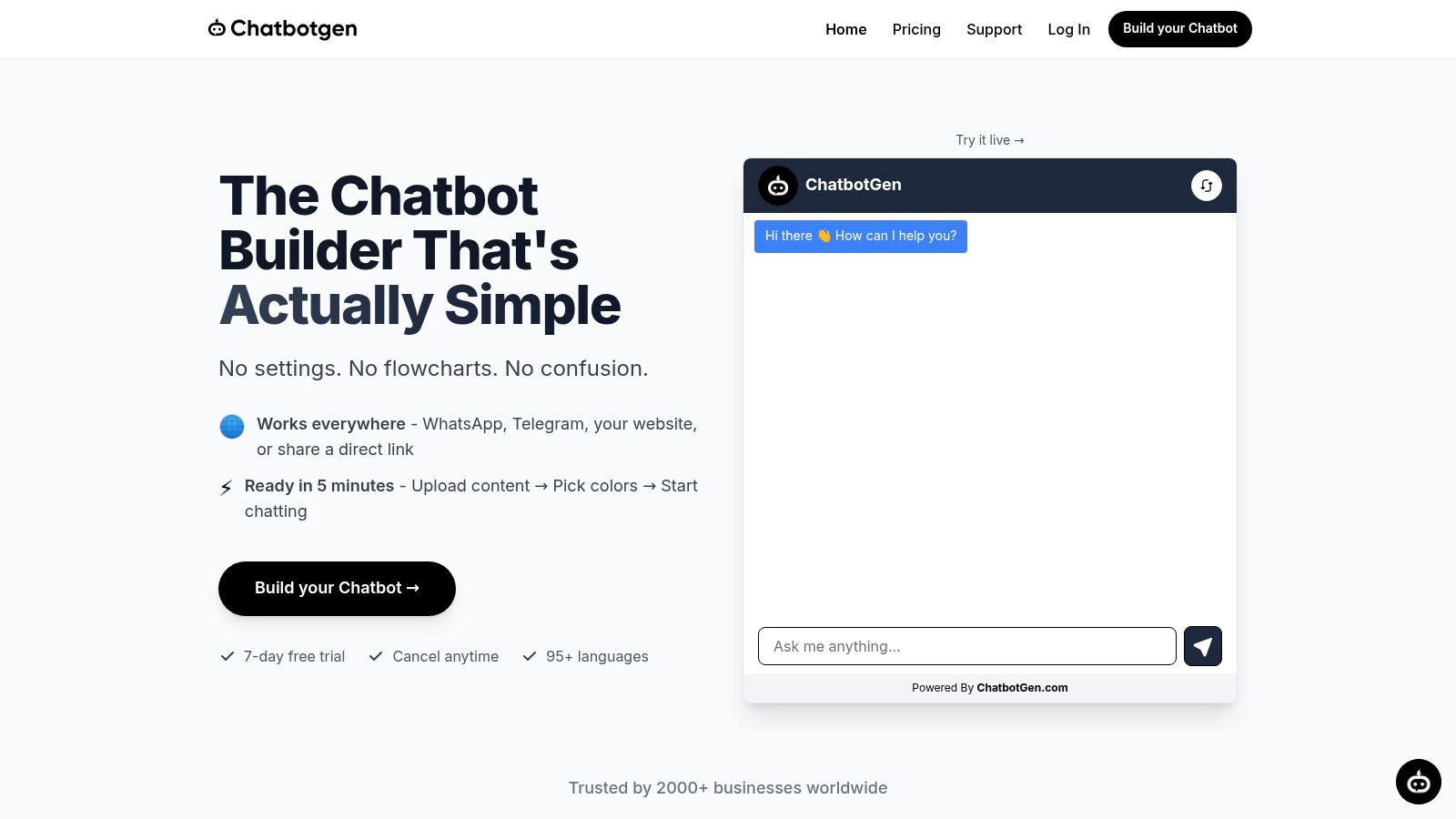
The setup process is its key differentiator. Instead of wrestling with complex flow diagrams or API keys, you simply upload existing content like PDFs, FAQs, website URLs, or even plain text. ChatbotGen's AI then instantly trains a chatbot on that specific data, ensuring responses are accurate and relevant to your business.
Why It’s Our Featured Choice
ChatbotGen excels by focusing on practical, high-impact features that deliver immediate value. Its no-code environment is not just a marketing claim; it's a foundational aspect of the product, making it genuinely accessible to anyone regardless of technical skill.
Another standout capability is its handling of visual information. The chatbot can intelligently extract and display images directly from your uploaded PDFs, transforming a standard text-based interaction into a richer, more engaging visual conversation. This is particularly valuable for e-commerce brands showcasing products or real estate agents displaying property photos.
Furthermore, the integrated Smart Forms feature allows the chatbot to do more than just answer questions. It can actively capture leads, schedule appointments, and gather customer feedback directly within the chat window, turning every conversation into a potential business opportunity.
- Best For: Small to medium businesses, educators, e-commerce stores, and real estate agents needing a fast, effective chatbot for lead generation and customer support without any coding.
- Key Strength: Its zero-learning-curve setup allows users to go from content upload to a fully functional chatbot in under five minutes.
- Pricing: Offers a 7-day free trial to explore all features. Paid plans are transparently priced for scalability.
- Website: https://chatbotgen.com
2. HubSpot
HubSpot stands out by bundling its powerful, free CRM directly with its live chat and chatbot builder. This integration makes it an exceptional choice for businesses focused on lead generation and nurturing. Instead of just answering questions, this chatbot for website free offering is designed to capture, qualify, and route leads directly into your customer relationship management system, creating a seamless pipeline from initial contact to sales follow-up.
The no-code visual builder allows for quick setup without any programming knowledge. You can create custom conversation flows to book meetings, answer common questions, or direct visitors to the right team member. All conversations are stored in a universal inbox and tied to contact records in the CRM, providing your team with full context for every interaction.
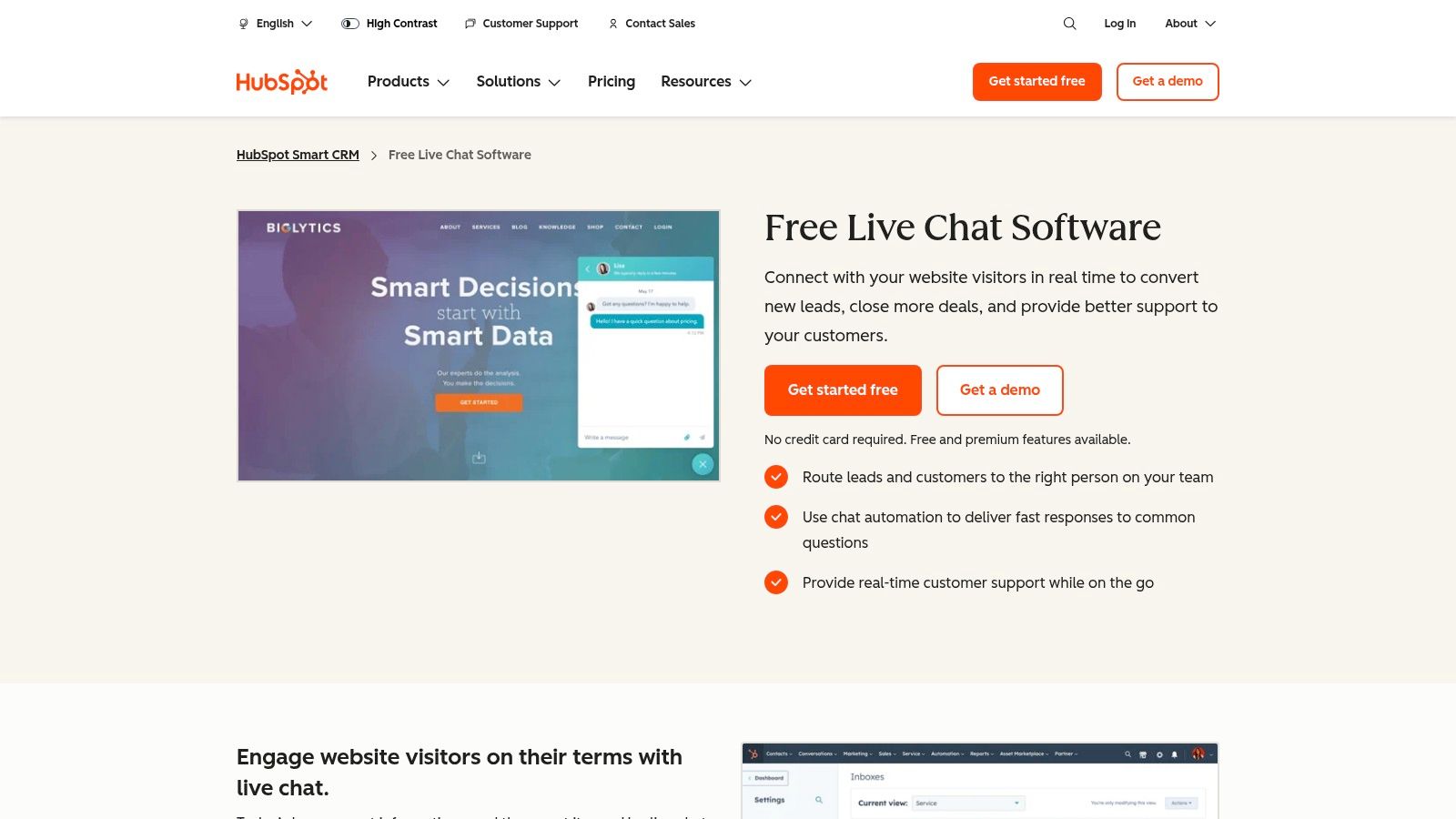
Key Features and Considerations
HubSpot's free tier is robust, offering essential tools that other platforms charge for. However, it's important to understand the limitations before committing.
| Feature Analysis | Details |
|---|---|
| Ideal Use Case | Businesses wanting to unify their customer support, lead generation, and CRM activities without initial cost. |
| Pricing | The chatbot, live chat, and CRM are genuinely free. Advanced features like complex automation and removing HubSpot branding require upgrading to a paid Marketing, Sales, or Service Hub plan. |
| Implementation | Simple setup via a WordPress plugin or by embedding a code snippet directly into your website's HTML. |
| Limitations | The free version includes HubSpot branding on the chat widget. Complex branching logic and custom code actions are reserved for paid tiers. |
Pros:
- Deeply integrated with a powerful, free CRM.
- User-friendly, no-code visual builder for creating chat flows.
- Scales seamlessly into a full marketing and sales platform.
Cons:
- Mandatory HubSpot branding on the free chat widget.
- Advanced automation requires costly upgrades.
Website: HubSpot Free Live Chat Software
3. Tidio
Tidio presents an accessible, all-in-one customer communication platform that excels in its simplicity and powerful visual chatbot builder. It combines live chat, chatbots, and email marketing tools into a single, unified dashboard, making it an excellent starting point for small to medium-sized businesses. This chatbot for website free offering is particularly strong for e-commerce stores, providing pre-built templates to handle common scenarios like checking order status, offering discounts, and capturing abandoned carts.
The platform is celebrated for its incredibly intuitive drag-and-drop chatbot editor, which allows users to create complex conversational flows without writing a single line of code. You can visually map out every step of the bot's interaction, from the initial greeting to qualifying leads or solving customer issues. This visual approach significantly lowers the barrier to entry for creating a functional and effective automated assistant for your website.
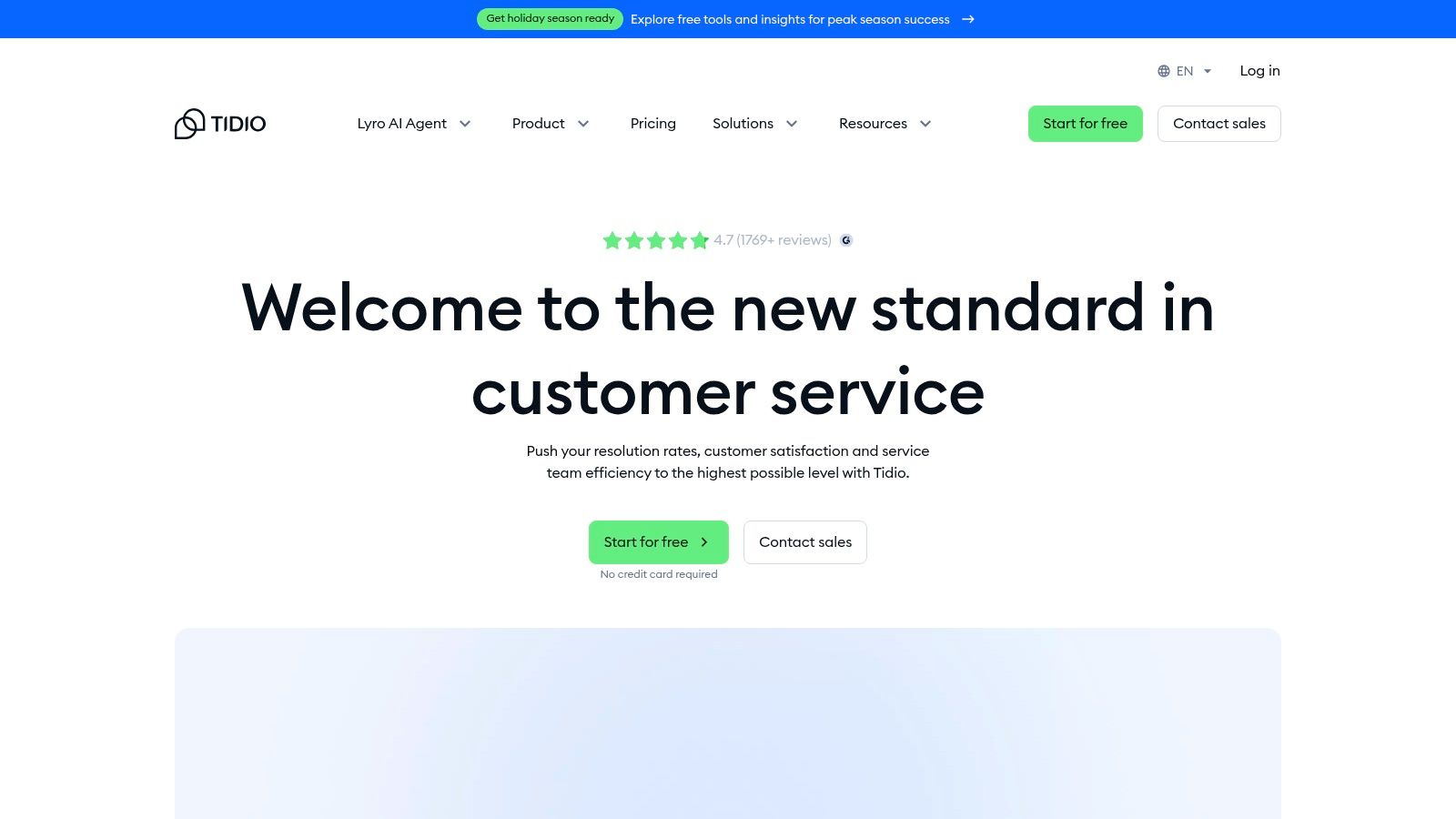
Key Features and Considerations
Tidio's free plan is generous, providing core functionalities that enable businesses to immediately improve their customer engagement. However, the most powerful automation and AI features are reserved for paid tiers.
| Feature Analysis | Details |
|---|---|
| Ideal Use Case | Small e-commerce businesses and SMBs looking for a user-friendly, visually-driven chatbot and live chat solution. |
| Pricing | A robust free forever plan is available. Paid plans unlock higher limits, more advanced chatbots, analytics, and the Lyro AI agent. |
| Implementation | Extremely simple setup with dedicated plugins for platforms like WordPress and Shopify, or a universal code snippet for any website. |
| Limitations | The free plan is limited to 100 unique chatbot conversations per month. Removing Tidio branding and accessing advanced features requires a paid subscription. |
Pros:
- Incredibly easy-to-use visual flow builder with many templates.
- All-in-one platform combining live chat and chatbots in a single inbox.
- Strong integrations with e-commerce platforms like Shopify.
Cons:
- Low monthly conversation limit on the free chatbot.
- Branding is present on the free widget.
- Advanced AI capabilities are only available in paid plans.
Website: Tidio
4. Landbot
Landbot excels with its highly intuitive, visual-first approach to chatbot creation, making it a standout choice for those who want to design complex, engaging conversational flows without writing any code. This platform is centered around a drag-and-drop canvas where you build conversations using blocks, logic, and rich media. This makes it an ideal chatbot for website free for users who prioritize design flexibility and a gamified user experience in their lead generation and customer support funnels.
The platform allows you to build not only standard website widgets but also full-screen chatbot landing pages, which are perfect for dedicated campaigns or interactive forms. Its free "Sandbox" plan provides an excellent environment for building and testing your bot's logic and design before committing to a paid subscription, offering a true taste of the platform's power.
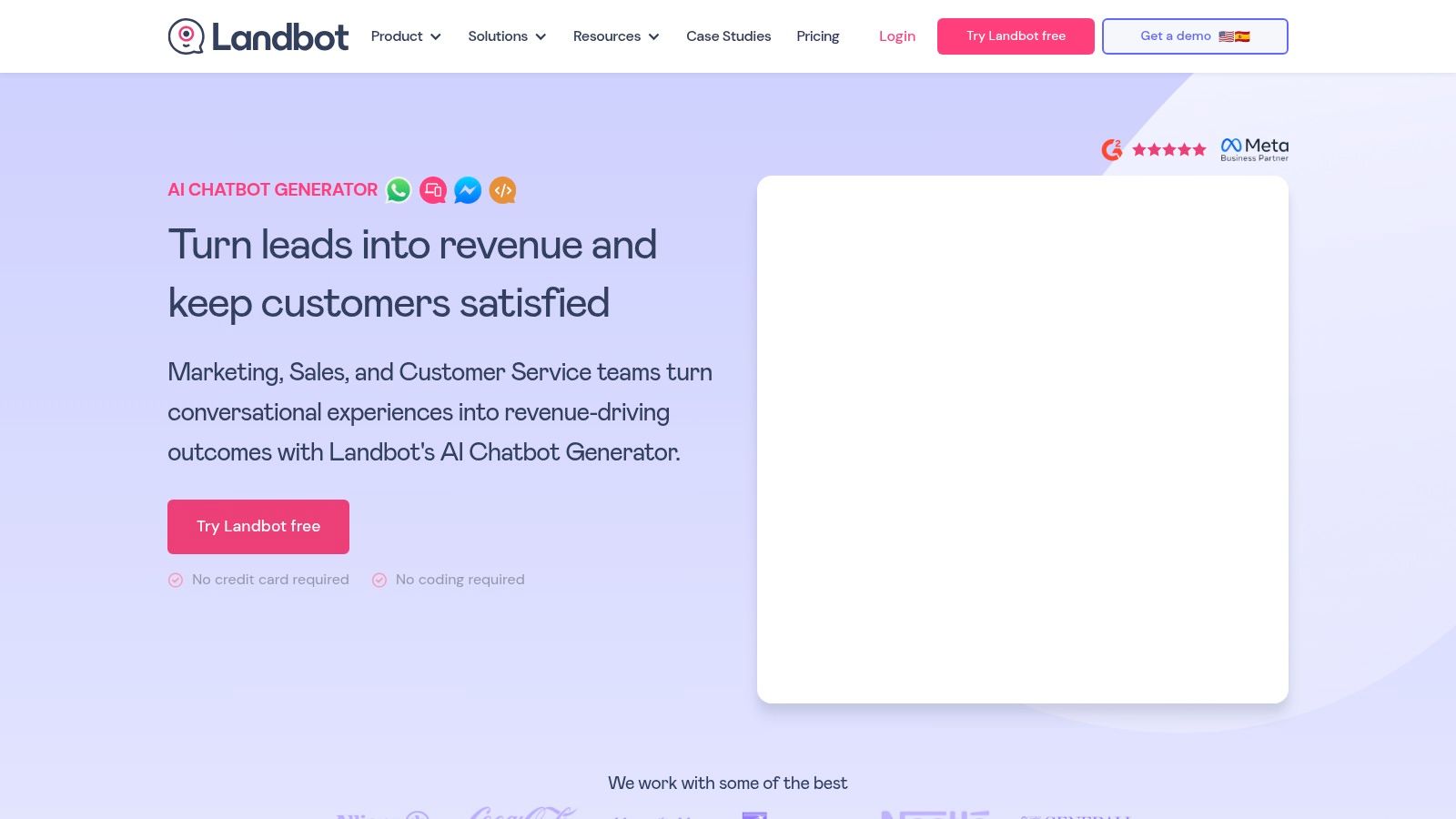
Key Features and Considerations
Landbot's free tier is a testing ground, giving you access to the builder's core functionality with clear limits. This is a great way to validate its use case for your business before scaling up.
| Feature Analysis | Details |
|---|---|
| Ideal Use Case | Marketers and business owners focused on creating interactive, visually appealing conversational experiences for lead qualification and surveys. |
| Pricing | The free Sandbox plan is available for development and testing, limited to 100 chats per month. Paid plans unlock higher chat limits, AI features, and integrations. |
| Implementation | Extremely simple. Deploy your bot by embedding a code snippet on your website or sharing a direct link to a standalone chatbot page. |
| Limitations | The Sandbox plan's 100 chat/month limit makes it unsuitable for production use on most sites. Key features like AI, conditional logic, and major integrations are behind a paywall. |
Pros:
- Highly intuitive and powerful drag-and-drop visual builder.
- Ability to create full-page chatbot landing pages.
- Free Sandbox plan allows for extensive testing and development.
Cons:
- Very restrictive chat limits on the free plan.
- Advanced features and AI capabilities require significant investment.
Website: Landbot
5. Botpress
Botpress positions itself as a powerful, developer-friendly platform for building next-generation, LLM-powered chatbots. It uniquely provides a visual development studio combined with a generous free tier, making it an excellent chatbot for website free for those wanting to experiment with advanced AI capabilities without an initial investment. This platform is ideal for creating sophisticated agents that can be embedded directly onto a website for dynamic, intelligent conversations.
Its core strength lies in its cloud-based "studio," which allows users to visually map out conversational flows while leveraging features like knowledge indexing and a built-in vector database. This means you can "feed" your chatbot documents, website content, or a knowledge base, and it will use that information to answer user questions accurately. This approach moves beyond simple scripted bots into the realm of truly generative AI assistants.
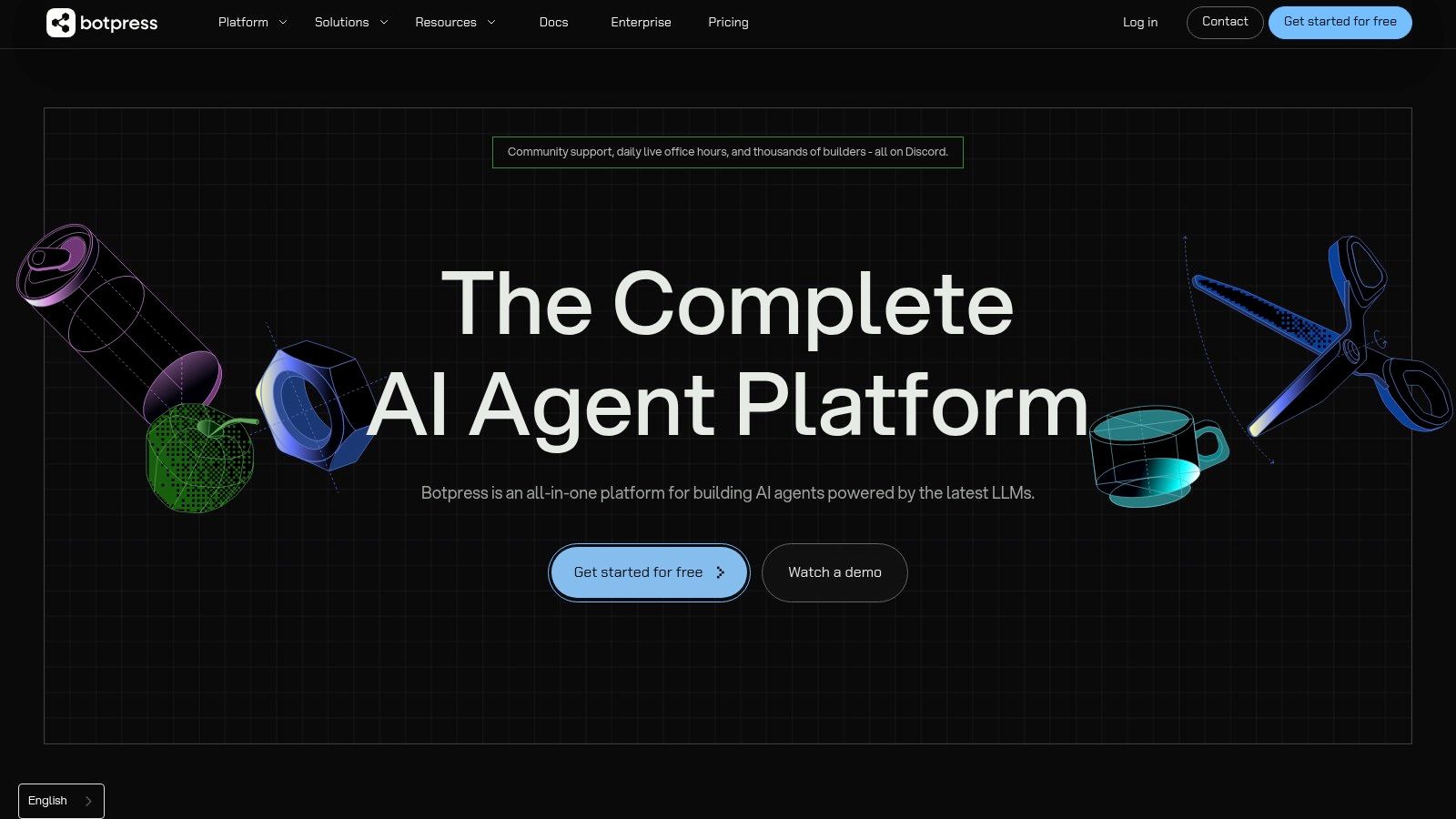
Key Features and Considerations
Botpress is built for a more technical user but remains accessible enough for ambitious beginners. The pay-as-you-go model with a free starting allowance is a key differentiator.
| Feature Analysis | Details |
|---|---|
| Ideal Use Case | Developers and businesses looking to build and prototype advanced, LLM-powered chatbots with custom knowledge bases. |
| Pricing | A usage-based plan that starts at $0/month. It includes a generous amount of free monthly AI credits to get you started. You only pay if you exceed the free allowance. |
| Implementation | Embed a fully customizable web chat widget onto your site by copying and pasting a single script tag. |
| Limitations | The free usage has limits, and costs can accrue based on AI token consumption. Advanced features like live agent handoffs are part of paid plans. |
Pros:
- Generous free plan with monthly credits, perfect for prototyping.
- Powerful visual studio with advanced features like knowledge indexing.
- Transparent pay-as-you-go pricing model beyond the free tier.
Cons:
- Can have a steeper learning curve than simpler no-code builders.
- Costs are variable and depend on AI usage beyond the free credits.
Website: Botpress
6. Google Dialogflow
Google Dialogflow stands out by leveraging Google's powerful Natural Language Processing (NLP) to create highly intelligent and conversational chatbots. While primarily an enterprise-grade platform, its Essentials (ES) edition offers a free tier, making it an excellent chatbot for website free option for developers and technically-inclined businesses looking to build sophisticated conversational AI without initial costs. This platform is less about a pre-built widget and more about providing the AI "brain" that can be integrated into any website or application.
Instead of a simple drag-and-drop builder, Dialogflow focuses on intents, entities, and contexts to understand user queries with remarkable accuracy. This allows you to build bots that can handle complex, multi-turn conversations far beyond the scope of basic rule-based chatbots. You can then connect this powerful conversational agent to your website using various SDKs or third-party integration tools.
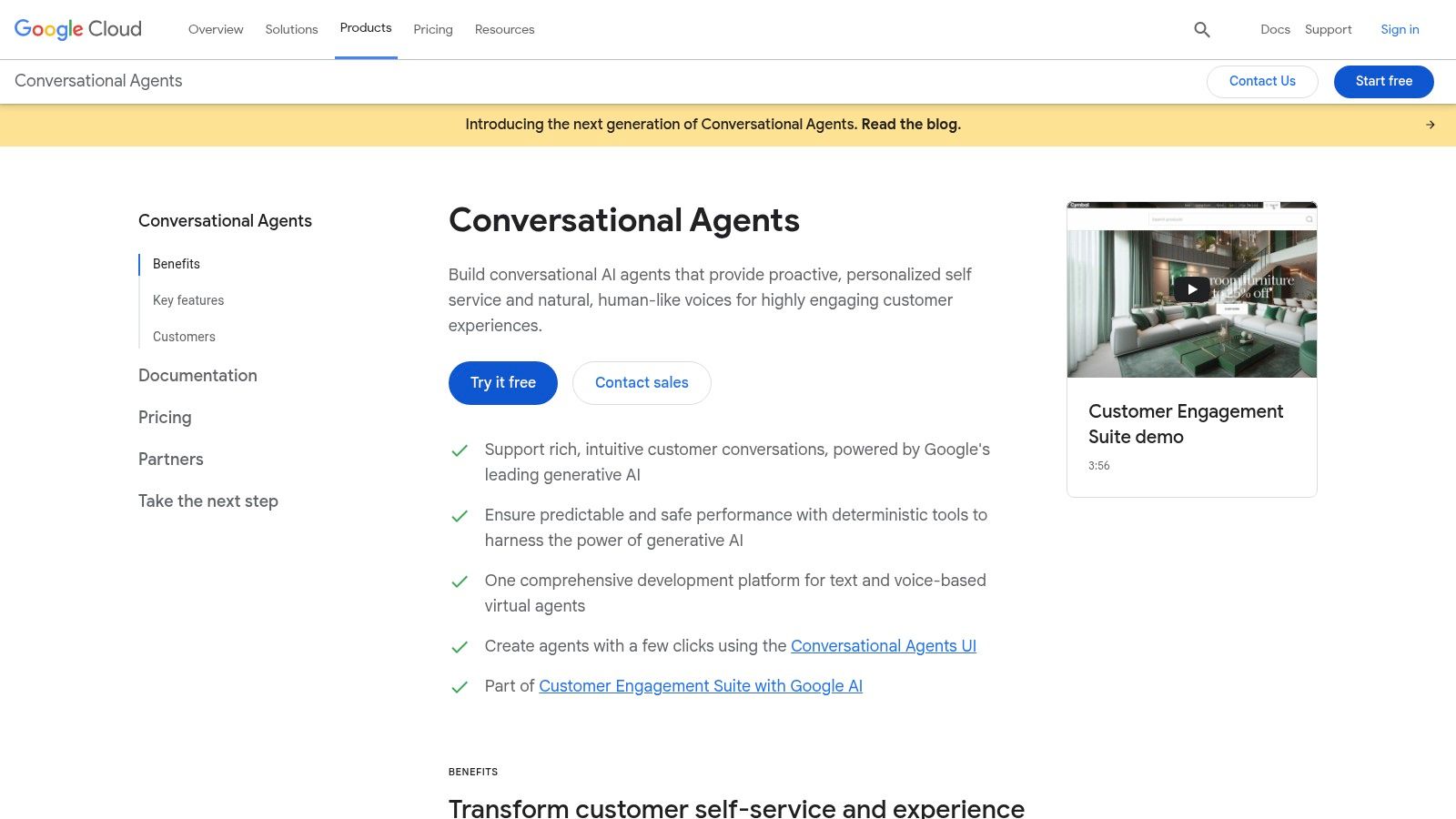
Key Features and Considerations
Dialogflow's free tier is designed for development and small-scale applications, offering access to its core NLP engine. Understanding its usage-based model is key to avoiding unexpected costs as you scale.
| Feature Analysis | Details |
|---|---|
| Ideal Use Case | Developers, startups, and businesses needing powerful, custom AI-driven conversations that go beyond simple Q&A. |
| Pricing | The Dialogflow ES Standard Edition is free with monthly quotas on text and audio requests. Exceeding these limits incurs pay-as-you-go charges. The advanced CX edition is a fully paid, enterprise-focused product. |
| Implementation | Requires technical expertise. Integration with a website involves using a REST API, client libraries (e.g., Node.js, Python), or a pre-built web demo integration provided by Google. |
| Limitations | The free tier has usage limits. Implementation is not a simple copy-paste process and requires development skills. It does not include a front-end chat widget out-of-the-box. |
Pros:
- Access to Google's best-in-class NLP and machine learning.
- Highly scalable and reliable infrastructure.
- Generous free tier for development, testing, and low-traffic sites.
Cons:
- Steep learning curve and requires technical knowledge for setup.
- Pay-as-you-go pricing can become expensive with high traffic.
- No built-in, no-code chat widget; requires a separate front-end solution.
Website: Google Dialogflow
7. Rasa
Rasa stands apart as an open-source, developer-centric framework for building sophisticated conversational AI. It is the go-to choice for technical teams who need complete control and ownership over their chatbot's architecture, data, and deployment. This powerful chatbot for website free platform allows you to create highly customized assistants that are not limited by a vendor's platform, offering unparalleled flexibility in natural language understanding (NLU) and dialogue management.
Unlike no-code builders, Rasa empowers developers to define custom policies, actions, and NLU pipelines to handle complex user conversations. The community-supported Rasa Webchat widget provides a ready-made interface for embedding your self-hosted bot onto any website, giving you a production-ready solution without vendor lock-in.
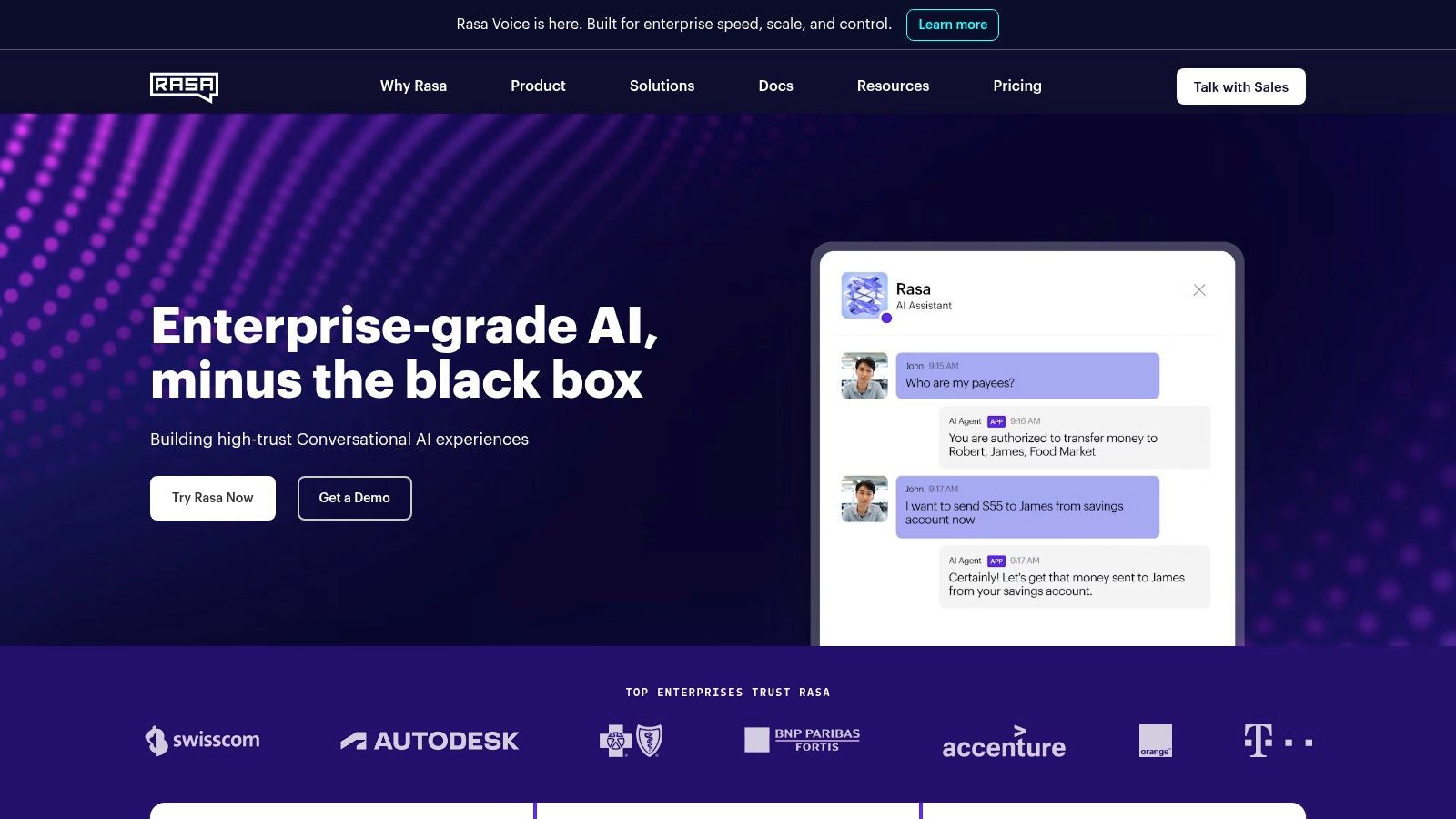
Key Features and Considerations
Rasa's free, open-source nature is its biggest draw, but it comes with the responsibility of managing your own infrastructure and development.
| Feature Analysis | Details |
|---|---|
| Ideal Use Case | Companies with in-house developers or engineering teams who require a fully customizable, self-hosted chatbot for complex, data-sensitive applications. |
| Pricing | The Rasa Open Source framework is completely free to use. Paid plans like Rasa Pro offer an enterprise-grade UI, analytics, and advanced deployment tools. |
| Implementation | Requires technical expertise. Involves setting up the Rasa framework, training the NLU models, and deploying it on your own server or cloud infrastructure. |
| Limitations | The learning curve is steep and requires significant engineering resources for setup and maintenance. There is no graphical user interface in the free version. |
Pros:
- Complete control and customization with no vendor lock-in.
- Powerful and flexible open-source framework.
- You own your conversational data entirely.
Cons:
- Requires significant engineering resources and self-hosting.
- Advanced UI and enterprise features are only in paid tiers.
Website: Rasa
8. Flow XO
Flow XO positions itself as a powerful, no-code automation platform where building a chatbot for website free is just one of its many capabilities. It excels in creating logic-driven conversational flows that can be deployed not only on your website but also across various messaging apps like Messenger and Slack. This makes it ideal for businesses looking to create a unified bot experience across multiple channels without writing a single line of code.
Its strength lies in its extensive library of over 100 integrations and a flexible visual flow builder. You can construct chatbots that do more than just talk; they can trigger actions in other applications, such as adding a contact to a mailing list, creating a support ticket, or processing simple requests via webhooks. This makes it a great choice for users who need to automate complex, multi-step business processes.
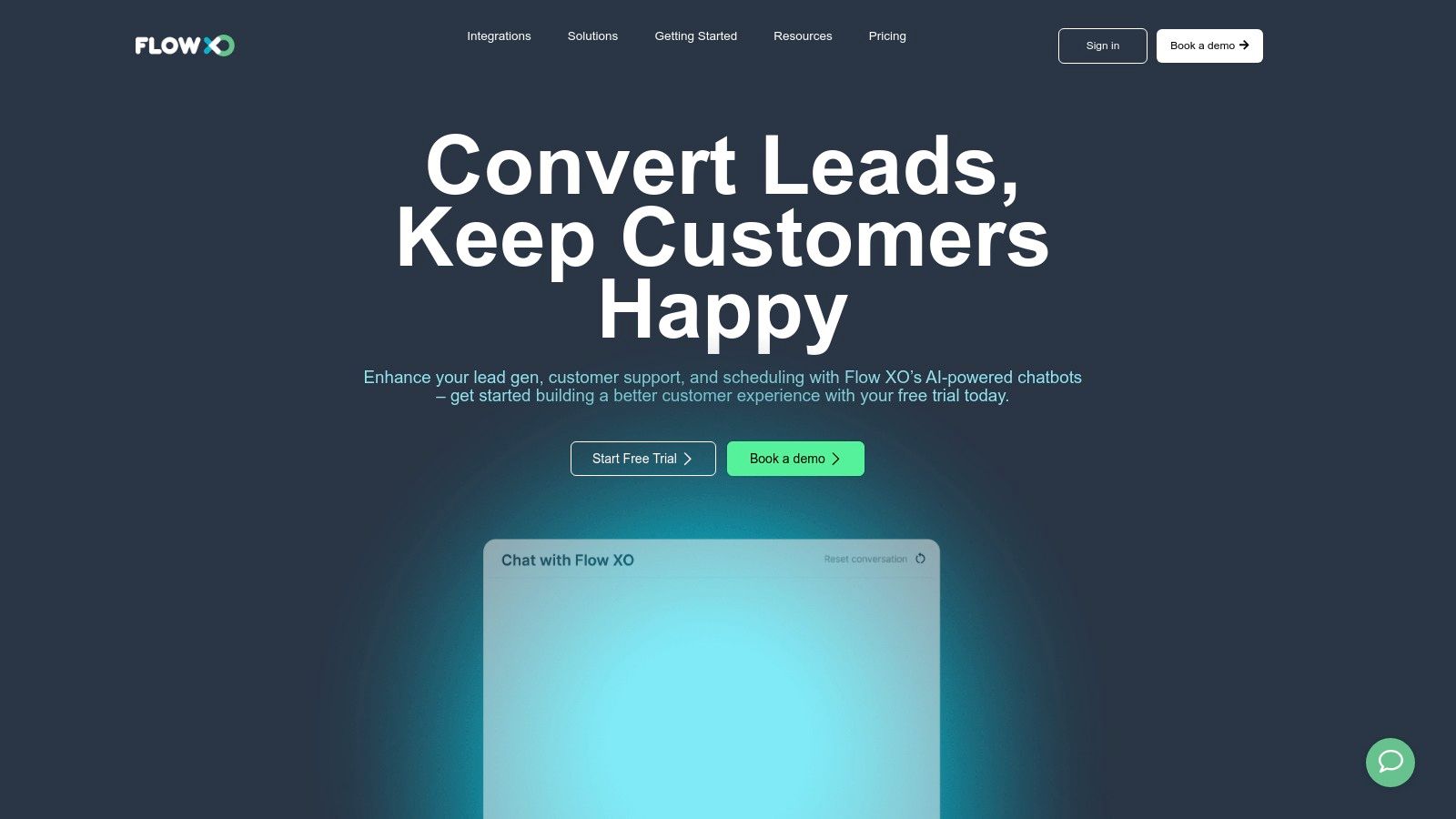
Key Features and Considerations
Flow XO’s free tier is designed for individuals and small teams to build and test bots, offering a clear path to scale as interaction volumes grow.
| Feature Analysis | Details |
|---|---|
| Ideal Use Case | Small businesses and developers needing to automate workflows across multiple platforms, including websites and messaging apps, with a single tool. |
| Pricing | A free plan is available which includes 500 interactions, 5 bots or active flows, and two weeks of log retention. Paid plans start at $19/month for more interactions, longer log retention, and more active flows. |
| Implementation | Deploy the chatbot on your website by embedding a simple HTML code snippet. Configuration for other messaging platforms is done within the Flow XO dashboard. |
| Limitations | The free tier's 500-interaction limit and two-week log retention can be restrictive for active websites. The user interface, while functional, feels less modern than some newer AI-first platforms. |
Pros:
- Strong multi-channel support for a unified bot strategy.
- Extensive integration library and webhook support for powerful automation.
- Straightforward pricing that scales based on usage.
Cons:
- Free tier is limited by interaction count and data retention.
- The interface is more functional than visually polished.
Website: Flow XO
9. Collect.chat
Collect.chat redefines the chatbot by focusing on conversational forms. It’s an excellent tool for businesses that want to replace static contact forms with interactive, engaging chat widgets. This chatbot for website free is designed specifically for lead capture, surveys, and gathering feedback, making the data collection process feel more like a friendly conversation than a chore for your website visitors.
The platform uses a simple drag-and-drop builder with numerous templates, allowing you to create and deploy a chatbot in minutes. Its primary function is to serve as an automated data collection agent, guiding users through a series of questions to capture leads, book appointments (on paid plans), or conduct surveys, all without requiring a live agent.
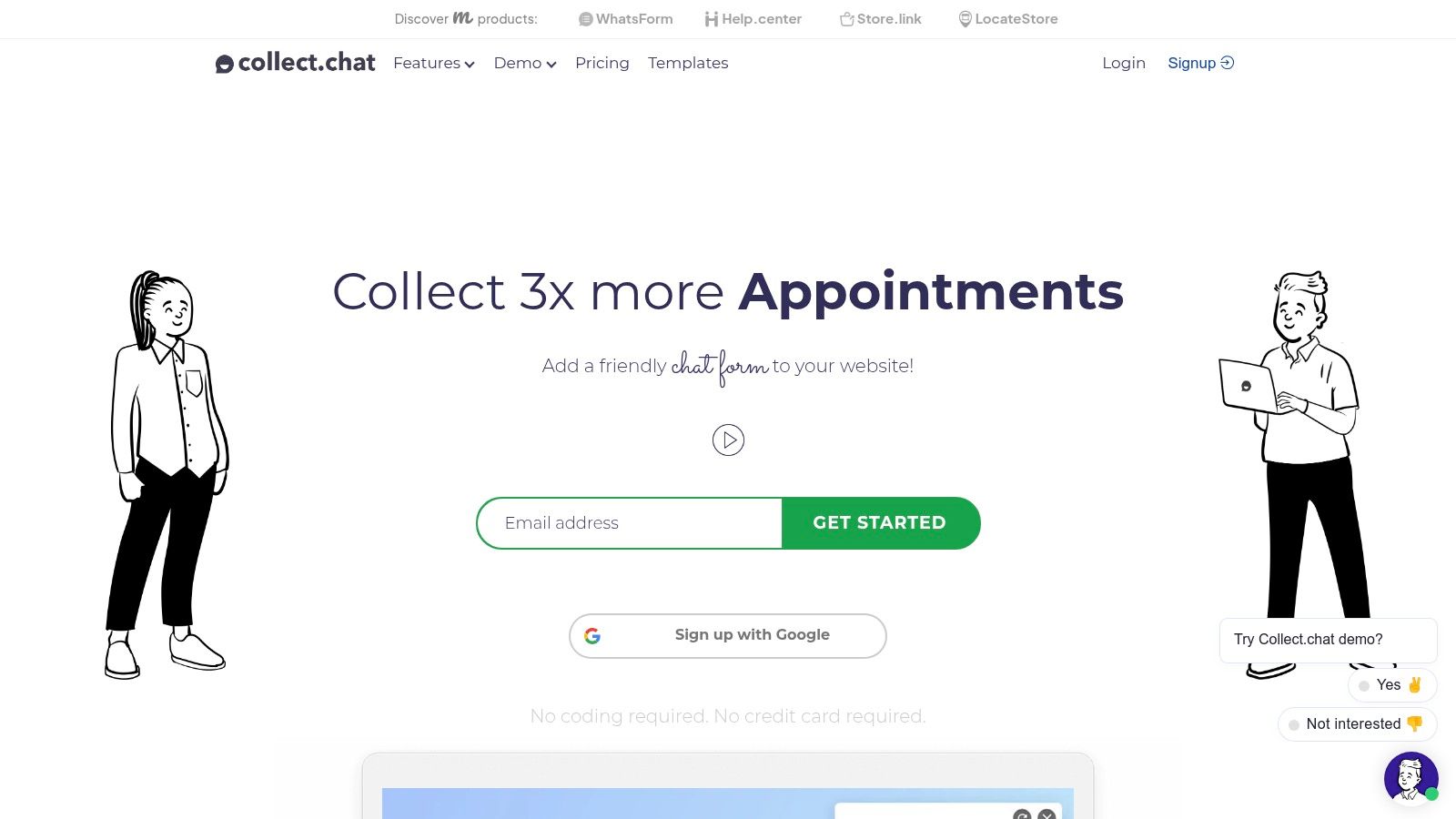
Key Features and Considerations
Collect.chat's free plan is a great starting point for simple data collection, but its response limit is a key factor to consider for higher-traffic sites.
| Feature Analysis | Details |
|---|---|
| Ideal Use Case | Small businesses, freelancers, and marketers looking to replace static web forms with interactive conversational bots for lead capture and surveys. |
| Pricing | A "Free Forever" plan is available with up to 50 responses per month. Paid plans unlock more responses, integrations, and advanced features like appointment booking. |
| Implementation | Extremely simple. Just copy a provided JavaScript snippet and paste it into your website's HTML before the closing </body> tag. |
| Limitations | The free plan is quite restrictive, with a low cap of 50 responses per month and Collect.chat branding. Most integrations are locked behind paid tiers. |
Pros:
- Very intuitive and fast to set up, even for complete beginners.
- Highly effective for creating engaging, conversational forms.
- Provides a better user experience than traditional lead forms.
Cons:
- The free plan's 50-response monthly limit is very low.
- Advanced features and crucial integrations require a paid subscription.
Website: Collect.chat
10. Chatbase
Chatbase specializes in creating AI-powered chatbots trained specifically on your own data. Its main appeal lies in its simplicity: you can feed it your website URL, upload documents, or paste text, and it instantly builds a knowledgeable bot ready to answer visitor questions. This makes it an excellent chatbot for website free for businesses and creators who need a content-aware assistant without the hassle of building complex conversation flows from scratch. The bot essentially becomes an interactive FAQ based on your existing materials.
The platform is designed for rapid deployment, allowing you to generate and embed a custom chatbot in minutes. Once trained, the bot can handle specific inquiries about your products, services, or documentation, providing instant and accurate responses based solely on the information it was given. This approach significantly reduces the time needed to set up a functional and helpful support tool on your website.
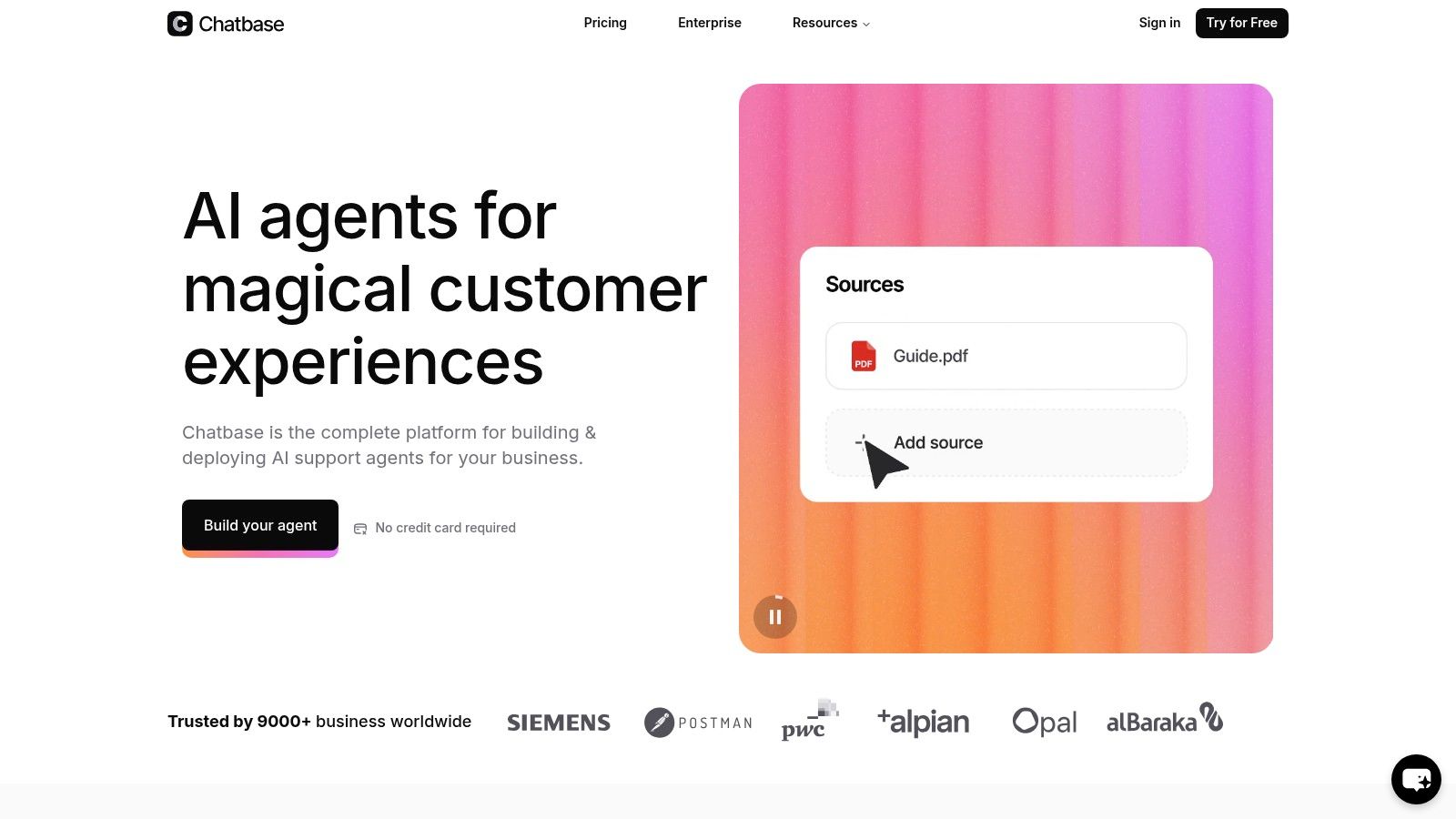
Key Features and Considerations
Chatbase’s free plan offers a great entry point for testing the power of a data-trained chatbot, but its limitations are important to note for scaling.
| Feature Analysis | Details |
|---|---|
| Ideal Use Case | Content-heavy websites, educators, or consultants needing a quick way to provide information based on existing documents or site content. |
| Pricing | The free plan includes one chatbot with 30 message credits per month. Paid plans unlock higher message limits, GPT-4 access, API usage, and branding removal. |
| Implementation | Extremely simple. Create a chatbot by pasting your website link or uploading files, then copy and paste the provided embed code into your site's HTML. |
| Limitations | The free plan has a very low monthly message credit limit (30), which is only suitable for very low-traffic sites. Chatbase branding is present on the free widget. |
Pros:
- Incredibly fast and easy setup using just a URL.
- No need to design manual conversation flows.
- Can be trained on various document types (PDF, DOCX, etc.).
Cons:
- Free plan message credits are highly restrictive.
- Advanced features like API access require a paid subscription.
Website: Chatbase
11. Typebot
Typebot positions itself as a developer-friendly, open-source inspired chat form and chatbot builder. It focuses on delivering a highly customizable and interactive experience, moving beyond simple Q&A to create engaging conversational applications. This makes it an excellent chatbot for website free choice for those who want more control over the look, feel, and logic of their bots without needing a massive budget.
The platform provides a block-based visual flow builder that feels intuitive yet powerful, allowing for complex logic and integrations. Its generous free plan offers unlimited bots and a solid starting quota for monthly chats, making it accessible for startups, developers, and small businesses wanting to experiment with advanced conversational flows before committing to a paid plan.
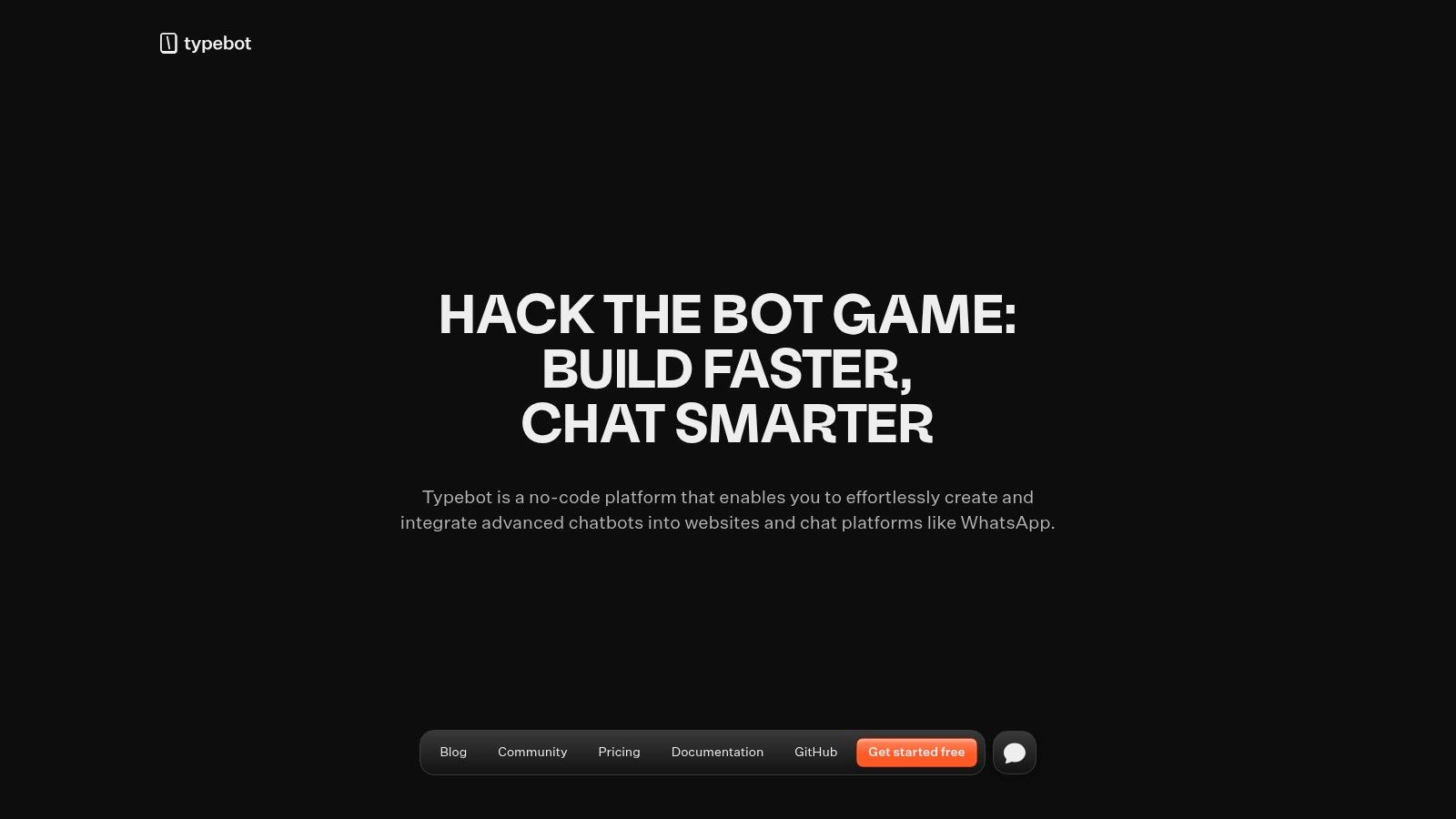
Key Features and Considerations
Typebot's strength lies in its flexibility, bridging the gap between no-code simplicity and developer-centric customization. This makes it a unique and powerful tool for creating more than just a basic widget.
| Feature Analysis | Details |
|---|---|
| Ideal Use Case | Tech-savvy businesses, startups, and developers looking for a customizable and embeddable chat form builder with powerful logic capabilities. |
| Pricing | The free tier includes unlimited bots and 200 chats per month. Paid plans scale the chat limit, remove branding, and add features like custom domains and WhatsApp integration. |
| Implementation | Very straightforward. Bots can be embedded on any website using a simple code snippet, with options for standard, pop-up, or full-page embeds. |
| Limitations | The free plan has a 200 chat/month limit and displays Typebot branding. Advanced channel integrations like WhatsApp are restricted to paid tiers. |
Pros:
- Highly flexible with support for webhooks, custom JS/CSS, and native integrations.
- Intuitive block-based builder for creating complex conversational flows.
- Affordable and transparent paid plans for easy scaling.
Cons:
- Free plan has a relatively low monthly chat limit.
- Branding is present on the free version.
Website: Typebot
12. Quriobot
Quriobot offers a unique, conversational form-style chatbot that stands out for its multichannel capabilities even on its free plan. Instead of a typical chat window, it often presents as an interactive, full-screen experience, guiding users through a series of questions. This approach makes it a strong chatbot for website free option for lead generation, surveys, and booking forms where a structured conversation is key.
The platform is designed to be completely no-code, allowing you to build complex conversational flows with logic jumps and customizable designs. Its free plan is notably generous, providing support for not only your website but also for channels like Facebook Messenger, WhatsApp, and Telegram, making it a versatile tool for engaging users wherever they are. All responses can be managed within its reporting dashboard or pushed to other tools via webhooks.
Key Features and Considerations
Quriobot's free offering is powerful for businesses needing a structured, form-like bot across multiple platforms without an initial investment.
| Feature Analysis | Details |
|---|---|
| Ideal Use Case | Businesses focusing on structured data collection, such as surveys, lead qualification forms, and appointment scheduling, across multiple channels. |
| Pricing | A free-forever plan is available with up to 500 chats per month. Paid plans unlock more chats, advanced features, and remove branding. |
| Implementation | Easy to implement by embedding a code snippet on your website. Connectors for messaging apps require a straightforward authorization process. |
| Limitations | The free version includes Quriobot branding. The interface and pricing pages may have localization variations that could be confusing depending on your region. |
Pros:
- Generous free plan with 500 chats/month.
- Excellent multichannel support (WhatsApp, Telegram, etc.) even on the free tier.
- No-code builder with powerful logic jumps.
Cons:
- Branding is present on the free plan's widget.
- Website and pricing localization can be inconsistent for some users.
Website: Quriobot
Top 12 Free Website Chatbots Comparison
| Product | Core Features / Unique Selling Points ✨ | User Experience / Quality ★★★★☆ | Value Proposition 💰 | Target Audience 👥 | Price Points 💰 |
|---|---|---|---|---|---|
| ChatbotGen 🏆 | No-code builder, 95+ languages, smart forms, multi-channel deploy (WhatsApp, Telegram, Web) | Easy setup, visual docs with images, scalable for SMBs | Transparent pricing, 7-day free trial | SMBs, educators, real estate, e-comm, solo | Simple pricing, trial included |
| HubSpot | No-code chatbot + CRM, shared inbox, website live chat | Integrated CRM experience, free core tools | Free core tools, scalable with paid plans | SMBs wanting CRM-chat combo | Free core; paid advanced features |
| Tidio | Visual chatbot builder, live chat, ecommerce integrations (Shopify) | User-friendly, SMB-focused | Free plan with upgrade options | SMBs, ecommerce | Free tier; paid plans available |
| Landbot | Drag-drop flow editor, AI assistants (paid), landing pages | Visual design, Sandbox plan for testing | Free Sandbox, paid features for scale | Lead gen & support focused | Free limited Sandbox; paid plans |
| Botpress | Visual dev studio, knowledge indexing, usage-based AI with free credits | Powerful prototyping, transparent usage | Generous free plan; pay-as-you-go | Developers, prototyping | Free tier + pay per use |
| Google Dialogflow | Advanced NLP, omnichannel SDKs, enterprise-ready CX | Robust Google infra, complex setup | Free trial ES edition, pay per request | Enterprises, developers | Free trial; usage billed |
| Rasa | Open-source, fully customizable, self-hosted | Full control, developer-centric | Free Developer Edition, paid enterprise UI | Technical teams, enterprises | Open-source/free; paid enterprise |
| Flow XO | No-code & low-code flow builder, integrations, analytics | Free-forever tier, straightforward pricing | Free tier for light use, paid scaling | Beginners to SMBs | Free tier; paid plans |
| Collect.chat | Conversational forms/chatbots, drag-and-drop, lead capture | Fast setup, good for surveys | Free plan limited; paid advanced | Lead capture & survey users | Free limited; paid plans |
| Chatbase | Train bots on URLs/files, chatbot embedding | Quick URL-based bot creation | Free single bot, paid GPT-4 & API | Users needing fast setup | Free limited; paid upgrades |
| Typebot | Developer-friendly, unlimited bots on free plan, customizable styling | Flexible scripting, affordable paid tiers | Free with limits; paid for scaling | Developers & advanced users | Free with limits; paid tiers |
| Quriobot | No-code builder, multichannel support (FB, WhatsApp, Telegram), logic jumps | Generous free chats, multichannel reach | Free forever plan with branding | SMBs needing multichannel bots | Free plan; paid plans not detailed |
Final Thoughts: Choosing the Right Free Chatbot for Your Website
Navigating the world of free website chatbots can feel overwhelming, but as we've explored, the landscape is rich with powerful, accessible options. The key takeaway is that you don't need a significant budget to start leveraging automated conversations to enhance user experience, capture leads, and provide instant support. From the user-friendly interfaces of Tidio and Landbot to the developer-centric powerhouses like Rasa and Google Dialogflow, a solution exists for nearly every skill level and business objective.
The central theme across all these tools is the democratization of AI-powered communication. What was once the domain of large enterprises with dedicated development teams is now available to solo entrepreneurs, small e-commerce shops, and growing businesses. The "free" tier is no longer just a restrictive demo; it's a viable, long-term strategy for many organizations.
Key Takeaways and Strategic Selection
Choosing the best chatbot for website free boils down to a clear-eyed assessment of your specific needs, resources, and long-term goals. Don't just chase the tool with the most features; focus on the one that aligns with your operational reality.
- For Absolute Beginners: If you need to get a chatbot live within an hour with zero coding, tools like Tidio, HubSpot, and Quriobot are your best bets. Their visual builders and template libraries are designed for speed and simplicity, making them ideal for basic lead capture and FAQ handling.
- For Customization & Control: For those who want more granular control without writing extensive code, Landbot and Typebot offer a fantastic middle ground. Their logic-based visual canvases allow for the creation of complex, multi-step conversations that feel truly custom.
- For Developers & Future-Proofing: If you have technical expertise on your team or anticipate needing a highly sophisticated, scalable solution, starting with Botpress, Rasa, or Google Dialogflow is a strategic move. While the initial learning curve is steeper, their open-source or enterprise-grade foundations provide nearly limitless potential for integration and AI sophistication.
Actionable Next Steps: From Selection to Success
Merely installing a chatbot isn't enough. To truly succeed, you need a plan. Here are your next steps:
- Define Your Primary Goal: What is the single most important task you want your chatbot to accomplish? Is it booking appointments, answering top 3 customer questions, or qualifying sales leads? Start with one clear objective.
- Map the Conversation: Before you even open a chatbot builder, sketch out a simple conversational flow on paper or a whiteboard. What is the first thing a user will say? What are the possible paths the conversation can take? This simple exercise will save you hours of frustration.
- Choose Your Top 2-3 Tools: Based on our list and your goals, select two or three platforms that seem like the best fit. Don't try to test all twelve.
- Run a Small-Scale Test: Implement your chosen chatbot on a single, non-critical page of your website first. A "Contact Us" or "About Us" page is often a great starting point. Monitor the interactions and gather initial data.
- Review, Refine, and Expand: After a week or two, analyze the chatbot's conversations. Where are users getting stuck? What questions are you not prepared for? Use these insights to refine your conversational flows before rolling the bot out across your entire site.
Ultimately, the best chatbot for website free is the one that you can effectively implement and manage. By starting with a clear strategy and a tool that matches your capabilities, you can transform your website into a more interactive, efficient, and helpful resource for every visitor.
Ready to build a smart, data-driven chatbot in minutes? While the tools listed offer great starting points, ChatbotGen specializes in turning your existing content into an expert AI assistant instantly. Just provide a link to your website or upload your documents, and let our platform build a conversational AI ready to engage your users. Experience the next level of "chatbot for website free" with a tool designed for simplicity and power at ChatbotGen.
