Building an AI chatbot with a no-code tool like ChatbotGen doesn't have to be a massive technical project. It's really about defining a clear purpose, feeding it the right data (like your FAQs and website content), mapping out some simple conversations, and then getting it live on your site. Honestly, you can have a functional bot up and running in just a few hours.
Your Blueprint for a Powerful AI Chatbot
Before you jump into the fun part of building your chatbot, you need a solid blueprint. This isn't about code or complex diagrams. It’s about being crystal clear on what you want the bot to accomplish and who it's for. Skip this step, and even the smartest bot will fall flat.
It all starts with one simple question: What is this chatbot’s job?
Think of it like hiring a new employee. Are they joining the sales team, the customer support desk, or are they helping with internal stuff? Nailing down their role from the get-go is everything.
Define Your Primary Goal
Every great chatbot I've seen started with a specific, measurable goal. "Improve customer experience" sounds nice, but it's too vague to be useful. You need something you can actually track.
Are you trying to slash support tickets by 30%? Or maybe you want to boost qualified leads from your website by 15%. Getting specific is what turns a chatbot from a gimmick into a real asset.
Your bot’s purpose shapes everything—its design, its personality, and the knowledge it needs.
- Lead Generation: A lead-gen bot should be proactive. It needs to ask the right qualifying questions and gently guide visitors toward booking a demo or calling your team.
- Customer Support: Here, the bot’s main job is to give instant answers. It’s your first line of defense, pulling information from help articles and FAQs to solve common problems fast.
- E-commerce Assistant: Think of this bot as a personal shopper. It can help people find products, track their orders, or even start a return, making the whole experience smoother.
To help you brainstorm, here are some common ways businesses in different sectors are putting chatbots to work.
Chatbot Use Cases Across Key Industries
| Industry | Primary Use Case | Example Scenario |
|---|---|---|
| E-commerce | Order & Product Support | A customer asks, "Where is my order?" and the bot provides a real-time tracking link. |
| Real Estate | Lead Qualification | A visitor looking at listings gets asked about their budget and desired neighborhood. |
| Healthcare | Appointment Scheduling | A patient books their annual check-up without needing to call the front desk. |
| Education | Student Onboarding | A new student gets answers about course registration and campus resources. |
| SaaS | Feature Guidance | A user asks, "How do I create a new report?" and the bot walks them through the steps. |
Seeing these real-world applications can really help solidify what you want your chatbot to achieve.
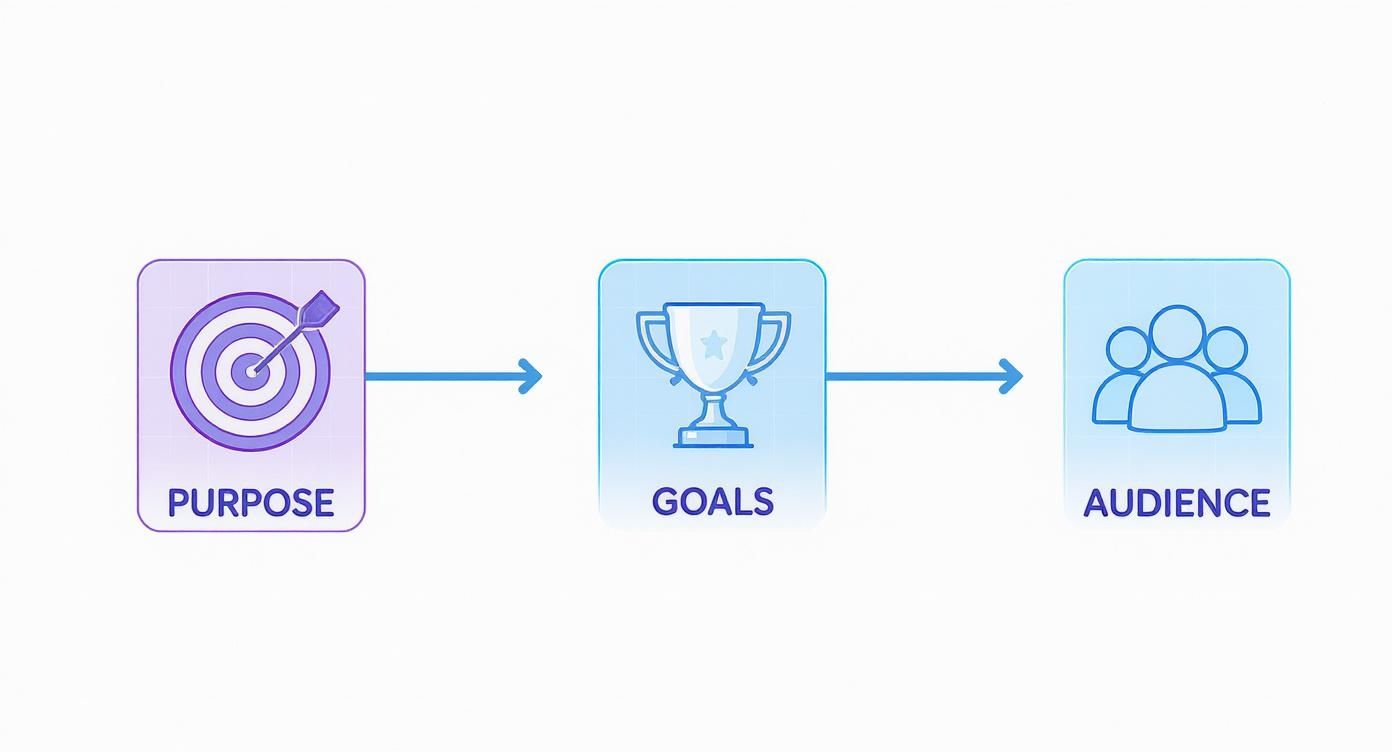
As you can see, defining that core purpose is the foundation. It directly informs your goals and helps you get a clear picture of your audience.
Understand Your Audience
Once you know what the bot will do, you need to figure out who it’s helping.
Putting together a few simple user personas is a game-changer. Are you talking to busy executives who want answers now? Or are they first-time buyers who need a bit more hand-holding and a friendlier tone?
Try to map out their journey. What questions pop into their heads when they land on your site? What problems are they trying to solve? When you can anticipate their needs, you can build a conversation that feels genuinely helpful, not robotic. It's how you ensure the bot speaks their language.
A chatbot is more than just a tool; it's the digital frontline of your brand's personality. Defining its purpose and audience ensures it makes the right first impression, every single time.
This kind of strategic thinking is why so many businesses are jumping on board. The global AI chatbot market is a great indicator of this trend, with a valuation somewhere between $10 billion to $15 billion as of 2025 and an expected annual growth rate of up to 30%. You can discover more insights about AI chatbot stats and see just how fast this space is growing.
By creating a clear blueprint first, you’re not just learning how to build an AI chatbot—you’re setting it up for success. This initial planning in ChatbotGen makes the entire process smoother and guarantees a much more impactful result.
Building Your Chatbot's Brain: Gathering and Preparing Your Data
An AI chatbot is only as good as the information you feed it. That might sound obvious, but it’s the single most critical factor that decides whether your bot is a genuinely helpful assistant or just another frustrating dead end. The whole process of building a great AI chatbot comes down to creating a solid, reliable "brain" from the knowledge you already have.
This isn't about becoming a data scientist overnight. It’s simply about gathering up all the expertise scattered across your business and organizing it for your new digital employee. Your main goal here is to create a single source of truth the chatbot can pull from to give people instant, accurate answers.
Sourcing Your Chatbot's Knowledge
The best part? You probably have all this data already. The real work is just in collecting it. With a platform like ChatbotGen, you can pull information into your bot's brain from a few different places, which really speeds things up.
Here are the most common (and effective) ways to source your bot's knowledge:
- Existing Documents: Got any FAQ docs, user manuals, or training guides saved as PDFs or Word files? These are goldmines of structured information. Just uploading them can give your bot a massive head start.
- Website Content: Your website is basically a public encyclopedia for your business. ChatbotGen can crawl your site and automatically pull info from your product pages, blog posts, and "About Us" section to answer questions.
- Help Desk Articles: If you’re already using a knowledge base like Zendesk or Intercom, you have a ready-made library of customer support solutions. You can connect these directly so your bot gives out the same trusted answers as your human support team.
- Plain Text: For all that random knowledge that isn't written down anywhere formal, you can just type or paste it in. This is perfect for answering those common-sense questions or adding specific details that don't live in a document.
Here’s a peek at the ChatbotGen interface where you can easily manage all these data sources to build your chatbot's brain.

As you can see, it’s a clean, straightforward dashboard where you can upload files, drop in website links, or just type in text to get all your knowledge into one central spot.
The Importance of a Data Audit
Before you start uploading everything you can find, pause for a quick data audit. Trust me, dumping messy, outdated, or contradictory information into your bot is a recipe for disaster. It will only confuse the AI, which in turn will confuse your users.
A simple audit prevents all that. Think of it as a quick quality check to make sure the information you’re feeding the bot is clean, current, and consistent. It’s like proofreading a textbook before a big exam—you want to catch the mistakes before they cause problems.
A chatbot trained on flawed data doesn't just give wrong answers; it erodes user trust. A thoughtful data audit is the most critical investment you can make in your chatbot’s long-term success.
This process doesn't need to take days. Just running through a quick checklist is usually enough to spot any glaring issues.
Your Quick Data Audit Checklist
Use this list to give your knowledge sources a once-over. It’ll help you spot and fix problems before they ever affect your chatbot's performance.
- Check for Accuracy: Is this information still correct? Double-check product details, pricing, and contact info to make sure nothing is obsolete. An old phone number or an outdated policy can cause some serious headaches down the line.
- Remove Duplicates: Do you have a few different documents that say the same thing in slightly different ways? It's best to consolidate them into a single, clear answer. This stops the bot from giving out conflicting information.
- Identify Knowledge Gaps: What are the top 5-10 questions your customers always ask? Make sure the answers are clearly laid out in your data. If not, now’s the time to write them down.
- Ensure Consistent Tone: Read through a few of your documents. Does the tone of voice feel like your brand? While you can tweak the AI's personality later, starting with source material that already sounds like you makes the final result feel much more authentic.
By spending a little time upfront to gather and clean your data, you're building a strong foundation. This prep work is what separates a truly intelligent AI chatbot from a basic script and turns it into a valuable, trusted resource for your audience.
Designing Engaging Conversational Flows
Once your data is locked in, it's time for the fun part—breathing life and personality into your chatbot. A great conversational flow is so much more than a simple Q&A machine; it’s a guided experience that anticipates what users need and reflects your brand’s unique voice.
The goal here is to design an interaction that feels like a genuinely helpful conversation, not a robotic interrogation. You want to build a friendly guide users actually want to talk to.
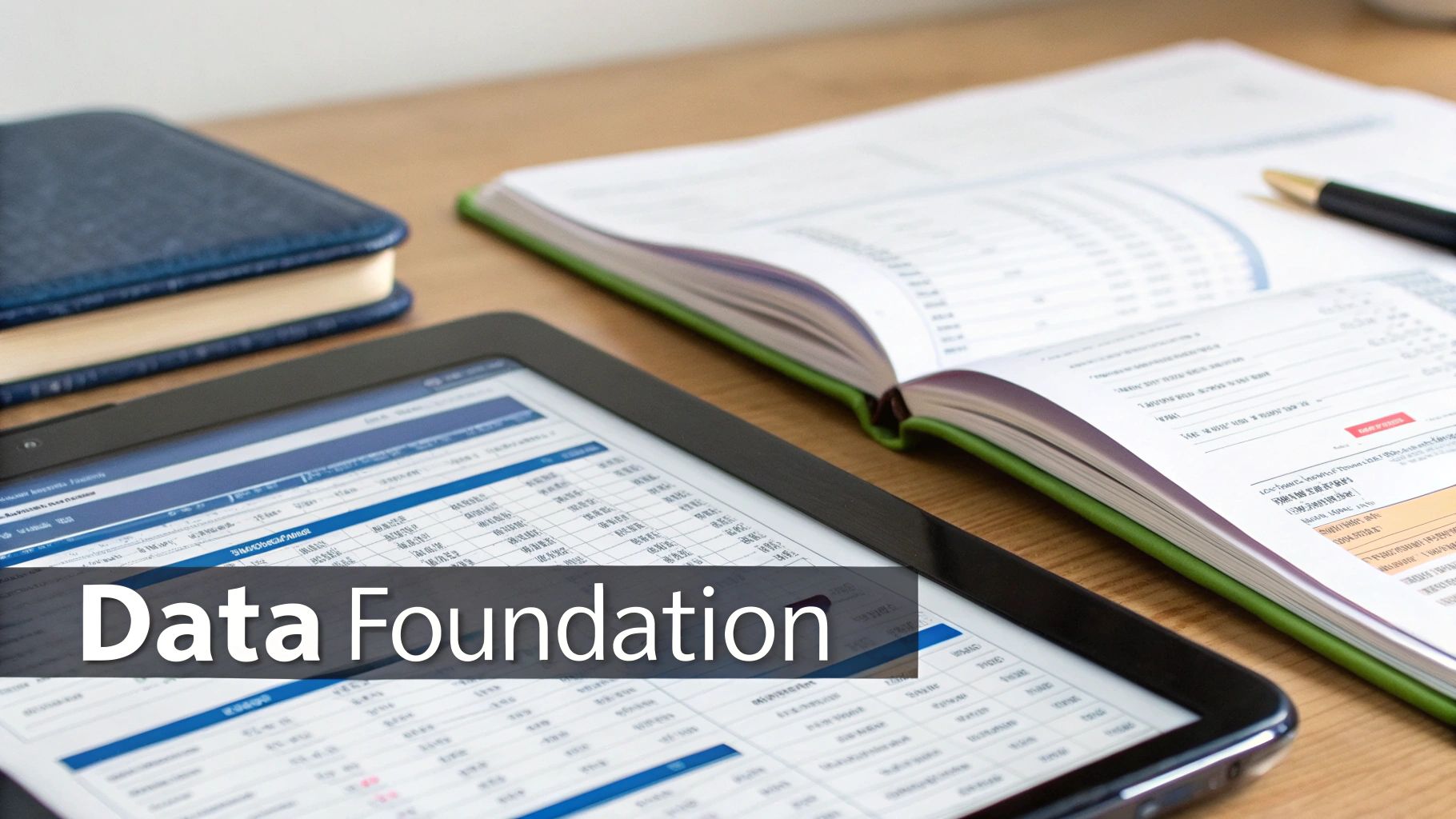
With ChatbotGen's visual builder, you can map out these dialogues without touching a single line of code. It gives you a bird's-eye view of the user's journey, from their first "hello" to their final answer.
Crafting the Perfect Welcome
You only get one chance to make a first impression. The very first message your chatbot sends sets the entire tone and manages user expectations from the get-go. A vague "How can I help you?" often leaves users guessing what to ask.
A strong welcome message needs to be clear and proactive. Here’s what it should do:
- Introduce Itself: A simple "Hi, I'm the support bot for [Your Company]!" works wonders.
- State Its Purpose: Be direct. Tell them what it can help with, like "I can help you track your order, answer product questions, or start a return."
- Provide a Starting Point: Offer a few buttons for common queries. Think "Track My Order" or "Browse Products."
This initial guidance cuts down on user frustration and gets them to a solution faster. It proves the bot’s value right away.
Mapping Out Branching Dialogues
Let's be real—not all questions have a simple, one-step answer. Your chatbot often needs more context to nail down the right information. This is where branching dialogues, or conversational trees, become your best friend.
Imagine a user asks, "How do I reset my password?" The right answer could depend on whether they're a new user or have two-factor authentication enabled.
A branching flow handles this with ease:
- User: "I need to reset my password."
- Chatbot: "I can help with that! Are you an existing customer or setting up a new account?"
- User: (Selects "Existing Customer")
- Chatbot: "Great. To keep your account secure, do you have two-factor authentication set up?"
This kind of back-and-forth ensures the bot provides targeted instructions instead of just a generic, unhelpful link. Inside ChatbotGen, you can map these paths visually, connecting different questions and answers based on user input. As you build, incorporating essential user experience design patterns can make these interactions feel completely natural.
Your chatbot's goal isn't just to answer questions—it's to reduce user effort. A well-designed flow anticipates the next step so the user doesn't have to think about it.
This approach is a cornerstone of building an AI chatbot that truly improves user satisfaction. To see how these conversational strategies fit into the bigger picture, you can explore our guide on creating powerful customer engagement plans.
Handling "I Don't Know" Gracefully
No chatbot has all the answers. The absolute worst experience is when a bot gets stuck in a loop, repeating "I don't understand." A thoughtfully designed chatbot plans for these dead ends with helpful fallback responses.
A good fallback doesn't just admit defeat; it offers a way forward. Instead of hitting a wall, try one of these moves:
- Offer Alternatives: "I'm sorry, I couldn't find an answer for that. Would you like me to connect you with a live agent?"
- Rephrase the Question: "I'm not sure I follow. Could you try asking another way? For instance, you could ask, 'What are your shipping costs?'"
- Guide Them to Resources: "I'm still learning about that topic. In the meantime, you might find what you're looking for in our Help Center."
These moments are going to happen. How your chatbot handles them is what separates a helpful tool from a frustrating gimmick, keeping users engaged instead of driving them away.
Training and Refining Your Chatbot's AI
Okay, your data is loaded and you’ve sketched out some initial conversations. At this point, you have a functional chatbot. But the real work—the part that transforms a decent bot into an essential tool—is just getting started. This is all about training and refinement, an ongoing cycle of teaching, testing, and improving your AI based on how it performs in the wild.
Think of your chatbot’s launch less like a finish line and more like its first day on the job. It has a solid foundation of knowledge, but now it needs to learn from every single conversation. The trick is to pay close attention to what your users are asking and use that feedback to make the bot smarter over time.
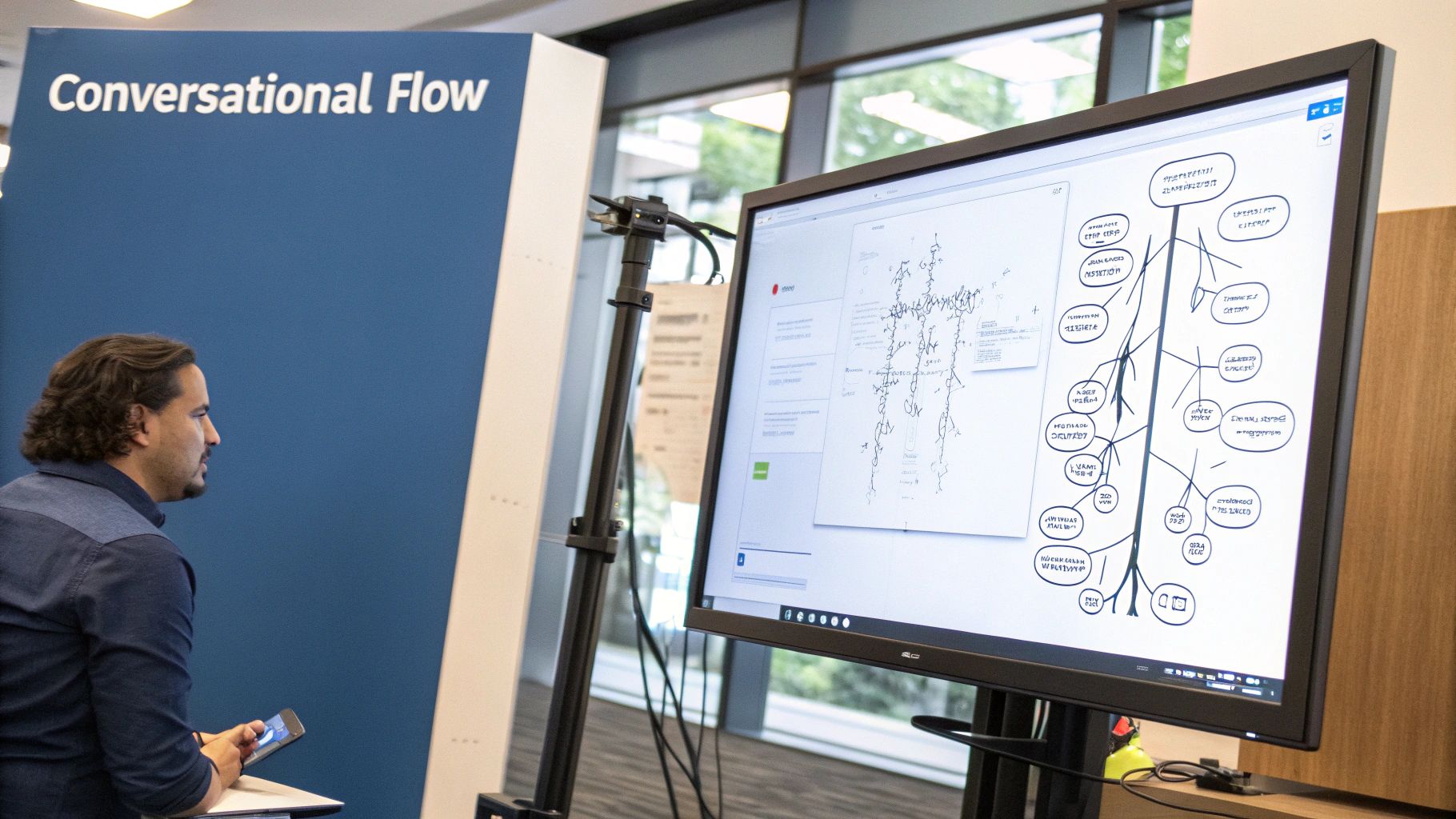
Uncovering and Filling Knowledge Gaps
Your most powerful tool for improvement is sitting right inside ChatbotGen: the "unanswered questions" log. This is a direct pipeline into your users' minds, showing you exactly where your bot gets stuck. I can't stress this enough—reviewing this log regularly is non-negotiable if you want a successful AI chatbot.
When you see a question the bot couldn't handle, it's pointing to a clear gap in its knowledge. For example, if you see several users asking, "Do you ship to Canada?" and the bot is failing, you know it’s time to add your shipping policy information to its data source.
This feedback loop is as simple as it is powerful:
- Monitor: Pop into the unanswered questions log every couple of days.
- Identify: Find the recurring themes or specific queries the bot is missing.
- Update: Add that missing info directly into the bot's knowledge base.
By doing this, you're not just solving a one-off problem. You're making the bot permanently smarter for every future user.
Mastering Intent Recognition
As you dig into user questions, you'll quickly notice that people ask the same thing in a dozen different ways. One person might type, "How much is shipping?" while another asks, "What are your delivery fees?" This is where intent recognition becomes critical. An intent is simply the core goal behind what a user is asking.
Inside ChatbotGen, you can group these similar phrases under a single intent, like "Shipping Costs." This teaches the AI that all those variations mean the same thing. Training your chatbot on custom data like this is a total game-changer for its accuracy. If you want to go deeper, you can learn more about how to train ChatGPT on custom data to really master the process.
The goal is to teach your chatbot to understand the meaning behind the words, not just the words themselves. Effective intent training is what allows an AI to handle the beautiful messiness of human language.
This is more important than ever, with over 987 million people worldwide now using AI chatbots regularly. This massive user base gives us a ton of conversational data to learn from and improve upon.
A Simple Weekly Refinement Checklist
Continuous improvement doesn't have to be some monumental task. All it takes is a consistent routine to keep your chatbot performing at its peak. Here's a practical checklist you can run through each week:
- Review Conversation Logs: Spend 30 minutes scrolling through recent chats. Are users getting stuck? Do any conversations just feel clunky or unnatural?
- Analyze Unanswered Questions: Pinpoint the top 3-5 questions your bot couldn't answer and feed that knowledge into its brain.
- A/B Test Key Responses: Try tweaking the wording of an important response, like your welcome message or a sales prompt. See if the new version gets better results over the next week.
- Update Knowledge Sources: Has anything changed in your business? A new product, different pricing, an updated return policy? Make sure your bot’s data is always current.
Once your chatbot is trained, the real work is in the fine-tuning. Exploring strategies for AI Optimization can seriously boost your model's speed and accuracy. This ongoing cycle of feedback and refinement is what ensures your bot evolves right alongside your business and your customers' needs.
Deploying and Integrating Your AI Chatbot
You've built it, you've trained it, and now it's time for the big reveal. This is the moment your AI assistant moves out of the workshop and into the real world, becoming a live tool that actively engages your audience.
While getting the bot live is often the easiest part of the process, thinking strategically about where it lives is what truly unlocks its potential.
The most direct path to launch is embedding it right on your website. With ChatbotGen, this is as simple as copying a pre-made snippet of code and pasting it into your site’s HTML. Within minutes, a chat widget will appear, ready to greet visitors, answer questions, and capture leads right where most of your customer interactions are already happening.
But your website is just the beginning. The real power comes from meeting your customers on the platforms they already use every single day.
Meeting Customers Where They Are
Why force users to come to you when you can go to them? Integrating your AI chatbot with popular messaging apps extends your reach and makes your brand feel instantly more accessible. This is especially true as the world continues to shift toward mobile-first communication.
Think about your options:
- Facebook Messenger: Perfect for B2C brands with an active social media presence. You can handle inquiries and engage customers directly from your company's page.
- WhatsApp: A fantastic choice for personal, direct communication. It’s ideal for order updates, appointment reminders, or high-touch customer service.
- Slack: Excellent for internal teams. You can build an HR bot to answer employee benefit questions or an IT bot to troubleshoot common tech issues.
As of 2024, standalone AI chatbots make up the majority segment, accounting for nearly 62% of the market. The data also reveals that mobile applications are the largest channel for chatbot usage—a trend that perfectly reflects how people access information globally. You can read the full research on chatbot market trends to see just how much deployment channels impact success. This is exactly why a multi-channel strategy is so effective.
Chatbot Deployment Channel Comparison
A comparative look at popular deployment channels to help you decide where to launch your chatbot for maximum impact.
| Deployment Channel | Best For | Implementation Effort | User Reach |
|---|---|---|---|
| Website Widget | Immediate on-site support, lead capture, and visitor engagement. | Low: Usually a simple copy-paste of an HTML snippet. | Moderate: Limited to your website traffic. |
| Facebook Messenger | B2C marketing, social commerce, and engaging with a large, active user base. | Medium: Requires API integration and page setup. | High: Access to billions of active Facebook users. |
| Personalized customer service, notifications, and direct B2C communication. | Medium: Requires WhatsApp Business API setup and approval. | Very High: One of the most-used messaging apps globally. | |
| Slack | Internal team support, automating workflows, and providing quick answers to employees. | Medium: Requires creating a Slack app and API integration. | Niche: Focused on your internal company users. |
Choosing the right channel—or channels—depends entirely on where your audience spends their time. Start with one and expand as you learn more about your users' habits.
Connecting Your Bot to Your Business Tools
To make your chatbot a truly essential part of your operations, it needs to talk to your existing tech stack. This is where your bot graduates from a simple Q&A tool to a powerful automation engine that drives real business results.
For example, integrating your ChatbotGen assistant with a CRM like HubSpot can automate workflows that save your team hours of mind-numbing manual work. When a visitor shows interest, the bot can qualify them with a few questions and then automatically create a new lead in your CRM, assigning it to the right salesperson.
This seamless connection ensures no lead ever falls through the cracks and your sales team can focus on what they do best: closing deals. For developers looking to build out more advanced connections, you can explore the ChatbotGen REST API documentation for custom integration possibilities.
A chatbot that isn't connected to your other business systems is just an island of information. True value is created when it acts as a bridge, seamlessly passing data between your customers and your internal workflows.
Your Pre-Launch Checklist
A smooth launch sets the stage for success. Before you flip the switch and go live for everyone, run through this quick checklist to catch any last-minute issues and guarantee a positive first impression.
- Final Testing: Do one last end-to-end test of your main conversation flows. Better yet, have a colleague who hasn't seen the bot try to break it.
- Set a Clear Welcome Message: Your initial greeting should clearly state what the bot can do and offer a few starting prompts to get the conversation rolling.
- Prepare a Human Handover: Make sure there's an obvious and easy way for users to ask for a live agent if the bot gets stuck or they have a complex issue.
- Announce the Launch: Let your users know about the new feature! A simple banner on your website or a brief mention in your newsletter can drive early adoption.
With these final checks complete, you're ready to hit deploy. You’ve now learned how to build an AI chatbot from the ground up and are prepared to launch a valuable new asset for your business.
Got Questions About Building Your AI Chatbot?
Thinking about building an AI chatbot is exciting, but it’s smart to get a handle on the practical side of things before you dive in. What’s it really going to take in terms of time, money, and know-how?
Let's clear up some of the most common questions people have. Knowing this stuff upfront helps you set the right expectations and choose a path that actually fits your business and your budget.
How Much Does It Cost to Build an AI Chatbot?
The price tag for an AI chatbot can swing wildly, but here's the good news: there are powerful options for just about every budget. It all comes down to the tools you choose and how you decide to build it.
Here’s a realistic look at what you can expect to invest:
- No-Code Platforms: This is the sweet spot for most businesses. Using a builder like ChatbotGen is easily the most budget-friendly way to go. You’re typically looking at a subscription between $50 to $500 per month, depending on the features and conversation volume you need. It's a predictable cost that covers everything—hosting, maintenance, and the latest AI tech—with no hidden fees.
- Hiring Help: Need something super custom? You could hire a freelance developer or a specialized agency. This route can set you back anywhere from $5,000 to $50,000+ for the initial project. And don't forget the ongoing costs for maintenance and updates. The more complex your bot and the more systems it needs to talk to, the higher that price climbs.
- In-House Development: Building from the ground up with your own dev team is the most expensive option by a long shot. Once you add up salaries, server costs, and the endless R&D, you can easily be looking at hundreds of thousands of dollars.
For the vast majority of businesses, a no-code platform strikes the perfect balance. You get all the power you need without the massive upfront investment, which means you see a return on your money much, much faster.
How Long Does It Take to Build a Functional Chatbot?
Time is everything. The faster you can get your chatbot live, the sooner it can start making a real impact. And just like cost, the timeline really depends on your approach.
With a no-code tool like ChatbotGen, you could have a simple but effective chatbot live on your site in a matter of hours. Seriously. That involves signing up, feeding it a key document like your FAQ page, tweaking the colors, and popping the widget onto your site.
A more polished chatbot, one with specific conversation paths, a few integrations, and some solid training, might take a few days to a week to get just right. The platform does all the heavy lifting, so you can just focus on making the user experience great.
On the other end of the spectrum, a custom-coded enterprise chatbot project can easily stretch out over several months. That timeline has to account for discovery, design, development, training the AI, and a whole lot of testing before it ever sees the light of day.
Do I Need Coding Skills to Build an AI Chatbot?
Not anymore. This is probably the biggest game-changer in the chatbot world. The rise of powerful no-code platforms has opened the doors for everyone, no matter your technical background.
Platforms like ChatbotGen are built for non-technical folks. They use intuitive, visual interfaces that feel more like putting together a presentation than writing code. You can:
- Map out complex conversations with a drag-and-drop editor.
- Train your AI simply by uploading the documents and content you already have.
- Launch your chatbot without touching a single line of code.
Sure, if you have development skills, you can do some fancy things with APIs and webhooks. But it’s absolutely not a requirement anymore. You can build a genuinely powerful and smart AI chatbot for your business with the skills you have right now.
Ready to see just how easy it is to build your own intelligent assistant? With ChatbotGen, you can turn your existing knowledge into an AI-powered chatbot in minutes, no coding required. Start your free 7-day trial today!
