Gone are the days when building a chatbot required a team of developers. With modern no-code tools, you can now build, train, and launch a smart AI assistant on your website in less than an hour. It really is as simple as defining what you want the bot to do, feeding it your business data, and then embedding it on your site with a single line of code.
This is a massive shift for businesses looking to offer 24/7 support and capture leads without needing any programming skills.
Why Your Website Needs an AI Chatbot Now

Let's be clear: an AI chatbot isn't some futuristic nice-to-have anymore. It's a core tool for business growth. Think of it as your hardest-working employee—one who never sleeps, answers customer questions instantly, and qualifies new leads day and night.
Picture a visitor on your e-commerce store getting an immediate answer about product specs at 3 AM. Or a local plumber whose chatbot is busy scheduling appointments while they're out on a job. This kind of instant responsiveness used to be out of reach for most, but no-code platforms like ChatbotGen have made it accessible for everyone.
Before we dive into the "how-to," let's quickly break down the value a chatbot brings to the table.
| Key Benefits of Integrating a Website Chatbot |
| :— | :— |
| Benefit | Impact on Your Business |
| 24/7 Availability | Capture leads and support customers around the clock, even outside of business hours. |
| Instant Responses | Meet customer expectations for immediate answers, reducing bounce rates. |
| Lead Qualification | Automatically ask screening questions to identify high-intent prospects for your sales team. |
| Improved Conversions | Proactively engage visitors, guide them to products, and remove friction from the buying process. |
| Reduced Support Load | Handle repetitive, common questions, freeing up your human team for more complex issues. |
Ultimately, a well-trained chatbot provides a direct, measurable return by improving efficiency and driving sales.
The Immediate Impact on Your Business
The biggest advantage is delivering instant gratification. In a world where customers expect answers now, making them fill out a "contact us" form and wait is a recipe for a lost opportunity. A chatbot provides on-the-spot support, answering common questions and nudging users toward what they're looking for.
In fact, one of the most compelling reasons to add a chatbot is its proven ability to improve your website's conversion rate by actively engaging visitors. This direct line of communication builds trust and smooths out the buying process, helping turn passive browsers into paying customers.
A chatbot transforms your website from a static brochure into a dynamic, two-way conversation. It actively works to understand user intent and deliver value, which is crucial for keeping visitors engaged and moving them down the sales funnel.
This move toward automated, intelligent service is why the market is exploding. The global chatbot industry is on track to hit $46.64 billion by 2029, all driven by the need for better efficiency and user experiences. Real estate technology is already leading the charge with a 28% adoption rate, proving just how powerful bots can be in a high-touch industry.
Getting Started with a No-Code Chatbot Builder

Diving into chatbot creation can feel a little daunting, but no-code tools make the whole thing surprisingly simple. The setup is designed to be intuitive, getting you from a rough idea to a working bot in a matter of minutes. This isn't about writing code; it's about making smart decisions about what you want to achieve.
Honestly, the very first thing you do is the most important: decide your chatbot's main purpose. What’s the number one job it needs to do? That single answer will steer every other choice you make.
Defining Your Chatbot’s Core Function
Before you even think about signing up, get crystal clear on your objective. A chatbot without a goal is just a fancy widget. But a chatbot with a mission? That’s a serious business tool.
Think about your most immediate need. What problem are you trying to solve right now?
- Lead Generation: Is the main point to grab visitor info? If so, your bot's entire conversation flow should guide people toward sharing their contact details after a few qualifying questions.
- Customer Support: Are you drowning in support tickets? Then your bot needs to become an expert on your FAQs, return policies, and product specs to deflect those common queries.
- Sales Assistance: Trying to nudge more visitors toward a purchase? The bot should be ready to answer product questions, make recommendations, and point people to the checkout.
The secret to a successful launch is starting with a single, primary objective. You can always bolt on more features and skills later, but nailing one specific goal ensures your bot provides real, measurable value from day one.
Once you have that clarity, you're ready to jump in. Signing up for a tool like ChatbotGen is just like creating any other online account. You'll land on a dashboard that puts all the essential controls right where you need them. And if you're shopping around, you can find other no-code platforms on the sharemysaas homepage too.
Choosing a Template and Navigating the Dashboard
One of the biggest perks of a dedicated builder is the library of pre-built templates. These aren't just generic layouts; they are strategic starting points designed for common business goals.
For instance, a marketing agency would probably grab the 'Lead Generation' template, which already has conversation starters built in for capturing visitor info. A SaaS company, on the other hand, might start with the 'FAQ Bot' template to handle all those recurring user questions instantly. You can get a better sense of the possibilities by checking out a complete guide to using a no-code chatbot builder.
This central hub is your mission control. It’s where you’ll do everything—from training the bot with your company’s knowledge to tweaking its look and feel and checking its performance stats.
Everything is organized logically, which cuts out the guesswork and lets you focus on what really matters: creating a helpful, on-brand assistant for your website visitors. From here, the next move is to start feeding it the information it needs to be truly useful.
Training Your Chatbot with Your Own Data
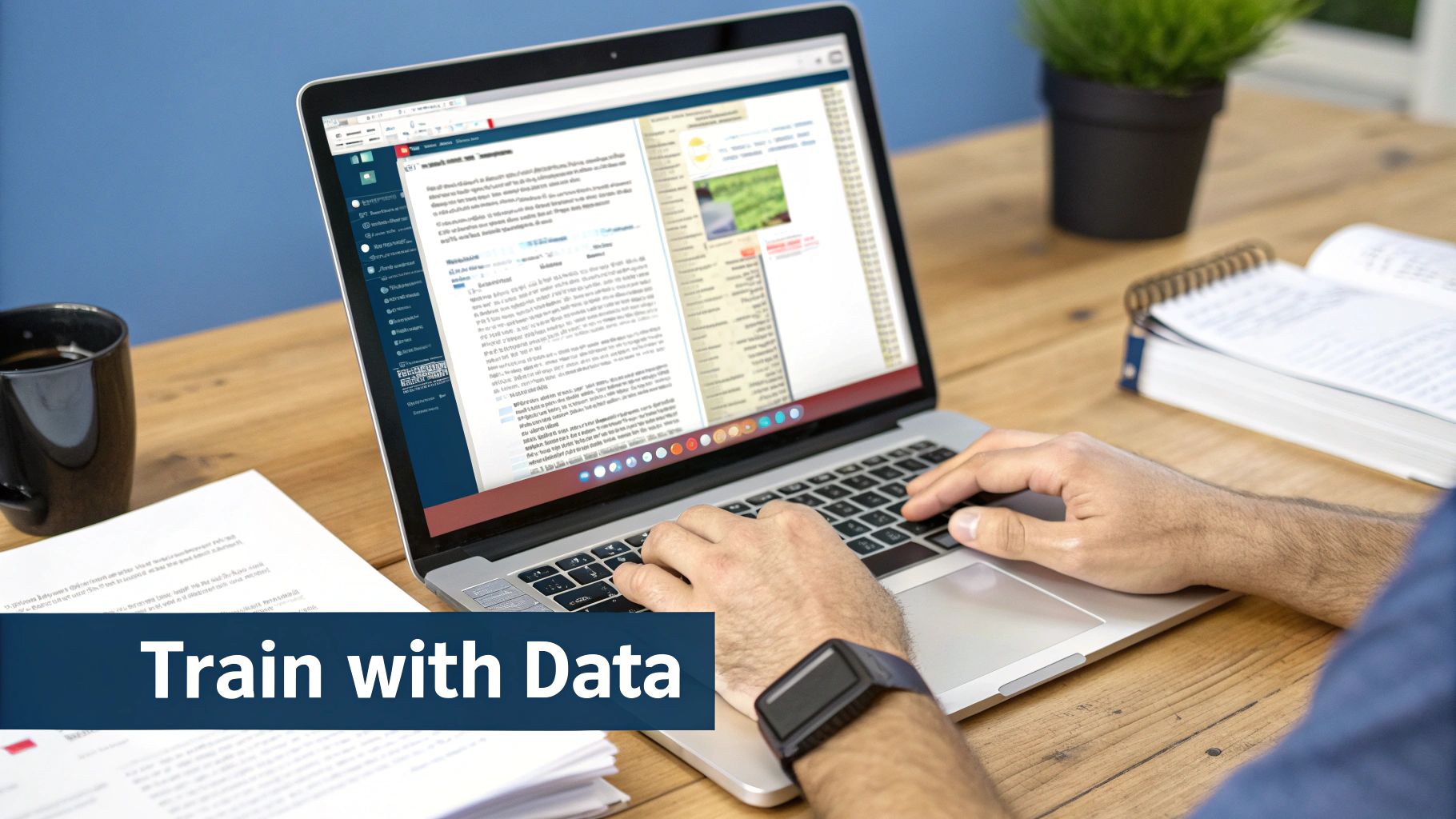
This is where the real magic happens. After you've got the basic framework set up, it's time to turn your generic bot into a specialist—an expert on your business. The quality of your chatbot's answers comes down to one thing: the quality of the data you feed it.
Luckily, platforms like ChatbotGen make this process surprisingly simple. You don't need a PhD in data science. You just need to know where your company’s best information is stored.
Choosing Your First Data Sources
Think of your new chatbot as an employee on their first day. It shows up eager and ready to work but knows absolutely nothing about your company. Your job is to hand it the right training manuals so it can start answering questions accurately.
You've got a few easy ways to get it the information it needs:
- Website Scraping: This is the fastest way to get started. Just give it a link to your website, and the tool will crawl key pages like your FAQ, services, and 'About Us' sections to build its first knowledge base.
- Text Pasting: Have a short, critical piece of text, like your company mission or a return policy? You can copy and paste it right into the training field.
- Document Uploads: This is perfect for more in-depth knowledge. You can upload PDFs of product manuals, internal support articles, or detailed service breakdowns.
Here’s a pro tip: start by gathering the top 10-15 questions your support team or salespeople get every single day. If your bot can answer those right off the bat, it’s already providing a ton of value.
The goal isn't to upload every document you've ever created. It's about strategically providing the most relevant, up-to-date information that solves your customers' biggest problems. Start small, test the results, and then expand from there.
The demand for this kind of instant, intelligent help is skyrocketing. The top 10 chatbots saw a massive 123.35% year-over-year jump in web traffic, pulling in over 55.9 billion visits between August 2024 and July 2025. People expect instant answers, and a well-trained bot is the best way to deliver.
Preparing Your Data for Optimal Performance
Before you start uploading files, take a minute to look over your content. A chatbot is only as smart as the information it learns from, so a quick quality check can make a massive difference in its performance. This is how you avoid those confusing, off-the-mark answers.
Here are a few common mistakes to sidestep and best practices to follow:
- Avoid Outdated Docs: Never, ever upload old price lists, retired product manuals, or info about past promotions. This is the fastest way to frustrate a potential customer.
- Keep it Simple: Your documents should be written in plain language. If a person has a hard time understanding a sentence, the AI will probably struggle, too. Ditch the jargon when you can.
- Structure Your Information: Use clear headings, bullet points, and organized paragraphs in your documents. A well-structured PDF is much easier for an AI to digest than a giant wall of text.
For a deeper dive on this, check out our guide on how to train ChatGPT on your custom data. It’s packed with more advanced tips for prepping your knowledge base.
Think of each piece of content as a lesson for your bot. By giving it clear, accurate, and relevant lessons, you’re setting it up to be a truly helpful digital assistant. That little bit of time you invest in curating your data now will pay off in a big way once your chatbot goes live.
Customizing Your Chatbot’s Personality
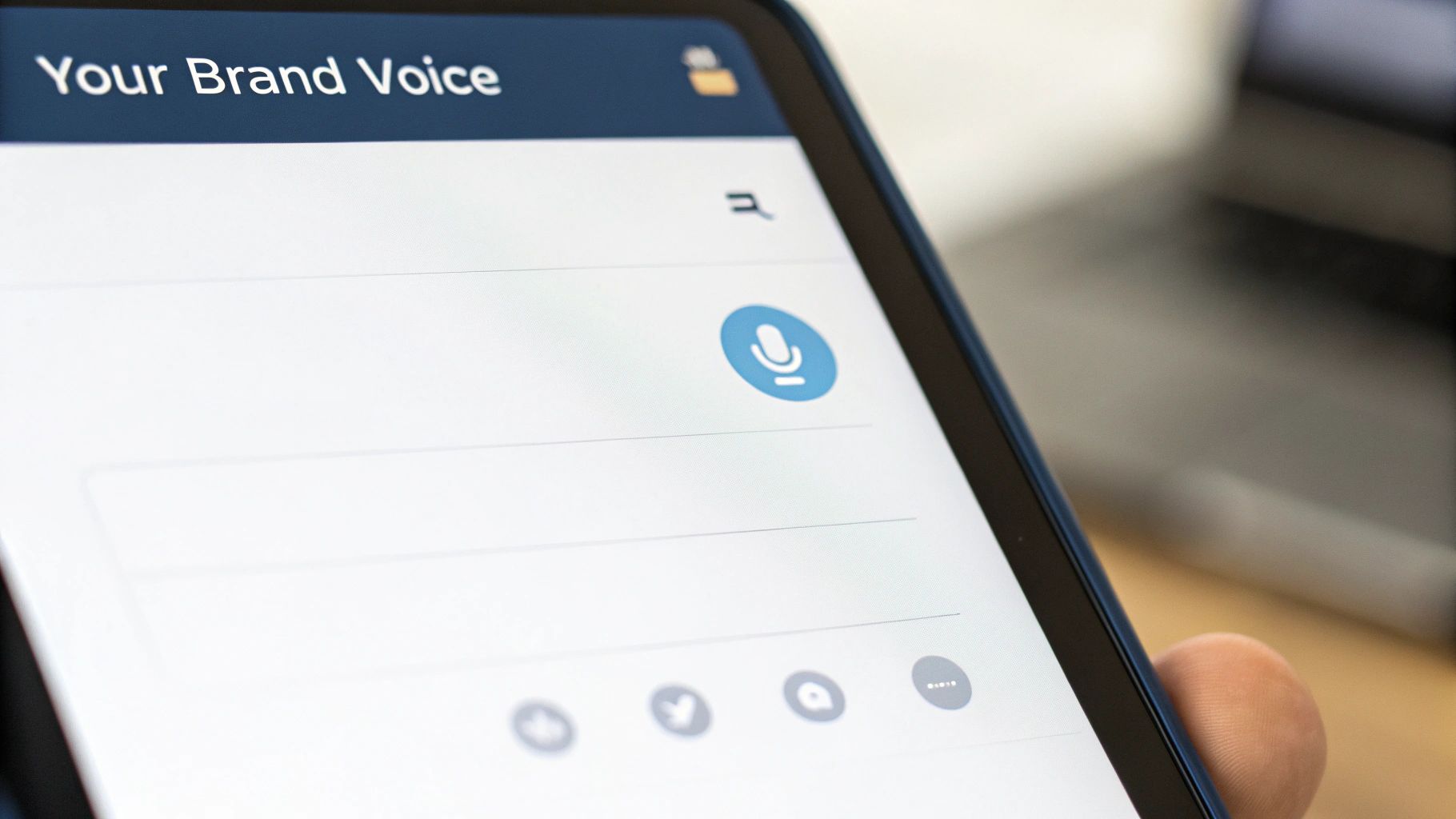
A chatbot that just spits out information is fine, but one with a genuine personality? That’s what creates a memorable experience. This is where you get to move beyond simple color schemes and craft a digital assistant that truly feels like part of your team. A generic, robotic bot can be a real turn-off, but one that mirrors your company’s voice builds an instant connection.
Think about it—is your brand playful and casual? Or more formal and to the point? Your chatbot’s tone should line up with that identity. This single decision shapes everything from its vocabulary to how it greets a first-time visitor.
Setting the Right Tone
That first "hello" from your chatbot sets the stage for the entire interaction. A warm, on-brand welcome is your best shot at making a good impression and getting people to actually engage.
So, instead of a bland "How can I help you?", try something with a little more flavor.
- For an e-commerce brand: "Hey there! Looking for something special today? Let me know if you need help finding the perfect fit."
- For a SaaS company: "Welcome! I can help you find pricing information, feature details, or connect you with support. What's on your mind?"
This initial greeting is your opportunity to show off the bot's personality and point the user toward a useful conversation. It’s a small touch that has a huge impact.
When you create a chatbot for your website, you're not just building a tool; you're designing a new front-door experience. A well-crafted personality ensures that the first hello feels helpful and human, not automated and cold.
It's this level of personalization that makes these interactions click. The data backs this up: 67% of consumers used a chatbot in the last year, and a whopping 80% of them walked away with a positive experience. The secret sauce? A human-like feel. In fact, 48% of consumers now say it’s hard to tell a sophisticated bot from a real person, which really drives home how important a well-defined personality is. You can dig into more chatbot adoption statistics to see the full picture.
Programming Proactive Conversations
A truly great chatbot doesn’t just sit around waiting for a question. It jumps in and starts conversations based on what a visitor is doing. This is an incredibly effective way to engage people who might be on the fence or just feeling a bit lost.
Imagine someone is lingering on your pricing page for more than ten seconds. Instead of just letting them click away, your chatbot could pop up with a timely message like, "Need help choosing the right plan? I can walk you through the options."
That one, simple, context-aware nudge could be exactly what a potential customer needs. By anticipating their questions and offering help at just the right moment, you turn your bot from a passive Q&A tool into an active sales and support powerhouse.
Deploying Your Chatbot on Your Website
You’ve built a smart, on-brand assistant, and now it's time for the final, most exciting part: bringing it to life on your website. This is the moment of truth.
Don't worry, this isn't nearly as technical as it sounds. With a no-code tool like ChatbotGen, it’s surprisingly straightforward. You won't need to call in a developer or wrestle with complex integrations.
The entire process boils down to embedding one single snippet of code onto your site. That’s it. This tiny piece of JavaScript is what makes the chat widget appear and function for your visitors. It’s a simple copy-and-paste job that takes just a few moments.
Embedding the Chatbot on Your Platform
Once your chatbot is ready to go, the platform generates a unique code snippet for you. Your only job is to place this code into the header or footer of your website's HTML.
Most modern website builders make this incredibly easy. Whether you're using WordPress, Shopify, or Webflow, you can typically find a dedicated area in your theme settings or an integration panel for adding custom scripts. Just paste the code there, hit save, and your chatbot will appear instantly.
The beauty of this method is its simplicity. The same one-line snippet works everywhere, giving you a consistent experience whether you're running a blog on WordPress or a store on Shopify. It’s designed to be a one-and-done setup.
Understanding the best placement is also key for getting the most out of your bot. To learn more about positioning your bot for maximum engagement without disrupting the user journey, check out our detailed guide on effective chat widgets for websites.
Testing Your Live Chatbot
With the code in place, your chatbot is officially live. The final, critical step is to test it thoroughly in a real-world environment. Don't skip this.
Open your website in a new browser window and interact with the bot just like a first-time visitor would. See how it feels.
Here’s a quick checklist for your final test run:
- Ask Common Questions: Fire off the top 5-10 questions you trained it on. Are the answers accurate and helpful?
- Check the Welcome Message: Does it pop up correctly? Does it match the personality you designed?
- Test on Mobile: A huge portion of your traffic comes from phones. Make sure the widget looks and works perfectly on smaller screens.
This live testing phase is your chance to catch any small issues before your actual customers do. It ensures the final product is polished, professional, and ready to make a great first impression.
Measuring Your Chatbot's Performance
Getting your chatbot live on your site is a great first step, but the work doesn't stop there. Think of the launch as the beginning, not the end. The real magic happens when you dig into its performance and start making tweaks based on real user data. This isn't a "set it and forget it" tool; it’s a dynamic part of your team that needs to grow and learn.
This is where your ChatbotGen analytics dashboard becomes your best friend. It’s mission control for your bot, giving you all the insights you need to turn a helpful tool into an indispensable one. You're not just counting how many people use it—you're looking at the quality of those conversations.
Key Metrics to Focus On
To really get a feel for how your bot is doing, you have to look past the surface-level numbers. I always recommend starting with a few core metrics that tell the true story of your chatbot's effectiveness.
- Conversation Volume: This is your baseline. Keeping an eye on the total number of conversations helps you spot trends. Did you see a big jump after you launched that new email campaign? That’s good to know.
- Resolution Rate: This one is a big deal. It tells you how many times the chatbot successfully answered a user's question without needing a human to step in. A high resolution rate means your bot is hitting the mark.
- Fallback Rate: This is the flip side of the resolution rate. It tracks how often the bot got stumped and had to say something like, "I'm not sure," or escalate the chat to a live agent. If this number starts creeping up, it’s a clear sign your bot has some knowledge gaps.
When you create a chatbot for your website, tracking these numbers is non-negotiable. They give you a direct path for making it better. A high fallback rate isn't a failure—it's a goldmine of feedback telling you exactly what information you need to add next.
Turning Insights into Action
Having data is one thing; using it is another. Make it a habit to regularly check your chatbot analytics to see what's happening. The "unanswered questions" log is particularly valuable—it’s a literal list of what your customers are asking that your bot can't handle yet.
Seeing the same question about a specific product feature over and over? That’s your cue to add a detailed answer to your knowledge base. Are people asking about a service you haven't even mentioned yet? Time to create a new training document. This constant feedback loop is what will elevate your chatbot from a simple FAQ list into a genuinely smart assistant.
Got Questions? We've Got Answers
Jumping into the world of AI chatbots usually brings up a few questions. You're probably wondering what it really takes to build one, if it can handle customers from around the globe, or what happens when it doesn't know the answer. Let's clear the air and tackle the most common things people ask.
Getting these details sorted out first will give you the confidence to dive in, knowing exactly what to expect when you create a chatbot for your website.
How Much Technical Skill Do I Actually Need?
This is the big one, and the answer couldn't be simpler: absolutely none. No-code platforms today are built for business owners and marketers, not developers. If you've ever used a word processor or copied and pasted text, you've got all the skills you need to get a powerful AI chatbot up and running.
The whole process is visual. The most "technical" you'll get is pasting a single snippet of code into your website—a step that platforms like ChatbotGen make incredibly easy with simple guides for everything from WordPress to Shopify.
Can the Chatbot Speak Other Languages?
Yes, and this is where modern AI really shines. The beauty of these systems is their built-in multilingual muscle. You can feed your chatbot documents primarily in English, and it will still understand and chat with users in dozens of other languages, like Spanish, French, and German, right out of the box.
For an even smoother, more localized feel, you can upload translated documents to its knowledge base. This gives the bot extra context, improving its fluency and making sure your international customers feel completely understood.
A lot of people think you need to build a separate bot for every language. The reality is, a single, well-trained AI can manage a global audience by automatically detecting the user's language and responding in kind. It makes scaling your support feel effortless.
What Happens If the Chatbot Gets Stumped?
Even the smartest AI has its limits, and a well-designed chatbot knows when to ask for help. Instead of giving a wrong answer or a frustrating "I don't know," you can set up a "fallback" response.
Think of it as a safety net. When the chatbot can't find a confident answer in its knowledge base, it triggers a pre-set action. For instance, it could say:
- "That's a great question, but I'll need to pass it to a human specialist. I can connect you with our support team right now."
- "I'm not sure about that one. Can I get your name and email so our team can follow up with you shortly?"
This way, a customer never hits a dead end. The chatbot can capture their details and send the whole conversation to your team, turning a tricky question into a perfectly captured lead.
Is My Business Data Safe?
Data security is non-negotiable for any reputable chatbot platform. When you upload your internal documents, website content, or other private information, it is used only to train your specific chatbot.
This data is never shared, sold, or used to train public AI models. It’s always smart to review a provider's privacy policy, but industry-standard tools are built from the ground up with robust security and data privacy at their core. Your information stays your own.
Ready to build a smart, secure, and multilingual assistant for your website? With ChatbotGen, you can go from sign-up to a fully functional chatbot in minutes, no coding required. Start your free 7-day trial and see how easy it is.
