Building a chatbot feels like it should be complicated, right? Wrong. Thanks to no-code tools, it's simpler than you think. The whole process really just comes down to gathering your knowledge, uploading it to a platform like ChatbotGen, and then customizing its personality and appearance.
You can get this done in under an hour. Seriously. And you won't write a single line of code.
Your Path to Building a No-Code AI Chatbot

If you've ever wanted to build a chatbot but got stuck thinking about the technical side of things, this guide is for you. We're going to walk through how to build a genuinely helpful AI assistant using a no-code platform, proving you don't need to be a developer to create something powerful. These platforms are a true game-changer for businesses, making it possible to build and update bots without any friction.
This isn't just a small trend; it's a massive shift in how businesses operate. The global chatbot market has skyrocketed from $2.47 billion in 2021 to an estimated $15.57 billion in 2024. And it's not slowing down—projections show it could hit $46.64 billion by 2029, all fueled by the relentless demand for automated customer service. It's clear these tools are becoming central to modern business.
Core Components of Your No-Code Chatbot
Before we jump into the step-by-step, let's break down the basic building blocks. Think of these as the key ingredients that work together to create a smooth, helpful conversation with your users.
Here's a quick overview of the key elements you'll be building in ChatbotGen. Each one has a specific job, from understanding what a user is asking to delivering an accurate, on-brand answer.
| Component | What It Does | Why It Matters |
|---|---|---|
| Knowledge Base | Acts as the chatbot's "brain," holding all the info it needs to answer questions. You'll build it by uploading your own documents—FAQs, product guides, website content, etc. | This ensures your bot gives accurate, relevant, and helpful answers based on your specific information, not generic web data. |
| Brand Personality | Defines your chatbot's tone and style. You set the rules for how it should behave—whether it's friendly and casual, formal and professional, or even a bit humorous. | A consistent personality makes the bot feel like a natural extension of your brand, creating a more cohesive user experience. |
| User Interface (UI) | This is the visual part your customers see and interact with. It includes the chat widget's colors, the bot's avatar, and the welcome messages. | A well-designed UI makes the chatbot inviting and easy to use, encouraging more people to engage with it. |
A little bit of planning goes a long way. A well-structured project means a smoother launch and way easier maintenance down the road.
To keep your chatbot creation process on track, it's worth understanding the principles of mastering web development project management. The same ideas of planning and organization apply here.
Ultimately, learning how to build a chatbot is less about code and more about thoughtful preparation and smart customization. Once you understand the core pieces and have a user-friendly tool in hand, you’re ready to create a truly valuable asset for your business.
For a deeper dive, check out our guide on choosing the right https://www.chatbotgen.com/blog/no-code-chatbot-platform for your specific needs.
Gathering Your Chatbot’s Core Knowledge
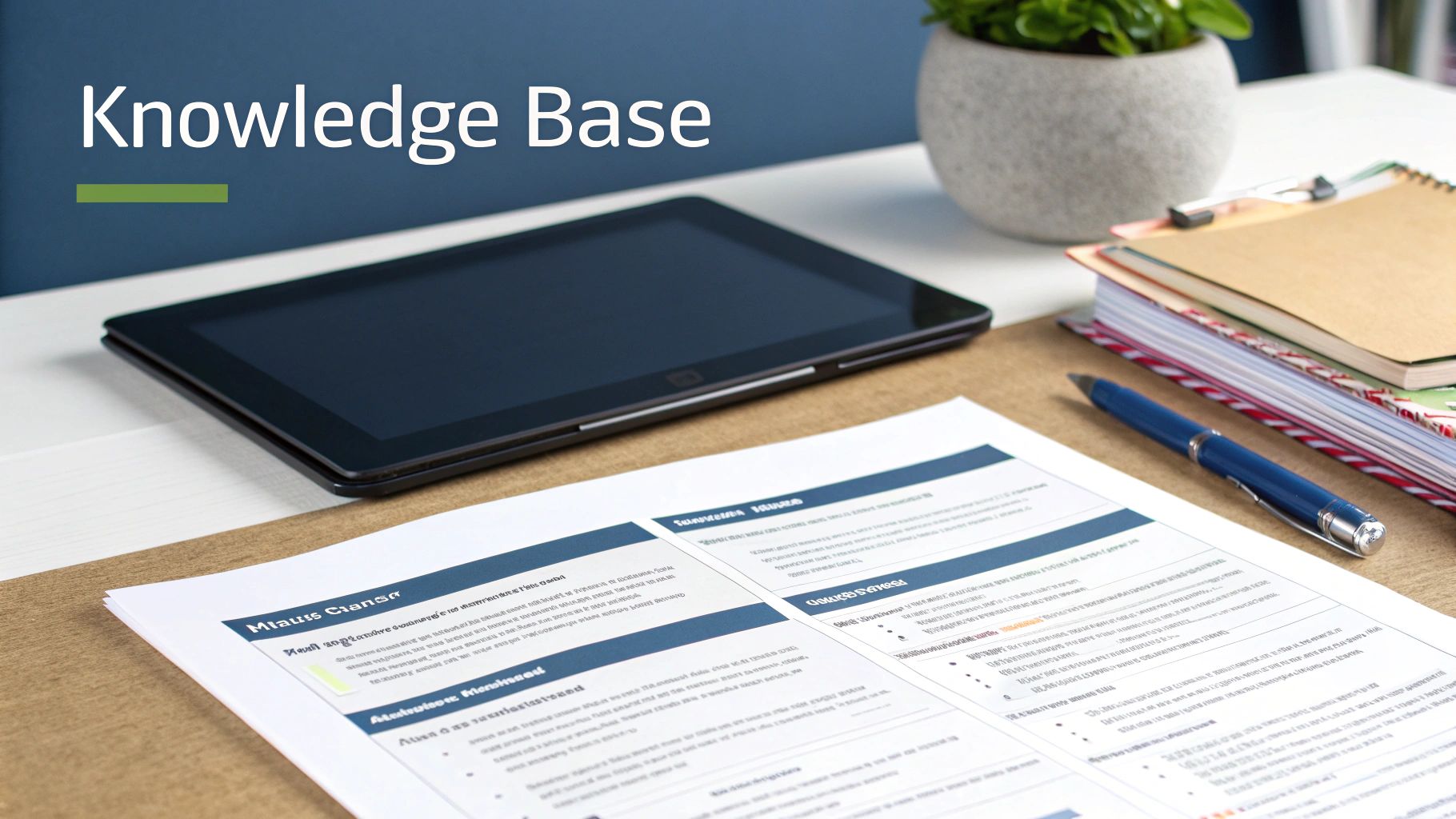
Any great chatbot is only as smart as the information you give it. Before you even log into ChatbotGen, the first real job is to pull together all the knowledge your bot will need to give smart, accurate answers. Think of it like this: you can't cook a five-star meal with bad ingredients. The same logic applies here.
This prep work is what turns a generic bot into a true expert on your business. We're creating a focused "brain" for it, which stops the bot from guessing or pulling in random junk from the internet. Getting the knowledge base right from the start is genuinely the most important thing you'll do.
Identifying Your Best Information Sources
So, where do you find all this good stuff? You're probably sitting on a goldmine of it already. Just take a look at the content you've already created. The goal is to find the documents that answer the questions your customers are actually asking.
Most of the time, your best sources are hiding in plain sight:
- Website Content: Your "About Us" page, service breakdowns, and product descriptions are perfect.
- FAQ Pages: This is low-hanging fruit. FAQs are already structured in a question-and-answer format, making it incredibly easy for the AI to digest.
- Support Documentation: Dig into your knowledge base articles, help center guides, and any user manuals you have.
- Internal Documents: Don't overlook things like sales scripts, employee training docs, and product one-pagers.
I once helped a small e-commerce shop that saw a 30% drop in support tickets almost overnight. All they did was upload their ten most popular help articles and a PDF of their return policy. It's often the simplest documents that deliver the biggest wins.
How to Prepare Your Documents
Once you have your files, you just need to get them ready for upload. ChatbotGen is designed to make this simple, but a little bit of organization on your end will pay off big time. The main goal is to feed the bot clean, clearly structured information.
Here's a pro-tip from my own experience: try to group related information into single, comprehensive documents. Instead of uploading 20 different files about shipping, create one "Master Shipping Guide." This helps the AI connect the dots and understand the context between different policies much better.
For the best results, just follow this quick checklist:
- Consolidate and Clean Up: Combine smaller text files into bigger, topic-based documents (e.g., one file for all billing questions). Make sure to strip out any internal comments, old info, or conversational fluff.
- Stick to Simple Formats: Plain text files (.txt) and PDFs are your best friends here. The AI is focused on the text, so avoid fancy layouts or heavily designed documents that might confuse it.
- Be Specific, Not Overwhelming: You absolutely want to include key details like your return policy, shipping timelines, and business hours. But you should leave out the super-technical jargon or internal team chats that would just confuse your bot—and your customers.
Taking the time to gather and organize your chatbot's knowledge isn't just a box to check. You're laying the foundation for the entire project. This initial work ensures your bot is helpful, accurate, and a genuine asset from the moment you launch it.
Building Your Chatbot Inside ChatbotGen

Alright, you've done the prep work and your knowledge documents are ready to go. Now for the fun part: bringing your chatbot to life. This is where you'll really see the power of a no-code platform. We're about to turn those organized files into a fully functional AI assistant, and you’ll be surprised how fast it happens.
To keep things grounded, let’s walk through a real-world example. Imagine we're building a customer support bot for an online store that sells custom-printed apparel. We’ve already got our shipping policy, return instructions, and product FAQs saved in a few clean PDFs. Time to build.
Kicking Off Your First Project
Once you log into ChatbotGen, the first thing you'll do is create a new project. It’s best to think of a project as a dedicated container for each bot you build. This keeps everything tidy, which is a lifesaver if you end up managing multiple bots for different sites or campaigns.
You'll be prompted to give your chatbot a name—something straightforward like "Apparel Support Bot" works perfectly. From there, you're immediately dropped onto the data source screen. The platform is designed to get you straight to the most important step: feeding your bot its knowledge.
The demand for this kind of tool is skyrocketing. Chatbots are popping up everywhere, especially in real estate, retail, and finance. In e-commerce alone, these bots are on track to assist with $142 billion in sales by 2025. Over in the finance world, they're projected to boost sales by as much as 25%. It just goes to show how much of an impact they have on both business efficiency and keeping customers happy.
Uploading and Training Your AI
Now for the magic. It's time to upload the knowledge documents we prepared—our shipping policy PDF, returns guide, and product FAQ. ChatbotGen handles a bunch of file types, but I’ve found that sticking with PDFs and basic text files is always a safe bet.
The interface is as simple as it gets, usually just a drag-and-drop box.
With your files uploaded, you’ll see them listed and ready for the final step: hitting the "Train AI" button. One click is all it takes to set a pretty complex process in motion.
The platform isn't just storing your documents. It’s actively reading, indexing, and structuring all the information inside them. The AI breaks down your text into meaningful concepts, creating a web of connections so it can truly understand the context behind a user’s question and find the most relevant answer.
This whole training process is incredibly quick, usually wrapping up in just a few minutes. You don’t have to mess with any technical settings or configure AI models.
Once it's done, you have a working chatbot that's already an expert on your business. You can even jump right into the testing panel and start asking it questions to see how well it learned. For a deeper dive into the technical side, the official https://www.chatbotgen.com/docs is always there. Your bot is now ready for personalization.
Crafting Your Chatbot's Brand Personality

A chatbot is so much more than just a piece of software; it’s one of the first "faces" a customer sees. It’s a frontline ambassador for your brand. Its personality—the tone it uses, the words it chooses, and how it looks—is what shapes the entire user experience.
Getting this right is the difference between a bot that feels like a helpful team member and one that comes across as a cold, robotic script.
So, the first big creative step is deciding what you want your bot to sound like. Should it be warm and friendly, maybe even using emojis? Or does your brand need a more buttoned-up, professional tone that gets straight to the point? There's no right or wrong answer here. It all comes down to your audience and your existing brand voice.
If you really want your chatbot to connect with users, it helps to start by understanding brand personality and its core principles. A consistent voice is key for building trust and making every interaction feel authentic.
Defining Your Bot’s Core Rules
This personality is baked into the bot using the base prompt. Think of this as your chatbot's constitution—a core set of instructions that governs everything it does and says. This is where you’ll give it a name, define its persona, and set up the most important guardrails for its conversations.
From my experience, here are a few rules you absolutely must include in your base prompt:
- Stick to the Knowledge Base: Tell your bot to only use information from the documents you've uploaded. This is crucial for preventing it from inventing answers or pulling random, irrelevant info from the web.
- Never Guess Answers: This one is non-negotiable. Teach the bot to simply say, "I don't know the answer to that." An honest bot is infinitely better than one that confidently gives wrong information.
- Create an Escalation Path: Define what the bot should do when it hits a wall. A great fallback is having it say, "I can't answer that, but you can reach our support team at [email address] for more help."
For instance, a prompt for a friendly e-commerce bot might look something like this: "You are 'StyleBot,' the helpful and cheerful shopping assistant for Acme Apparel. Always be friendly and use emojis when appropriate. Never guess an answer; if you don't know, direct the user to help@acmeapparel.com."
Customizing the Visual Experience
Once you've locked in the personality, it's time to make the bot look the part. A chatbot that clashes with your website's design can feel jarring to users, completely breaking the seamless experience you want to create. Luckily, visual customization in ChatbotGen is super straightforward and completely code-free.
You can instantly tweak several key elements to get that perfect match:
| Element | Customization Options | Why It's Important |
|---|---|---|
| Avatar | Upload your company logo or a custom icon. | Creates immediate brand recognition and a professional look. |
| Color Scheme | Set the header and message bubble colors using hex codes. | Aligns the chatbot with your website's color palette for a native feel. |
| Welcome Message | Craft the initial greeting users see. | Sets the tone for the conversation and prompts user engagement. |
A well-designed chatbot should feel like it was built specifically for your website, not just dropped onto it. Taking a few moments to match colors and upload a logo makes a massive difference in how users perceive its legitimacy and helpfulness.
By thoughtfully crafting both its personality and its appearance, you turn a simple tool into an integrated brand asset that your customers will actually enjoy talking to.
Deploying and Testing Your New Chatbot
https://www.youtube.com/embed/Y_DicBz78Yo
You’ve designed the look, you’ve dialed in the personality—now for the final step before your chatbot meets the world. It’s time to get your bot live on your site and, just as importantly, put it through some serious testing. This is where all your hard work pays off in a smooth, genuinely helpful user experience.
Getting your chatbot live with a no-code tool like ChatbotGen is incredibly straightforward. Forget wrestling with complicated APIs or integrations. The platform hands you a small snippet of code, usually just a few lines of JavaScript. All you have to do is copy that snippet and paste it into your website’s HTML, ideally right before the closing </body> tag.
This simple embedding process is a huge reason why no-code solutions have taken off. The global chatbot market leans heavily on this ease of use, with cloud-based deployments owning a massive 78.4% market share. It’s a trend we see everywhere, from North America (which makes up 31.1% of chatbot revenue) to the fast-growing Asia-Pacific market. If you're curious about the numbers, Mordor Intelligence offers a great market analysis.
The All-Important Testing Phase
Flipping the switch to "live" is exciting, but don't pop the champagne just yet. The second your bot is active, you need to become its first and most critical user. The mission? To find any gaps in its knowledge, clunky phrases, or wrong answers before your actual customers do.
I always suggest having a simple testing plan to make sure you cover all your bases. Start with the easy questions and work your way up to the more complex or even tricky ones. A methodical approach is the best way to systematically find spots that need a little more polish.
My Go-To Testing Strategy: Don't just ask questions you already know the answers to. Try to break it. Ask vague questions, use some slang, even throw multiple queries into one sentence. You need to see how it handles the beautiful chaos of real-world conversation. That’s where you find the real opportunities to make it better.
Great testing is a feedback loop. You ask a question, check the bot's answer, and if it's not quite right, you jump back into your knowledge base or base prompt to tweak it.
A Practical Pre-Launch Testing Checklist
To help you get started, I've created a quick table of questions and scenarios to run through. This isn't just about getting the facts right; it's about checking your bot's conversational skills and making sure it follows the rules you set for it.
Before you announce your new chatbot to the world, run through these key areas to ensure it's truly ready to help. This table covers common interactions, from simple questions to more complex scenarios that test its limits.
Pre-Launch Testing Checklist
| Test Category | Sample Question/Scenario | Expected Outcome |
|---|---|---|
| Simple Factual Queries | "What are your business hours?" "Do you ship to Canada?" | The bot provides a direct, accurate answer from the knowledge base. |
| Complex Questions | "What's the difference between your standard and premium plans, and which one is better for a small business?" | The bot breaks down the features of both and provides a helpful, guided recommendation. |
| "I Don't Know" Scenarios | "Can you tell me the weather tomorrow?" (Assuming this isn't in its knowledge base) | The bot politely states it cannot answer, explains its purpose (e.g., "I can only help with product questions"), and doesn't invent a response. |
| Escalation Triggers | "I want to speak to a human" or "I need to talk to sales." | The bot recognizes the trigger phrase and smoothly hands the conversation over to a live agent or provides contact information. |
| Personality Check | "You're a really helpful bot!" or "That's not what I asked." | The bot's response aligns with the brand voice you defined—whether it's friendly, professional, or witty. |
Completing these checks will give you the confidence that your bot is ready for prime time. This hands-on testing and refinement is the secret to a high-performing AI assistant that people actually enjoy using.
For more tips on improving the on-site experience, check out our complete guide to using chat widgets for websites.
Got Questions About Building Your Chatbot?
Diving into chatbot creation for the first time? It's completely normal to have a few questions. Even though building a chatbot without code is easier than ever, it pays to know what you're getting into before you start. Let's walk through some of the most common things people ask.
The first thing most people wonder is how long it all takes. The good news? It’s fast. With a no-code tool like ChatbotGen, you can get a working bot up and running in under an hour. Honestly, most of that time is spent on your end, just getting your knowledge documents collected and organized. The actual hands-on part in the platform—uploading files and training the AI—is often done in just 15 to 20 minutes.
Can I Update My Chatbot After It Goes Live?
Yes, and you absolutely should. This isn't a "set it and forget it" kind of tool. The real power of modern no-code platforms is how simple they make it to keep your bot up-to-date. Your business changes, and your chatbot needs to change with it.
You can easily add new documents with the latest product info, get rid of old files, and retrain the bot with a single click. This keeps its knowledge base fresh and accurate.
Here's a pro tip: I always tell people to set a quarterly reminder on their calendar to review the chatbot's knowledge base. It's also a smart move to update it immediately after any big changes to your services, pricing, or policies. You don't want it giving out old information.
This cycle of continuous improvement is what makes a chatbot genuinely useful for the long haul.
What if My Chatbot Can’t Answer a Question?
This is a huge one, and you need a plan for it. No chatbot is going to have every answer, and how it handles a question it doesn't know is a crucial part of its design. You’ll set this up in the chatbot’s settings or its base prompt.
The best way to handle this is to create a clear path to a human. You have a few options:
- Give them a direct email address or phone number.
- Link out to a contact form on your site.
- Offer a way to start a live chat with a support agent.
Having your bot say something like, "I'm not sure about that, but our team can help at help@yourcompany.com" is way better than letting it guess. It builds trust and makes sure your users always have a way to get the help they need.
Ready to build a smarter, faster way to connect with your customers? With ChatbotGen, you can create and launch your own AI assistant in minutes, no coding required. Start your free 7-day trial today!
