Getting a no-code chatbot up and running is surprisingly straightforward. The whole process really just breaks down into four parts: setup, training, customization, and finally, deployment. You can get started in just a few minutes, and the best part is it requires zero technical skills. Anyone on your team can do it.
Why Building a Chatbot Is a Smart Business Move
Before we get into the nuts and bolts, let's talk about the why. Bringing a chatbot into your workflow isn't just about playing with new tech. It's a strategic move that genuinely impacts your bottom line, keeps customers happy, and makes your operations smoother.
Think about an e-commerce store. A visitor is about to abandon their cart, but a chatbot pops up, offers a small discount, or answers a last-minute question about shipping. Just like that, a lost sale becomes a conversion. That's real revenue.
Or picture a local clinic or consulting firm. Instead of having a staff member stuck answering emails all day, a chatbot can handle all the appointment scheduling, rescheduling, and reminders, 24/7. This frees up your team to focus on the work that actually requires their expertise.
Driving Growth and Efficiency
When you boil it down, the advantages of a chatbot solve some of the most common headaches businesses face.
- Slash Support Costs: Chatbots are brilliant at handling the repetitive, common questions that flood your support team, which immediately cuts down on their workload and your operational costs.
- Capture Leads Around the Clock: People browse your site at all hours. A chatbot is always on, ready to engage potential customers, answer their questions, and grab their contact info while your team is asleep.
- Boost Customer Engagement: Nothing frustrates a customer more than waiting for an answer. Instant responses make for a much better experience, building loyalty and showing people you value their time.
Chatbots are also absolute powerhouses that can seriously help you generate leads online by automating those first few touchpoints and qualifying prospects before they even get to your sales team. If you want to go deeper on that, we have a complete guide on how to use a chatbot for lead generation.
Chatbot Impact Across Business Functions
To put it in perspective, here’s a quick look at how chatbots deliver real value across different parts of a business.
| Business Area | Problem Solved | Key Benefit |
|---|---|---|
| Sales | Missed lead opportunities after hours. | 24/7 lead capture and qualification. |
| Marketing | Low engagement on landing pages. | Proactive engagement and personalized offers. |
| Customer Support | High volume of repetitive inquiries. | Instant answers, reduced agent workload. |
| Operations | Manual, time-consuming booking tasks. | Fully automated scheduling and reminders. |
As you can see, the impact isn't isolated; it creates a ripple effect of efficiency and growth across the board.
The Undeniable Market Trend
The numbers don't lie—this isn't just a fad. The global chatbot market has seen explosive growth. In 2021, it was valued around $2.47 billion, and it's projected to rocket past $15 billion by 2025. This shows a fundamental shift in how businesses and customers interact.
By building a chatbot, you are not just adding a feature to your website. You are creating an automated, scalable system for engagement, support, and sales that works tirelessly for your business. It is one of the most cost-effective investments you can make to gain a competitive edge.
Ultimately, learning how to build a chatbot is less about being a tech whiz and more about deciding to improve how your business runs. With no-code platforms like ChatbotGen, this powerful capability is now within everyone's reach.
Your First Steps with a No-Code Chatbot Builder
You don't need a computer science degree to jump into the world of AI. With a no-code platform like ChatbotGen, building your first chatbot is designed to be intuitive, fast, and completely free of technical headaches. You're really just a few clicks away from launching a functional AI assistant.
It all starts with a simple sign-up. Most platforms, ours included, offer a free trial so you can get a feel for the features without any commitment. Once you’re in, you’ll land on the dashboard. Think of this as your command center for creating new bots, managing existing ones, and checking in on performance.
Take a moment to look around; you'll see a clear prompt to "Create a New Chatbot" or something similar. Let's dive in.
Creating Your First Chatbot Project
This is where the magic really begins. First, you'll be asked to give your chatbot a name. It could be something straightforward like "Website Support Bot" or "Lead Gen Assistant." Don't overthink it—this is just for your own organization.
Next up is the most important part: giving your chatbot knowledge. This is the information it will pull from to answer user questions. No-code platforms make this incredibly simple. You won't be writing complex scripts or mapping out dialogue flows. You just need to provide the source material.
There are a few ways to feed information to your bot:
- Website URL: Just paste the URL of your website. The platform will then crawl its pages to learn about your business, products, and services on its own.
- Upload Files: You can directly upload documents like PDFs, Word files, or plain text. This works great for FAQs, product manuals, or internal knowledge bases.
- Text Input: Have a bit of info that isn't in a file? No problem. You can type or paste it directly into a text box.
Once you provide a data source, the AI gets to work building its "brain" by indexing all that information. The whole process usually just takes a minute or two.
This simple setup highlights exactly why no-code chatbot builders are so powerful—they improve engagement, cut down on support costs, and help you capture leads automatically.
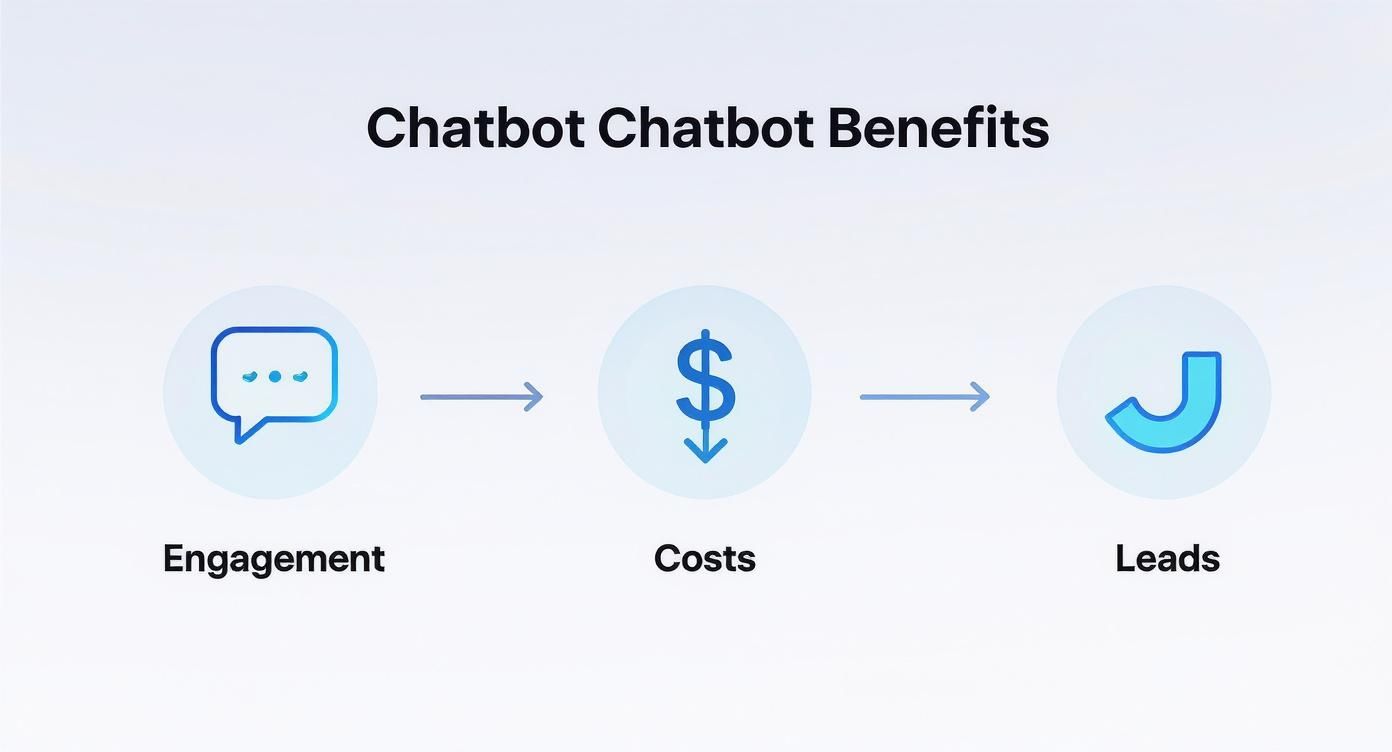
The graphic above really breaks down how these tools create a cycle of business improvement. It all starts with better user interactions and leads right back to more efficient operations and growth.
Navigating the Builder Interface
After your chatbot has processed its initial data, you'll be taken to the main builder interface. This is where you’ll spend most of your time refining and customizing your AI. The layout is typically clean and user-friendly, with different sections for specific functions.
You'll see key options—like knowledge sources, appearance, and integrations—laid out clearly. This makes it easy to find what you need without getting lost in a maze of complex menus.
At this point, your chatbot is technically functional. You could deploy it right away. But the real power comes from the customization and training you'll do next. That's what transforms it from a generic tool into a true brand asset.
If you're exploring different no-code tools, you can find a helpful comparison of features in this guide to finding the right AI chatbot creator for your specific needs. Understanding the landscape of available platforms helps you make the best choice from the get-go.
The initial setup is deliberately straightforward. The whole point of platforms like ChatbotGen is to remove barriers and prove that anyone can build a chatbot. You’ve now laid the foundation. The next steps are all about refining its personality and making it even smarter.
Crafting Your Chatbot's Personality and Look

A chatbot is so much more than just a piece of software. Think of it as a digital extension of your brand—one of the first touchpoints a customer has with you. Getting the personality and design right is what makes the difference between a bot that feels clunky and one that users actually want to talk to.
The whole point is to make your chatbot feel like a natural part of your team. With a platform like ChatbotGen, you get total control over its personality and its look, making sure every single interaction reinforces who you are as a brand.
Defining Your Chatbot's Persona
First things first: who is your chatbot? Is it a buttoned-up professional assistant? A super casual, friendly guide? Or maybe an enthusiastic expert who’s excited to help solve problems? This decision needs to come directly from your brand's overall voice.
A quick way to nail this down is to write a simple "persona statement." For example, a law firm might say: "Our chatbot, 'LegalAssist,' is professional, direct, and helpful. It avoids jargon and gives clear, concise answers to point users toward the right resources."
On the flip side, an online skate shop could go for something like this: "Our bot, 'SkateBot,' is casual, energetic, and uses a bit of slang. It’s like chatting with a buddy who knows everything about skate gear." This little exercise gives you a roadmap for every other choice you make, from its name to its welcome message.
Your chatbot is often the very first "employee" a potential customer interacts with. Make sure that first impression counts by giving it a personality that aligns perfectly with your brand's values and your audience's expectations.
Essential Persona Customization Features
Once you know who your chatbot is, it's time to bring that persona to life in ChatbotGen. The settings are straightforward but have a huge impact.
- Chatbot Name: Don't just call it "Support Bot." A name like "Gia the Guide" or "TechHelper" is more memorable and adds a human touch.
- Avatar: Upload a custom avatar. Your company logo works great for a corporate vibe, or you could use a friendly illustration to make it feel more approachable.
- Welcome Message: This is your chatbot's opening line. Ditch the generic "How can I help you?" and try something with more personality, like "Hey there! I can help you track down the perfect gear. What are you looking for today?"
- Tone of Voice: You can actually instruct the AI on its conversational style. A simple prompt like, "Respond in a friendly yet professional tone, and keep answers brief," works wonders for guiding its communication.
All these little details work together to create a personality that feels consistent and real.
Aligning the Visuals with Your Brand
Now for the visuals. A chatbot that clashes with your website's design sticks out like a sore thumb. It immediately feels like a third-party add-on instead of a core part of your site experience.
Your goal is simple: visual harmony. The chatbot should look like it belongs there. ChatbotGen gives you easy-to-use visual settings to match the chatbot's header and message bubbles to your brand’s primary colors. This tiny detail makes a massive difference in creating a polished, professional look.
You can also pop your company logo into the chat window to keep your brand front and center. Finally, think about where the widget sits. The bottom-right corner is standard, and it’s where most people expect to see it. But you have the flexibility to move it to the bottom-left if it works better with your site's layout.
These are the final touches that make the chatbot truly yours.
Key Customization Features in ChatbotGen
To make things even clearer, here’s a quick-reference table that breaks down the most important customization features in ChatbotGen and why they matter.
| Feature | Purpose | Pro Tip |
|---|---|---|
| Chatbot Name | Gives your bot an identity and makes it more memorable and personal. | Pick a name that reflects its function and your brand’s personality, like "Scheduler Sam" or "InfoBot." |
| Avatar | Provides a visual cue that reinforces brand identity or approachability. | Use your logo for a formal feel or a friendly character illustration to make the bot seem more welcoming. |
| Welcome Message | Sets the tone for the entire conversation and greets the user. | Craft an opening line that shows off the bot's personality. Avoid generic greetings. |
| Color Scheme | Ensures the chatbot widget integrates seamlessly with your website's design. | Use an online color picker tool to grab the exact HEX codes from your website for a perfect match. |
| Tone Prompt | Guides the AI's language and style to match your desired persona. | Be specific! Instead of "be friendly," try "be friendly and encouraging, using emojis where appropriate." |
| Widget Position | Determines where the chat icon appears on your site for optimal user access. | Stick to the bottom-right corner unless your site layout has a conflicting element. It’s the user standard. |
Getting these settings right is the secret to building a no-code chatbot that not only works well but also strengthens your brand with every interaction.
Training Your Chatbot to Be Genuinely Helpful
So, you’ve uploaded your first set of data. That's a great start, but the real education for your chatbot is just beginning. Think of it like a new hire on day one—it knows some basics but isn't ready to handle tricky customer questions just yet. Now comes the important part: a cycle of testing, refining, and re-testing to turn it into a truly effective assistant.
This process is what separates a generic, annoying pop-up from a helpful resource that actually represents your brand well. Thankfully, platforms like ChatbotGen make this surprisingly easy with built-in tools that let you see exactly what your customers will see.
Simulating Real User Conversations
Before you even think about letting your chatbot talk to a real customer, you need to talk to it yourself. A lot. Inside ChatbotGen, you'll find a testing console. It's basically a private chat window where you can throw any question at it without the conversation ever appearing on your live site. This is your training ground.
Your goal here is to poke, prod, and test its knowledge from every possible angle. Try to think like your most confused customer or your most skeptical prospect. Don't just lob softball questions; try to break it. This is how you spot knowledge gaps, clunky phrasing, or just plain wrong answers before they can ruin a real customer’s day.
A Practical Checklist for Comprehensive Testing
To get your chatbot ready for the real world, you need to be systematic. Start with the easy stuff, but don't stop there. You have to dig into the complex and specific scenarios your customers will actually ask about.
Here’s a quick checklist to get you started:
- Simple FAQs: Kick things off with the basics. Ask about business hours, return policies, or shipping costs. These are the absolute must-haves your bot should nail every time.
- Product/Service Specifics: Now, get granular. Instead of a vague "Tell me about your services," ask, "What’s the real difference between your Standard and Premium plans?" or "Is product X compatible with product Y?"
- Ambiguous Questions: People rarely type perfect questions. Try something vague like "How much is it?" without saying what "it" is, or "Is it any good?" See if the bot can ask for more clarity.
- Multi-Part Queries: Customers often stack questions. Try something like, "What are your shipping options to Canada, and what’s the return policy for international orders?" This tests if it can unpack and address complex requests.
Constant testing is the feedback loop that drives improvement. Every time you find a weak spot in your chatbot's knowledge, you have a chance to make it smarter, more accurate, and more helpful for the next person who comes along.
Refining Your Data and Setting Up Fallbacks
When your tests show a gap, the fix is usually straightforward: go back to the source. If the chatbot bombs a question about your warranty, it's probably because that info isn't clear in the documents you uploaded. Just go back to your knowledge base, update the information, and re-sync. This back-and-forth process is how you build a seriously robust bot.
But what about the questions you can't possibly predict? No chatbot knows everything. That's where a fallback response comes in, and it's absolutely critical. A fallback is simply the pre-set message the bot gives when it's stumped.
A lazy fallback says, "I don't understand." A good fallback is genuinely helpful.
Instead of hitting a dead end, you can set up a smart fallback that keeps the conversation alive. For example: "That's a great question, but I don't have the answer right now. I can connect you with our support team to get that sorted out. Would you like me to do that?" This simple pivot turns a moment of frustration into a smooth handoff to a human, making sure your user always has a path forward. It's a safety net that protects the user experience, no matter what they ask.
Deploying and Analyzing Your Chatbot Performance

You've done the hard work of training and customizing your bot. Now it’s time to let it out into the world. Launching is usually the easy part, but it's really just the starting line. The real magic happens next, when you start analyzing its performance and using that data to make it even smarter.
Getting Your Chatbot Live
With a no-code tool like ChatbotGen, deployment is surprisingly simple. You don't need a developer on standby. The platform provides a small snippet of code that you just copy and paste into your website's HTML, typically right before the closing </body> tag.
This is a breeze on most major website builders:
- WordPress: Just use a simple plugin for inserting headers and footers. Paste the code once, and you're done.
- Shopify: You can add the code directly into your theme's
theme.liquidfile. - Webflow: Head to your site settings and pop the code into the "Custom Code" section.
Once that snippet is live, your chatbot widget will appear on your site, ready to get to work.
Tapping into Performance Analytics
Going live is a great feeling, but this is where the real work begins. Your chatbot is a goldmine of customer insights, and the analytics dashboard is your map. This is how you shift from simply having a tool to cultivating a strategic asset for your business.
Your dashboard tracks key metrics that show exactly how people are interacting with your bot and whether they find it helpful. Don't just glance at these numbers—dig in and figure out what they’re telling you about your customers' experience.
Your chatbot's conversations are a direct line to your customers' minds. Every question, every rating, and every unresolved query is a piece of feedback telling you exactly what people need and where your business can improve.
Key Metrics to Monitor Closely
To avoid getting overwhelmed, start by focusing on a few core metrics that give you the most actionable information.
- Conversation Volume: This is the most basic number, showing how many people are actually using your bot. If it's steadily increasing, great. If not, you might need to make the widget more noticeable or use proactive prompts.
- User Ratings: Most bots, including ours at ChatbotGen, let users give a quick thumbs-up or thumbs-down. This is your most direct feedback loop. If you see a pattern of downvotes on a certain topic, you know the information in your knowledge base is either missing or just not clear enough.
- Most Common Questions: Your dashboard will highlight the most frequently asked questions. This is incredibly valuable. If 25% of all questions are about your return policy, that’s a massive signal that the information needs to be front-and-center on your site.
Creating a Continuous Improvement Loop
The whole point is to act on these metrics, not just watch them. This creates a powerful feedback cycle where your chatbot gets smarter and more helpful over time. When you see common questions the bot can't answer, update your knowledge base. When users ask for features you don't have, you've just received priceless product feedback.
This ongoing analysis is critical. The chatbot market is growing at a CAGR of over 23% and is projected to hit around $29 billion by 2030, all driven by more advanced AI. As you measure your bot's impact, it’s helpful to look at the latest trends in chatbot performance to see the bigger picture.
And don't forget, your website isn't the only place a chatbot can shine. Many businesses are finding massive success on messaging apps. To see how, check out our guide on how to set up your bot on WhatsApp: https://www.chatbotgen.com/docs/whatsapp.
Common Questions About Building a Chatbot
Even with a simple process, it’s smart to have a few questions before diving in. Getting a handle on the real-world details—like time, cost, and what kind of data you'll need—helps set you up for success. Let's walk through some of the most common questions we hear from people building their first chatbot.
We'll give you straight-up answers to clear any hurdles and make sure you get the most out of your no-code tool.
How Long Does It Really Take to Build a Chatbot?
I get it. The biggest thing holding most people back is the fear of a massive time sink. But with a no-code platform like ChatbotGen, you can genuinely go from signing up to having a live, working chatbot in under an hour. Seriously.
The first part is a blur: create an account, drop in your website URL or a document, maybe tweak the colors to match your brand, and then copy-paste a single line of code. That's it. Of course, if you want to build a more sophisticated bot with a carefully curated knowledge base, you might spend a few more hours getting it just right. But the days of long, complicated setups are over.
Can I Connect the Chatbot with My Other Tools?
This is where a simple chatbot becomes a powerhouse. When your bot can "talk" to the other software you use every day, its value skyrockets. Most no-code platforms offer integrations with popular apps, especially on their paid plans. This is a total game-changer.
Suddenly, your chatbot can handle tasks like:
- Capturing leads and sending them straight into your CRM.
- Creating support tickets in your helpdesk software automatically.
- Kicking off email sequences in your marketing automation platform.
Before you commit, always double-check the platform's list of integrations to make sure it plays nicely with your current tech. This is how you turn a simple Q&A bot into the central hub for your business automation.
What Kind of Data Is Best for Training?
The golden rule of AI is garbage in, garbage out. The quality of your chatbot's answers is a direct reflection of the quality of the data you feed it. The best training material is comprehensive, clearly organized, and actually answers the questions your customers are asking.
For no-code tools, some of the most effective data sources are things you probably already have:
- A detailed FAQ page
- Product documentation or instruction manuals
- Your existing knowledge base articles
- Well-organized marketing materials
When you upload files, just make sure they're text-based (like a PDF or Word doc, not a scanned image) and broken up with clear headings. The more high-quality, relevant info you provide, the smarter and more helpful your chatbot will be.
Think of your data as the curriculum for your new AI employee. A well-designed curriculum creates a knowledgeable expert, while a messy one leads to confusion. A little effort here pays huge dividends in user satisfaction.
How Much Does Building a Chatbot Cost?
Chatbot costs can be all over the map, from free to hundreds of thousands of dollars for a custom-coded enterprise solution. Thankfully, no-code SaaS platforms have made this technology affordable for just about any business.
Many tools have a free trial or a free plan that's perfect for testing the waters. Paid plans typically start around $20 a month and can go up to a few hundred, depending on things like how many conversations you need, the size of your knowledge base, and access to premium features like integrations.
The demand for this tech is exploding. North America is currently the biggest player, holding 31.1% of the chatbot market in 2024, largely because of its strong tech industry and high adoption rates. You can discover more insights about the global chatbot market to see how businesses worldwide are jumping on board. This growth is a clear sign of just how valuable and accessible these tools have become.
Ready to see how simple it is to build a chatbot for your own business? With ChatbotGen, you can launch a smart, brand-aligned chatbot in minutes, no coding required. Start your free 7-day trial and automate your customer support and lead generation today. Get started with ChatbotGen
