A lead generation chatbot does more than just sit on your website; it actively qualifies prospects by engaging them in real-time conversations. It’s a tool that works around the clock—24/7—to make sure you never miss a potential lead, turning passive visitors into genuinely qualified opportunities for your sales team.
Why a Chatbot for Lead Generation Is a Game Changer

Let's move past the old, static "contact us" forms. A chatbot for lead generation creates a far more dynamic and interactive experience for your visitors. Instead of making people fill out a form and then wait for an email, a chatbot gives them answers and assistance on the spot, capturing their interest when it's at its highest.
This isn't just about good customer service; it's a powerful way to boost conversions. To really get why this matters, it helps to understand the core B2B lead generation best practices. Modern buyers expect speed and a personal touch, and that's exactly what a chatbot delivers.
The Power of Immediate Interaction
Think about a potential customer who lands on your pricing page late at night. Without a chatbot, they have two choices: dig for the info themselves or submit a form and hope for a response the next day. A chatbot changes everything. It can proactively engage them with a simple, "Hey, can I help you find the right plan?"
This proactive approach does more than just qualify leads—it actually shortens your sales cycle. The data doesn't lie: leads captured through chatbot conversations have been shown to convert three times faster than those from traditional forms. That's because the conversation qualifies them instantly and tees them up for your sales team.
Here's the key takeaway: You're shifting from a one-way data collection process (a static form) to a two-way value exchange (a real conversation). You get the qualifying info you need while your visitor gets the immediate help they're looking for.
To put it in perspective, let's compare the two approaches side-by-side.
Chatbot Lead Generation vs Traditional Methods
| Metric | Chatbot for Lead Generation | Traditional Lead Form |
|---|---|---|
| Response Time | Instant, 24/7 | Hours or days |
| Engagement Rate | High, proactive & interactive | Low, passive & static |
| Lead Qualification | Automated & in real-time | Manual & delayed |
| Conversion Rate | Significantly higher | Standard baseline |
| Visitor Experience | Personalized & helpful | Impersonal & one-way |
The table makes it pretty clear. Chatbots simply create a better, faster, and more effective path from initial interest to qualified lead.
Boosting Conversions and ROI
When you automate the first few steps of lead qualification, you free up your sales team to focus on what they're best at: closing deals. They stop wasting time sifting through half-interested form submissions and start getting a curated list of engaged, pre-qualified prospects. This efficiency boost drives a serious return on investment.
Here's how:
- 24/7 Availability: Your lead generation machine is always on, capturing interest from any time zone without needing a single person online.
- Scalable Engagement: A chatbot can handle dozens or even hundreds of conversations at once. Every single visitor gets immediate attention without you needing to hire more staff.
- Improved Lead Quality: The bot asks the right qualifying questions from the get-go, filtering out the casual browsers and sending only the serious inquiries to sales.
Crafting Your Chatbot’s Conversational Strategy

An effective chatbot for lead generation isn't just a happy accident—it’s carefully designed from the ground up. Think of your conversational strategy as the blueprint that guides visitors from their very first click to becoming a qualified lead. Before you even think about writing a single line of dialogue, you need to lock down your primary conversion goal.
What's the one thing you absolutely want a user to do? Is it booking more product demos? Capturing emails for your newsletter? Or maybe it's qualifying prospects by asking about their budget and timeline? This single objective will shape every question the bot asks and every path it offers.
Defining Your Bot's Persona
Next up is your chatbot's persona. This isn't just about throwing in a few jokes to make it sound human. It's about aligning its tone and voice with your brand to build genuine trust with your visitors. A fun, informal startup might use a friendly and encouraging tone, while a financial services firm would lean toward something more professional and direct.
The goal isn't to trick users into thinking they're talking to a person. It's to create a consistent and helpful brand experience that makes the interaction feel natural and productive, not robotic.
A well-defined persona makes the whole conversation flow better. For example, a real estate bot could be "Property Pal" and say something like, "Let's find your dream home! What neighborhood are you interested in?" That’s worlds away from a generic and flat, "Please state your desired location."
Scripting the Perfect Opening
Your opening line is everything. It has to grab attention and show its value immediately. A weak, passive opener like, "How can I help you?" is just asking to be ignored. You need to be proactive and aware of the user's context.
Imagine a visitor lands on your pricing page. A powerful opener would be: "Finding the right plan can be tricky. Can I help you compare the options in 30 seconds?"
This approach just works. Here's why:
- It understands the user's context: The bot knows what the visitor is trying to do on that specific page.
- It offers a clear value proposition: It promises a quick, easy fix to a common problem.
- It has a low-commitment call-to-action: A simple "yes" or "no" is all it takes to get the ball rolling.
Using Branching Logic for Personalized Journeys
This is where your chatbot really flexes its lead-generation muscles. Branching logic lets you create custom conversational paths based on how users respond. Instead of a one-size-fits-all script, the conversation adapts to each person's needs.
Think about a SaaS company’s chatbot. It might kick things off by asking, "What's your primary goal today?"
- If a user clicks "Explore Features," the bot can direct them to a video tour.
- If they choose "Get Pricing," it can ask a few qualifying questions about their team size to deliver a tailored quote.
- If they pick "Talk to Sales," it can get a meeting on the calendar right then and there.
This kind of personalization makes the entire interaction more relevant and efficient, which seriously boosts your chances of conversion. If you're new to this idea, our guide on how to build a chatbot is a great place to start learning these fundamentals. By mapping out these journeys, you’re building a bot that doesn't just collect info—it actively guides people toward becoming valuable leads.
Alright, let's get into the fun part—actually building your first chatbot.
This is where the strategy you've been mapping out becomes a real, working tool on your website. Thanks to platforms like ChatbotGen, you don't need to know a lick of code to get this done. The best approach I've found? Start small, focus on that one key goal (like booking demos), and expand from there.
A great way to begin is by grabbing a pre-built lead generation template. Seriously, this will save you a ton of time. These templates already have a solid conversational structure baked in, so you're not staring at a blank screen. They handle the basics—greetings, a few qualifying questions, and the lead capture form. Your job is to take that foundation and tweak it to match your brand's voice and your specific business needs.
Customizing Your Chatbot with a Visual Builder
Now you get to bring your conversation design to life. Most modern tools use a visual, drag-and-drop builder, which lets you add, edit, or pull out different parts of the chat flow. I always think of it like building with digital LEGOs; each block is a specific message or action the bot can take.
You'll mostly be working with a few core components:
- Message Types: These aren't just plain text. You can use bubbles, ask questions, and even pop in images or buttons to make the chat feel more interactive and less like a static form.
- User Input Fields: This is how you'll actually collect information. You’ll set up the standard fields for name, email, and company, but you can also create custom ones for things like team size, specific pain points, or budget.
- Conditional Logic: This is the real magic. It's the "brain" of your chatbot that creates different conversational paths based on what a visitor says. This is how you deliver a truly personal experience instead of a one-size-fits-all script.
A classic example is asking something open-ended like, "What's your biggest challenge with marketing right now?" If one person answers "generating qualified leads" and another says "proving ROI," your bot can branch off into two completely different, more relevant conversations. You can see this in action with our interactive sales qualifier chatbot example, which changes its questions on the fly.
This image really breaks down the key things to consider as you map out the bot's logic.
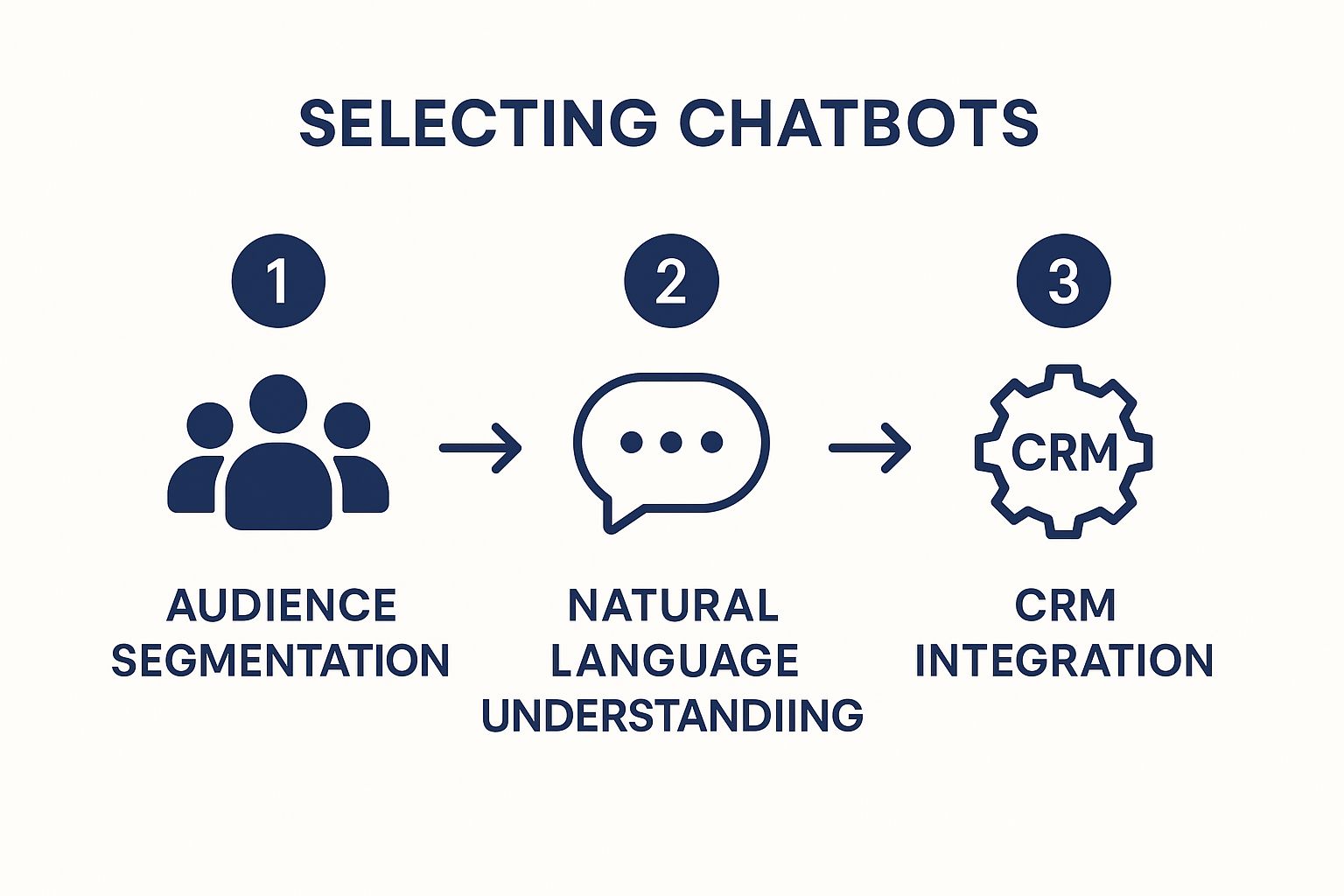
It really comes down to this: a great chatbot is built on knowing your audience, having the right tech to understand what they need, and making sure the data you collect gets to the right place.
A Few Pro Tips for a High-Performing Bot
As you're building, keep a few things in mind to make sure the bot is actually helpful and not annoying.
One of the most crucial features is input validation. This is a simple but powerful setting that checks if the information someone enters is in the right format. For instance, it'll make sure an email address actually has an "@" symbol and a proper domain. This simple check saves you from chasing down bad data later.
Another tip I always give is to provide an escape hatch. Always, always include an option to talk to a real person. This isn't just a courtesy for people with complex questions; it builds trust. It shows you're not trying to hide behind a wall of automation.
The goal isn’t to trap someone in a conversation. It's to guide them to an answer or a solution as smoothly as possible. A well-designed chatbot makes the process of becoming a lead feel genuinely helpful, not forced.
And finally, make sure your leads are going somewhere! A good chatbot platform will plug right into your CRM. When a lead is captured, it should automatically create a contact and notify your sales team. This speed is what makes chatbots so powerful—you can respond to interested prospects in minutes, not hours.
Deploying Your Chatbot on Your Website
You’ve designed the perfect conversational flow and built your bot. Now for the exciting part—putting it live on your website to start talking to real visitors and turning that hard work into tangible leads.
The good news? Getting your ChatbotGen bot live is surprisingly straightforward, and you definitely don't need to be a developer to make it happen. You'll simply generate a small piece of code, often called a snippet, and pop it into your website's HTML. Think of it as the little instruction that tells your website, "Hey, load our awesome chatbot right here."
Integrating with Your Website
The goal is to place this snippet somewhere it will load on every single page, which is usually right before the closing </body> tag in your site's code. This makes sure the chatbot is ready to help, no matter which page a visitor lands on.
Where you put it depends on your platform, but the idea is the same everywhere.
- WordPress: The easiest way is to use a simple plugin for adding code to your site’s header and footer. Just paste the snippet into the footer section, save, and you're done.
- Shopify: From your dashboard, you'll want to find your theme editor. Look for the
theme.liquidfile and paste the snippet just above the closing</body>tag. It’s a quick edit that takes less than a minute. - Custom-Coded Sites: If you manage your site’s files directly, you can paste the snippet right into your global footer file or add it individually to the pages where you want the bot to appear.
For anyone looking to build more complex, custom integrations, our ChatbotGen REST API documentation is the place to start. It opens up a whole world of possibilities for custom data handling.
Using Proactive Triggers for Maximum Engagement
Just having a chatbot icon sitting in the corner isn't enough. The real power behind a chatbot for lead generation is its ability to be proactive. Instead of waiting for a visitor to start a chat, you can set up triggers that launch the conversation based on what the user is doing. This is how you grab the attention of interested prospects before they have a chance to leave.
Don't make visitors hunt for help. A proactive chatbot acts like a helpful store associate, noticing when someone might need assistance and politely offering it at the perfect moment.
Here are a few smart triggers you can set up right away:
- Time on Page: If someone is lingering on your pricing page for more than 45 seconds, they're probably weighing their options. Have the bot pop up with something like, "Have any questions about our plans? I can help clarify the features."
- Exit-Intent: The moment a user’s cursor moves toward the close button, you can trigger a last-ditch effort to keep them. A message like, "Before you go, can I offer you a 10% discount on your first purchase?" can be incredibly effective at stopping cart abandonment.
- Specific Page Visit: When a visitor lands on a page for a complex product or service, don’t make them guess. Immediately offer a guided tour, a link to a helpful case study, or a quick video explainer.
These intelligent triggers transform your bot from a passive tool into an active member of your sales team, engaging the right people at exactly the right time.
How to Measure and Optimize Chatbot Performance

Getting your chatbot live on your site isn’t the finish line—it’s the starting block. The real magic of a chatbot for lead generation happens when you start a continuous loop of measuring, spotting weak points, and making smart, data-backed improvements. If you're not tracking the right numbers, you're just guessing.
True optimization starts with knowing exactly what to look for. I always recommend focusing on a handful of key performance indicators that tell you, point-blank, how well your bot is engaging visitors and turning them into actual leads. These metrics give you a clear picture of your conversational funnel's health.
Core Metrics to Track
Your chatbot's dashboard is a goldmine, but it's easy to get lost in all the data. To keep things simple and effective, just zero in on the numbers that directly impact your lead generation goals.
Here are the critical metrics I always have my eye on:
- Conversation Start Rate: What percentage of your website visitors actually start a chat? If this number is low, your welcome message might not be grabbing their attention, or the chatbot widget itself could be hard to find.
- Lead Capture Rate: This is the big one. It's the percentage of conversations that end with a captured lead. This metric tells you how persuasive your bot is when it comes time to ask for contact details.
- Conversation Drop-Off Points: Your analytics will show you the exact moment users decide to leave the chat. Let's say 40% of users bail after you ask for their company size—that’s a huge red flag. The question might be too pushy or just worded poorly.
As you dig in, remember to also look at how your chatbot affects broader key website metrics for growth, like your overall site conversion rate and average time on page.
A Framework for A/B Testing
Once you’ve found a bottleneck, like a high drop-off rate on a specific question, it’s time to start experimenting. This is where A/B testing becomes your best friend. It’s a straightforward way to try a new approach and see if it works better.
For instance, if your opening hook feels a bit flat, create a second version (Version B) to test against your original (Version A). Let ChatbotGen split the traffic, showing Version A to half your visitors and Version B to the other half. After a week or so, you'll have clear data on which one sparked more conversations.
The goal is to establish a continuous feedback loop. You analyze the data, form a hypothesis about what could be better, test that hypothesis, and then implement the winning version.
This isn't just about tweaking for the sake of it; this process has a real impact on your bottom line. Data shows that around 55% of companies using chatbots for marketing see a significant jump in high-quality leads. These efforts can even contribute to an annual revenue boost of 7% to 25%, proving the powerful ROI of a well-tuned bot.
By constantly refining your chatbot, you’re making sure it doesn’t just generate more leads—it attracts better prospects who are more likely to become paying customers. This iterative process is what separates a good chatbot from a great one.
Common Chatbot Questions Answered
Even with all the benefits, I get it—diving into chatbots can bring up a few questions. Let's walk through some of the most common ones I hear to clear up any hesitation you might have about using a chatbot for lead generation.
A lot of business owners I talk to worry about the time commitment. They’re concerned that building a bot is some massive project that will pull them away from running their business.
How Long Does It Take to Build a Chatbot?
The great news is that you're not looking at weeks or months of work. With a no-code platform like ChatbotGen, you can have a simple but effective lead qualification chatbot live on your site in just a few hours. Seriously. The whole process is designed for people who don't write code.
Now, if you want something more complex—maybe a bot with detailed branching logic and multiple personalized conversation paths—you might spend a couple of days designing, building, and testing it all out.
The most important factor isn't the build time itself, but how clear your plan is. If you know exactly what you want the conversation to accomplish before you start, the actual construction process is surprisingly fast.
Another common concern is how a chatbot might mess with all the hard work you've put into your website's performance and SEO.
Can a Chatbot Hurt My Website SEO?
It's actually the other way around: a well-implemented chatbot can give your SEO a nice little boost. By engaging visitors and keeping them on your site longer, chatbots improve those crucial user experience signals that Google loves. Things like increased time-on-page and lower bounce rates tell search engines your site is valuable.
The only technical thing to keep in mind is making sure the bot's script loads efficiently. Modern platforms are built to be super lightweight, so they won’t drag down your page speed or hurt your rankings.
What Is the Biggest Mistake to Avoid?
This one is huge. The single biggest pitfall I see is creating a robotic interrogation. So many first-time bot builders design a one-way street where the bot just fires off questions to collect data. It feels sterile and impersonal, almost like a pushy online form.
Instead, think of your chatbot as a helpful guide. It should be a two-way street that actually provides value to the user first.
- Offer helpful resources: Maybe link to a relevant blog post or guide.
- Answer common questions: Give instant solutions to problems your visitors have.
- Guide users: Help them find exactly what they're looking for on your site.
When you focus on creating a genuinely helpful experience, capturing the lead feels like a natural and earned next step, not a forced transaction. The goal is always a conversation, not a data extraction.
Ready to see how a ChatbotGen can transform your lead generation efforts? Start your free 7-day trial today and build your first AI chatbot in minutes. https://chatbotgen.com
