Think of an IT support chatbot as your digital first line of defense. It instantly handles common headaches like password resets and software access requests. This frees up your human techs to tackle the really tough problems, basically multiplying your help desk's power without having to hire more people.
Why Your IT Help Desk Needs an AI Assistant

Let’s be real about what modern IT departments are up against. Teams are stretched thin, drowning in a constant flood of tickets while everyone else in the company expects solutions now. The pressure is nonstop.
Every minute an employee spends waiting for a simple password reset is a minute of productivity lost. That’s where a dedicated chatbot for IT support completely changes the game. It’s not about replacing your skilled technicians; it’s about making them more effective. The bot becomes a force multiplier, tirelessly handling all the repetitive tasks that eat up so much of your team's day.
Automating the Everyday Headaches
Just think about the common requests that bog down even the sharpest help desks:
- Password Resets: The number one culprit. A chatbot can automate this with a secure, guided process.
- Software Access: Granting permissions to standard apps without needing anyone to click a button manually.
- VPN Troubleshooting: Walking users through basic connection checks before a ticket ever needs to be escalated.
- Printer & Device Issues: Serving up step-by-step guides for the most frequent hardware glitches.
When you offload these tasks, you completely reshape the employee experience. What was once a frustrating wait becomes a quick self-service interaction, available 24/7. This is a massive win, especially if you have teams working across different time zones.
The immediate improvements businesses see after implementing an IT support chatbot are pretty clear.
IT Support Chatbot Impact on Key Metrics
| Metric | Improvement with Chatbot | Business Outcome |
|---|---|---|
| First Response Time | Reduced by 90% (from hours to seconds) | Higher employee satisfaction, less downtime. |
| Ticket Resolution Rate | 35-50% of tickets resolved automatically | IT team focuses on high-value, complex issues. |
| Support Agent Availability | 24/7/365 instant support | Consistent help for global and remote teams. |
| Cost Per Ticket | Lowered by up to 40% | More efficient use of the IT budget. |
Ultimately, a bot ensures that support is always on, providing instant answers long after your human team has gone home for the day.
This impact is why the market is growing so fast. The global chatbot market hit around $15.57 billion in 2025 and is projected to explode to $46.64 billion by 2029. A huge chunk of that growth is coming from the tech sector's need for better automation and support.
To really get the full picture, it helps to see how AI is transforming business across the board. The same ideas that apply to customer-facing support are just as powerful for internal IT. We actually cover this in our guide on how to automate customer service. Bringing a chatbot into your IT department is a strategic move to build a help desk that’s more resilient, efficient, and responsive.
Planning Your First IT Support Chatbot
Before you even log into ChatbotGen, the real work begins. Building a truly effective IT support chatbot is all about the prep work. Think of it as laying the foundation for your new AI assistant—a solid plan from the start ensures you're actually solving the right problems and can prove its value later on.
The best way to kick things off? Go for the low-hanging fruit. Your ticketing system is a goldmine of data. Dig in and find those repetitive, mind-numbing issues that constantly clog up the queue. These are your perfect first candidates for automation.
Identify Your Top Automation Targets
What are the tickets that make your team sigh? You already know what they are, but let's put them down on paper.
- Password Resets & Account Lockouts: This is almost always number one. It's a massive time-drain for IT and a simple, secure task for a chatbot.
- Software Access Requests: A bot can easily handle the request and approval flow for standard, company-wide applications.
- VPN Connectivity Problems: The first few troubleshooting steps are always the same. Let the bot handle those before escalating.
- Basic Printer Fixes: Guiding someone to check a cable or restart a print spooler can eliminate a surprising number of tickets.
Tackling these high-volume, low-effort tasks first creates an immediate win. Your team gets some breathing room, and employees get their problems solved instantly.
Gather Your Knowledge Sources
Okay, now you need to feed your chatbot's brain. This means gathering up all the information and documentation that ChatbotGen will use to find the right answers. Don't stress about making it perfect right now; just pull everything together.
Start by collecting content from your existing knowledge bases. We're talking about internal wikis like Confluence or SharePoint, your official help desk articles, and any FAQ docs you've put together. This is where all that crucial institutional knowledge lives, and it's what your bot needs to be smart right out of the box.
The infographic below really nails this foundational process.
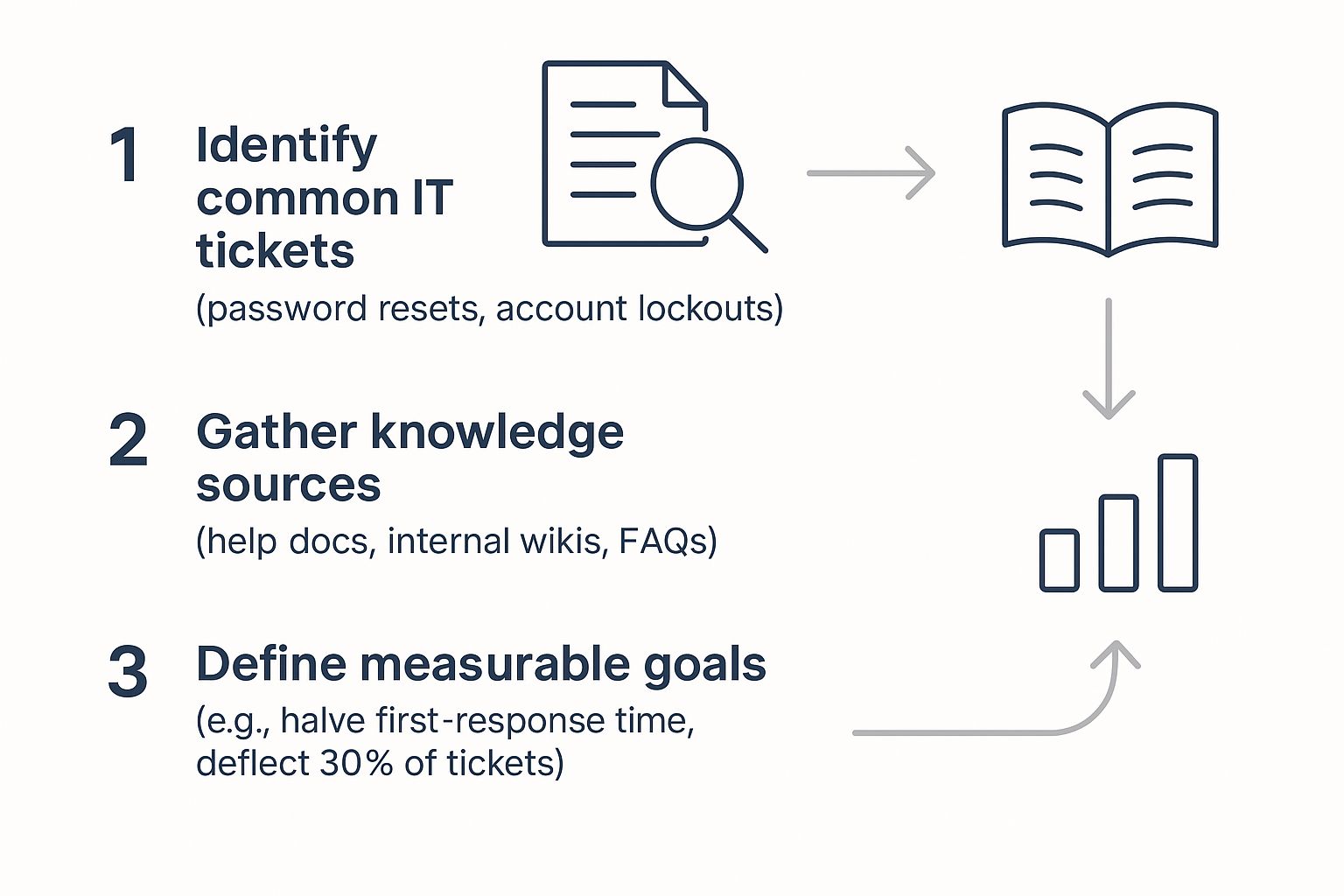
As you can see, it’s a straightforward path from finding the problem to defining what a win looks like, with your knowledge base acting as the critical link in between.
Define What Success Looks Like
Finally, you need to set some clear, measurable goals. If you don't have benchmarks, you can't prove your chatbot is working or justify the investment. A vague goal like "improve efficiency" just won't cut it.
Get specific. Your goals must be tangible and trackable. This is how you prove ROI and get the green light for future AI projects.
For example, aim to:
- Deflect 30% of all incoming tickets within the first three months.
- Slash the first-response time for common issues from hours to under two minutes.
- Cut the number of password-related tickets that need a human by 75%.
When you set these targets before you build, you give your project a clear purpose. Your chatbot stops being just a cool piece of tech and becomes a strategic tool designed to hit specific business goals and deliver real, measurable results.
Bringing Your IT Chatbot to Life in ChatbotGen

Alright, this is where the magic happens. All that planning is about to become a real, working assistant for your team. Building your first chatbot for it support inside ChatbotGen is incredibly straightforward—we designed it to turn raw knowledge into a conversational partner in just a few clicks.
The first step is easily the most important: giving your chatbot its brain.
You'll kick things off by uploading the knowledge documents you put together earlier. This can be anything from dense PDF guides on VPN setup to simple text files covering common error codes and their fixes. Even better, ChatbotGen can connect directly to live sources like your company's Confluence space or SharePoint site. This keeps your bot in sync with the latest information automatically, which is a total game-changer. No more manual updates every time a process changes.
Defining Your Chatbot's Personality and Tone
With its knowledge base loaded, it’s time to shape your chatbot’s personality. This isn't just about adding a bit of flavor; it fundamentally affects how employees will engage with the tool. Do you want it to be strictly professional, or a bit more friendly and easygoing?
Think about your company culture. A high-energy tech startup might love a bot with a bit of wit. On the other hand, a more traditional financial firm would probably prefer a formal, no-nonsense tone. ChatbotGen lets you dial this in perfectly.
- Professional Tone: Uses formal language like, "Greetings. How may I assist you with your IT issue today?" This builds a sense of authority and trust.
- Friendly Tone: Leans into more casual language, such as, "Hi there! What can I help you with?" This makes the bot feel more approachable, especially for non-technical folks.
The goal is to create an experience that feels genuinely helpful, not just robotic. The right personality drives adoption and encourages employees to check with the bot first. This is right in line with what's happening across the industry—a solid 79% of IT organizations now prioritize software with AI capabilities. In fact, 69% of businesses have already adopted AI chatbots, making them one of the most common AI tools in the modern workplace.
Mapping Conversational Flows for Common Requests
Now that your bot has its knowledge and a personality, the next step is to map out specific conversational flows. A "flow" is just the step-by-step path the chatbot takes a user down to solve a specific problem.
Let's walk through a real-world example for a password reset request. Instead of just dumping a link on the user, a well-designed flow actively guides them.
- Initiation: The user kicks it off by typing, "I can't log in" or "reset my password."
- Clarification: The bot comes back with, "I can help with that. Which system are you trying to access? (e.g., Email, CRM, Main Login)."
- Verification: To confirm their identity, the bot asks for a unique identifier, like an employee ID or their company email.
- Action: Once verified, it triggers a secure password reset link to their registered recovery email or phone.
- Confirmation: The bot follows up with, "A reset link has been sent. Please check your recovery inbox. Did this solve your problem?"
This guided approach is critical. It cuts down on user error and makes sure the right process is followed every single time—something a static FAQ page could never do. It also captures crucial feedback on whether the solution actually worked.
This is also where you build your escalation paths. What happens if the user says the link never arrived? The flow shouldn't just hit a dead end. Instead, the bot needs to know when to hand things off. You can program it to say, "It looks like you're still having trouble. I've created a priority ticket for you with the IT team, and someone will reach out shortly."
That seamless handoff is the secret to a truly effective support system. You can get a feel for this experience yourself by interacting with our pre-built tech support helper chatbot.
Training Your Chatbot for Peak Performance
Getting your chatbot for IT support up and running is just the beginning. The real magic happens next, in the ongoing process of refining it. This is how you take a good bot and make it an indispensable part of your team—transforming it from a simple Q&A machine into a smart support partner that really gets your people.
Your journey to peak performance starts by diving into the user interaction logs. ChatbotGen gives you detailed analytics that are basically a roadmap for improvement. You can see exactly what employees are asking, the words they use, and, most importantly, where the bot got stuck.
Pinpointing Knowledge Gaps
Every time your chatbot says, "I don't know," it's handing you a golden opportunity. These unanswered questions are your training to-do list, plain and simple. They show you the exact gaps in knowledge you need to fill to make the next conversation even better.
For example, you might see a bunch of employees asking about "the new video meeting software" when all your official docs call it by its brand name. That’s your cue to jump in and add synonyms or alternative phrasings to the knowledge base so the bot can connect the dots.
Or maybe a few people asked how to set up a new piece of hardware that isn't even in your help guides yet. That’s a clear sign you need to create a new guide and upload it. This continuous feedback loop is what separates a static bot from a truly helpful one.
Your goal is constant evolution. An IT support chatbot should never be a "set it and forget it" tool. It has to learn and adapt based on real-world interactions and the shifting needs of your organization.
Integrating with Your Core IT Systems
Answering questions is one thing, but a truly advanced chatbot can actually do things. This is where ChatbotGen's integration capabilities really come into play, letting you connect your bot directly to the systems your IT team uses every single day.
Think about a situation where an employee's problem is too complex for the bot to handle alone. Instead of just giving up, you can set up the chatbot to perform an automated handoff.
- Automated Ticket Creation: The chatbot can gather key info like the user's name, department, and a quick summary of the problem.
- System Integration: It then connects to your ITSM platform, like Jira or ServiceNow, and automatically creates a new ticket.
- User Notification: Finally, it loops back to the employee with a confirmation: "I’ve logged a ticket for you (TICKET-12345), and a specialist will be in touch shortly."
This seamless flow saves your team from tedious manual data entry and gives the employee a smooth, frustration-free experience. The bot handles the initial triage, so when a ticket finally lands in a human's queue, it already has all the context needed to solve the problem fast. It turns your chatbot from just an information source into an active player in your support workflow.
Deploying and Integrating Your IT Chatbot

You’ve built an intelligent, well-trained chatbot. Now for the most important part: getting it into the hands of your employees. A smooth launch is everything. If the first interaction feels clunky or confusing, people simply won't use it again.
The goal is to weave your new AI assistant seamlessly into your team's everyday workflow, making it a natural, go-to resource.
ChatbotGen makes this pretty straightforward. You can easily embed the chatbot as a widget on your company’s intranet or IT help portal. This is a great first step, putting help exactly where people are already conditioned to look for it.
But the real power unlock happens when you meet your team where they already are. This means thinking beyond a simple website widget and focusing on integrating your IT chatbot with existing systems.
Choosing Your Deployment Channels
You've got a few solid options for embedding your chatbot, and you don't have to stick to just one. In fact, a multi-channel approach often works best.
- Company Intranet: This is the classic, and for good reason. It’s often the central hub for company information, making it the perfect home for an IT support bot.
- Team Communication Tools: Deploying directly into Slack or Microsoft Teams can be a total game-changer. Employees get instant help without switching apps or breaking their focus.
- Custom Applications: For more complex needs, a custom integration might be the answer. The ChatbotGen REST API documentation has all the details you'll need to explore these advanced possibilities.
Expert Tip: Resist the urge to do a big, company-wide launch on day one. I always recommend starting with a smaller pilot group—maybe just the IT department or one particularly tech-savvy team. This gives you a chance to gather real-world feedback and fix any weird quirks in a low-stakes environment.
Announcing Your New IT Assistant
How you introduce the chatbot is almost as important as the tool itself. If it just shows up unannounced, adoption will crawl. A little planning here goes a long way.
Your announcement needs to cover a few key points:
- Give it a name! This small step makes the bot feel less like a cold piece of software and more like a helpful team member.
- Explain what it does. Be specific. Tell everyone it can handle things like password resets, software access requests, or VPN troubleshooting.
- Show people how to use it. Provide a direct link and a simple call to action, like, "Just ask your question in plain English!"
This bit of prep work ensures your new chatbot for IT support is viewed as a genuinely helpful tool from the get-go. That means better engagement and a much faster return on your investment.
Frequently Asked Questions About IT Support Chatbots
Even with the best plan in place, jumping into AI can bring up some valid questions. Decision-makers rightfully want to get a handle on the practical side of things—from the real costs and security implications to how it will affect the current IT team. Let's tackle these concerns head-on.
The biggest question that always comes up is whether an AI assistant will make human roles obsolete. The answer is a clear and simple no. The entire point is to augment your team, not replace it.
Will This Replace Our Human Support Agents?
This is a very common concern, but the reality is that a chatbot makes your human agents more valuable, not less. It handles the monotonous, repetitive tasks that often lead to burnout, freeing up your team for more strategic work. Think of it as giving your best technicians a powerful new assistant.
This shift is already happening across the industry. Chatbots are fast becoming the first line of defense, handling up to 80% of routine inquiries and technical tickets. This allows your human agents to focus on high-value problems while the bot quickly resolves common issues like password resets and basic software troubleshooting. You can dig deeper into AI's impact on support statistics to see just how widespread this trend is.
How Do We Keep Chatbot Information Secure?
Security is everything, and the good news is you are in complete control. A chatbot's "brain" is only as big as the knowledge sources you give it. By connecting it only to your approved, secure internal documentation—like a company wiki or official help desk articles—you ensure it only shares verified information.
For any task that involves sensitive information, the chatbot must integrate with your company's secure authentication systems, like single sign-on (SSO). It should operate under strict, role-based permissions to prevent any unauthorized access. Simply put, your bot should only know what it's allowed to know.
What Is the Real Cost of Implementation?
The financial side of things can vary quite a bit. Building a fully custom bot from the ground up can be a massive project with a massive price tag.
However, using a no-code platform like ChatbotGen dramatically lowers that barrier to entry. You can get a comprehensive solution for a fraction of the cost. When you're budgeting, just remember to account for the software license and the internal time your team will spend gathering knowledge and providing ongoing training to keep the bot sharp.
Ready to see how a chatbot can transform your IT support? ChatbotGen makes it easy to build and deploy a powerful AI assistant without any coding. Start your free trial today and reduce your ticket volume in minutes. https://chatbotgen.com
