Before you can start mapping out conversations or writing a single line of dialogue, you need to nail down two fundamental things: your chatbot's purpose and its personality. Think of it as giving your bot a job description and a voice. Without these, even the most sophisticated AI will feel lost and unhelpful.
Defining Your Chatbot's Purpose and Personality
This early stage is all about asking the big "why." Why are we building this chatbot? What specific, nagging problem will it solve for our customers? Getting clear on this moves you past vague goals like "improving the user experience" and toward solid, measurable objectives.
Pinpoint a Specific Problem to Solve
The best chatbots are specialists, not generalists. They do one thing exceptionally well. Instead of trying to build a bot that can do everything, find a high-impact area where automation can truly shine.
So, what kind of job can you give your bot? Common goals often include:
- Fielding routine support questions: Free up your human agents by letting the bot handle all the common questions about shipping, returns, or account settings.
- Acting as a personal shopper: Guide customers to the right products by asking a few smart qualifying questions.
- Qualifying leads 24/7: Engage visitors the second they land on your site, capture their info, and see if they’re a good fit for sales.
- Booking appointments or reservations: Ditch the clunky forms and let the bot handle scheduling in a conversational way.
There's a lot a bot can do to offer immediate help. We dive deeper into how chatbots provide instant customer service solutions in another guide.
To help you get concrete, we've put together a simple framework. Use this to think through your chatbot’s core objectives and how you'll measure its success.
Chatbot Goal Setting Framework
| Business Goal | User Problem | Chatbot Function | Success Metric (KPI) |
|---|---|---|---|
| Reduce support ticket volume | "I can't find the return policy." | Answer FAQs instantly | 20% reduction in support tickets |
| Increase sales conversion | "I'm not sure which plan is right for me." | Product recommendation | 15% increase in lead conversion rate |
| Improve lead quality | "I need to talk to sales but it's after hours." | Qualify leads 24/7 | 25% increase in MQLs from website |
| Streamline scheduling | "Booking a demo is too complicated." | Appointment booking | 50% decrease in demo booking drop-off |
Mapping out your goals like this ensures everyone on the team understands what success looks like from day one.
Establish a Unique Brand Voice
Once you know the bot’s purpose, you need to give it a personality. This isn’t about being quirky for the sake of it; it's about making sure the bot sounds like it truly belongs to your brand. Is your brand witty and informal, or more buttoned-up and professional? That voice needs to echo through every interaction to build a sense of familiarity and trust.
A great starting point for this is understanding who you're talking to. Learning how to create buyer personas that drive B2B growth is a foundational step that pays dividends here.
A chatbot’s personality should be an authentic reflection of your brand. If your marketing is professional and authoritative, a bot that uses slang and emojis will create a jarring and untrustworthy experience for users. Consistency is the key to building rapport.
Getting this strategy right is more important than ever. The global chatbot market was valued at USD 7.76 billion in 2024 and is expected to rocket to USD 27.29 billion by 2030. This explosive growth just goes to show how much businesses are investing in automated, personal interactions. It's no longer a novelty; it's a core part of the customer experience. You can discover more insights about the chatbot market's growth and see why a well-defined plan is non-negotiable.
Mapping Effective Conversation Flows
Once you’ve locked down your chatbot's core purpose, it's time to dive into its conversational architecture. This is where the magic happens. We’re moving beyond a simple list of questions and answers to build dynamic, branching dialogues that actually guide users to a solution.
The whole point is to think ahead, anticipate what your users need, and create paths that feel natural, not like a frustrating, robotic dead end. A solid conversation flow is what separates a genuinely helpful interaction from a clunky one.
This infographic breaks down the core elements that go into designing a chatbot's foundation.
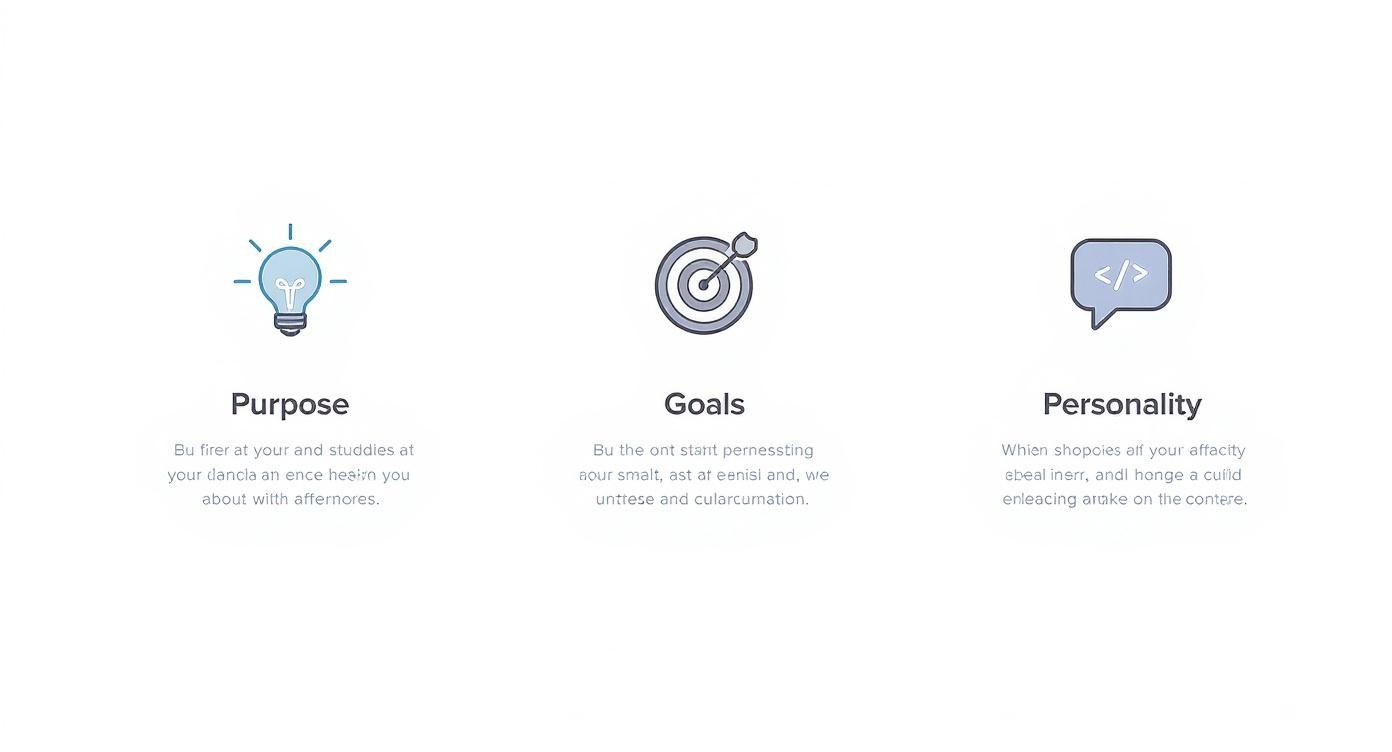
It really shows how having a clear purpose, specific goals, and a consistent personality are the building blocks for any conversation flow that works.
Visualizing the User Journey
Honestly, the best way to design these interactions is to map them out visually. A flowchart is your best friend here. It lets you plot out every possible turn a conversation might take, helping you spot dead ends or confusing loops before you write a single line of dialogue.
Start with the most common things users will ask for and build out from there.
For instance, what if a user wants to track an order but doesn't have the order number handy? A good flow anticipates this. It should include a decision point: "Do you have your order number?" If they say yes, the bot continues down one path. If they say no, it branches to another, maybe asking for their email to look up recent purchases. Visual mapping makes these essential branches obvious from the get-go.
Building the Essential Components
Every strong conversation flow is built on a few key, non-negotiable components. Think of them as the safety net for your chatbot’s logic. They make sure the conversation starts off right, handles hiccups gracefully, and always gives the user a way forward.
Your flow absolutely must include:
- A Welcoming Opening: The very first message sets the tone. It should be friendly, explain what the bot can do, and offer clear starting points, like buttons for "Track my order" or "Ask a question."
- Helpful Fallback Responses: What happens when the bot gets confused? A generic "I don't understand" is a conversation killer. A much better fallback offers suggestions, like "I can help with order tracking or returns. Which would you like?"
- Conversation Repair Strategies: People change their minds or go off-topic. It happens. A good flow needs an "escape hatch," like a persistent menu or a keyword like "main menu" that lets users reset and start over.
The real intelligence in chatbot design isn't just in answering questions correctly; it's in gracefully managing when things go wrong. A well-designed fallback and repair strategy can turn a moment of potential user frustration into a positive, helpful experience.
Designing for Non-Linear Interactions
Finally, remember that human conversations are messy. They’re rarely linear. People jump between topics, ask follow-up questions, and circle back. While you can't predict every single deviation, you can design your flows to be far more flexible.
This is where interactive elements like quick-reply buttons and carousels come in handy. They guide the user without forcing them down a single, rigid path. When you design a chatbot, these elements cut down on typing and minimize the chances of the bot misunderstanding an open-ended response.
This approach makes the interaction feel less like an interrogation and more like a guided conversation, which ultimately leads to higher user satisfaction and better results.
Writing Dialogue That Connects and Converts
Once you’ve mapped out your conversation flows, it’s time to breathe life into your bot. The words your chatbot uses are just as important as the logic behind them. This isn't just about scripting answers; it’s about crafting a personality that feels natural, helpful, and completely aligned with your brand.

Think about it: the copy your chatbot uses directly shapes the user experience. Poorly written dialogue can make even the most powerful bot feel clunky and frustrating. On the flip side, clear and engaging language builds trust and nudges users to complete their goals.
Cultivate a Consistent Tone of Voice
Your chatbot is an extension of your brand, and it needs to sound like it. Before you write a single word, go back to the personality you defined earlier. Is it professional and direct? Or is it more friendly and casual? Whatever you decide, that voice must stay consistent in every message, from the first "hello" to the final sign-off.
For instance, a banking chatbot should use clear, authoritative language to inspire confidence. In contrast, a bot for a fashion retailer might use a more playful tone with emojis to really connect with its audience. Consistency is what makes the interaction feel authentic.
The ultimate goal is to create an experience so seamless that users don't have to think about whether they're talking to a bot or a human. A well-defined personality and consistent tone are what make this possible.
This level of polish isn't a luxury anymore; it's the standard. User expectations are high, with 29% of consumers now preferring chatbots for 24/7 instant help. And with dialogue design getting more sophisticated, the lines have blurred—nearly half of users (47%) have been unable to tell if they were chatting with a bot or a human. If you're curious, you can explore key chatbot statistics and trends that show just how much things are changing.
Write for Clarity and Scannability
Let’s be honest, people don’t read chatbot messages like a book. They scan them. Your dialogue has to be built for this reality.
Here are a few essential tips for writing copy that’s easy to scan:
- Keep it short. Aim for messages that are just one or two sentences long. Break longer thoughts into multiple, smaller messages to create a natural, back-and-forth rhythm.
- Use simple language. Ditch the jargon and overly complex sentences. Just write like you would speak.
- Embrace interactive elements. Don't just throw walls of text at your users. Use buttons and quick replies to guide the conversation and save them from having to type everything out.
These interactive elements are your best friend. Instead of asking an open-ended question like, "How can I help you today?" give them buttons like "Track My Order," "View Products," or "Contact Support." This simple tweak makes the whole process faster and way less prone to errors.
It’s also a fantastic way to guide users toward your primary goals, like generating leads. In fact, our guide on using a chatbot for lead generation dives much deeper into this exact strategy.
When you get right down to it, crafting thoughtful, user-focused dialogue is what turns a chatbot from a functional tool into a genuinely helpful assistant.
Alright, you've mapped out the conversation flows and polished the dialogue. Now it's time for the fun part: bringing your chatbot to life and making it feel like a true part of your brand. This is where strategy meets execution, and a good integration is what separates a clunky widget from a seamless brand extension.

Getting set up on a platform like ChatbotGen means translating your flowcharts into a working dialogue tree. You'll be configuring intents—what the user is trying to accomplish—and entities, which are the specific bits of information you need, like an order number or email.
Don't worry, this is less about code and more about logic. For example, an intent could be check_order_status, and to fulfill it, the bot would need an order_number entity from the user.
Customizing the Chatbot to Match Your Brand
Nothing screams "tacked-on" like a generic chatbot. If the bot looks out of place, it can make users hesitate and even erode trust. Customization isn't just a nice-to-have; it's absolutely crucial for making the interaction feel native and professional.
Make sure you dial in these core branding elements:
- Widget Colors: Tweak the chat header, background, and message bubbles to perfectly match your site's color palette.
- Avatar: Swap out that default icon. Use your company logo or a custom avatar that gives the bot a bit of the personality you planned for.
- Fonts and Sizing: Align the chatbot's typography with your website's font family. Visual consistency is key.
A visually aligned chatbot instantly feels more trustworthy and professional. When the colors, logo, and fonts match your website, users perceive it as a legitimate and helpful tool, making them more likely to engage with it.
Implementing Proactive Engagement
Your chatbot can do more than just sit there waiting for a question. It can actively engage visitors at just the right moment. By setting up proactive messages, or chat triggers, you can have your bot jump into the conversation based on specific user behaviors.
Think about these powerful scenarios:
- Time on Page: A visitor is lingering on your complex pricing page for more than 60 seconds. The bot can pop up with, "Have any questions about our plans? I'm here to help."
- Specific URL Visit: Someone just landed on a key product page. The bot can immediately highlight a special feature or offer to book a demo.
- Exit Intent: A user's cursor drifts toward the "close tab" button on your checkout page. Bam! The chatbot intervenes with a last-minute discount code to rescue the sale.
This kind of strategic thinking turns your chatbot from a passive Q&A tool into an active assistant. It guides users, captures leads, and smooths out the entire customer journey, ensuring your bot is actively working toward your business goals.
Testing and Refining for a Flawless Launch
https://www.youtube.com/embed/SP37otCJfYQ
Would you send a ship to sea without checking for leaks? Of course not. Launching an untested chatbot is the digital equivalent—it's a surefire way to frustrate users and tarnish your brand's reputation.
This is where the real magic happens. A rigorous testing and refinement phase is what separates a genuinely helpful assistant from just another digital nuisance. It's an iterative process where your good idea evolves into a flawless user experience, catching every possible hiccup before your customers ever see it.
Creating a Comprehensive Test Plan
You need a roadmap. A solid test plan ensures you cover all the critical conversation paths and, just as importantly, all the potential failure points. Don't just wing it. A good plan mixes different testing methods to give you a complete picture of your bot's real-world performance.
Here are a couple of strategies you absolutely need to include:
- Scripted Testing: This is where you follow the "happy path" you originally designed. Walk through the core conversation flows to verify that everything works exactly as intended, from the first "hello" to a successful resolution.
- Unscripted "Guerilla" Testing: This is my favorite part. Grab some colleagues or a small group of friendly users and ask them to try and break the bot. Seriously. This is how you uncover the weird, unexpected questions, the common typos, and the confusing dead ends your script never could have predicted.
The most valuable insights often come from users who have no idea how the chatbot is supposed to work. Their unscripted, real-world inputs reveal the gaps you’d otherwise completely miss.
Analyzing and Iterating
Finding the problems is only half the battle. The real progress comes from analyzing the results and using them to refine your bot. Dive deep into the conversation logs from your tests. Look for patterns. Where do users get stuck? When does the bot give a nonsensical answer? How often do conversations get escalated to a human agent?
Each one of those instances is a golden opportunity for improvement.
This cycle—test, analyze, refine, repeat—is the absolute core of effective chatbot design. It's how bots in demanding sectors like finance achieve a 70% higher first-call resolution rate than older, traditional methods. Those kinds of results don't happen by accident; they're the direct product of continuous, meticulous improvement.
If you're looking to get a deeper understanding of the entire chatbot creation journey, from A to Z, our guide on how to build an AI chatbot from scratch is the perfect place to start.
Your Top Chatbot Design Questions, Answered
Even the best-laid plans come with questions. When you're deep in the design process, it's completely normal to wonder if you're on the right track. Let's tackle some of the most common questions we hear from builders just like you.
How Do I Choose the Right Personality for My Chatbot?
Think of your chatbot’s personality as a direct extension of your brand’s voice. Is your brand playful, professional, witty, or empathetic? The first step is to list those core attributes and then translate them into actual conversational traits.
For example, a playful brand’s bot might lean on emojis and a more casual tone. An authoritative, professional brand would stick to more direct, formal language. The key here is consistency. Create a simple style guide outlining its tone and vocabulary to ensure the bot feels familiar to anyone who's already interacted with your brand.
What Is the Biggest Mistake to Avoid in Chatbot Design?
Hands down, the most common pitfall is trying to make your chatbot do everything. A bot designed to handle every possible user query almost always fails at all of them. It's a classic case of being a jack of all trades and a master of none.
Instead, take a "narrow and deep" approach.
Start by identifying just one or two high-value tasks that your users need help with frequently. This could be checking an order status, booking a demo, or answering a specific set of product questions. Design the bot to handle those specific tasks perfectly. A bot that solves one problem really well is infinitely more valuable than one that fumbles through ten. You can always expand its skills later on.
To get ideas for your bot's initial focus, a great resource is your own company’s Frequently Asked Questions (FAQs). This page is a goldmine of common user concerns and provides clear guidance on what people are actually asking.
A chatbot that excels at one specific, high-demand task will always outperform a generalist bot that struggles with many. Focus delivers a better user experience and provides tangible value to your business right from the start.
How Do I Measure My Chatbot's Success After Launch?
Measuring success has to tie directly back to the goals you set in the beginning. Don't get caught up in vanity metrics like the total number of conversations. You need to focus on outcomes.
Here are the key metrics that actually tell you if your bot is working:
- Goal Completion Rate (GCR): This is the big one. It tracks how often users successfully finish a task, whether that's booking a meeting or getting the right answer.
- User Satisfaction (CSAT): This gives you direct, unfiltered feedback. Usually, it's a simple thumbs-up or thumbs-down survey after a chat, but it tells you exactly how users feel about the experience.
- Fallback Rate: This is the percentage of times the bot just didn't understand a query and had to say "I don't know." A high rate is a clear signal that you need to do more training or simplify your conversation paths.
- Human Takeover Rate: This tracks how often a conversation gets escalated to a live agent. It’s a great way to pinpoint exactly where your bot is struggling to handle complex issues.
Keeping a close eye on these KPIs will give you clear, actionable insights to keep improving your bot and proving its value to your team.
Ready to build a chatbot that answers questions, captures leads, and delights your customers—all without writing a single line of code? ChatbotGen makes it simple. Just upload your content, customize the design, and launch a powerful AI assistant in minutes. Start your free 7-day trial today!
